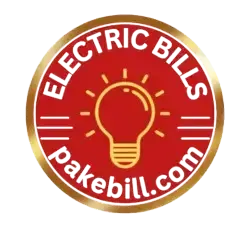MEPCO Bill Online Check by CNIC and Reference Number April 2024
اپنا بل چیک کرنے کے لئے سرچ بار میں14 ہندوسوں کا ریفرنس نمبر یا 10 نمبر کے کسٹمر ائی ڈی نمبر درج کریں اس کے بعد چیک بل بٹن پرکلک کر دیں
Without any space

If you haven’t received or lost your MEPCO Bill and the paying date of your electricity bill is near. Don’t worry about it. We solve your problem. You can check MEPCO Bill online and download a copy of your MEPCO WAPDA electricity bill from this website easily. To see your bill online or download a copy of your bill, you need a 14-digit reference number or 10-digit customer ID. Enter in the below section and get the print of your electricity bill.
If you don’t know about the 14-digit reference number or ten-digit customer ID, see the below picture and look at the highlighted area. These areas are your reference number and customer or consumer ID.
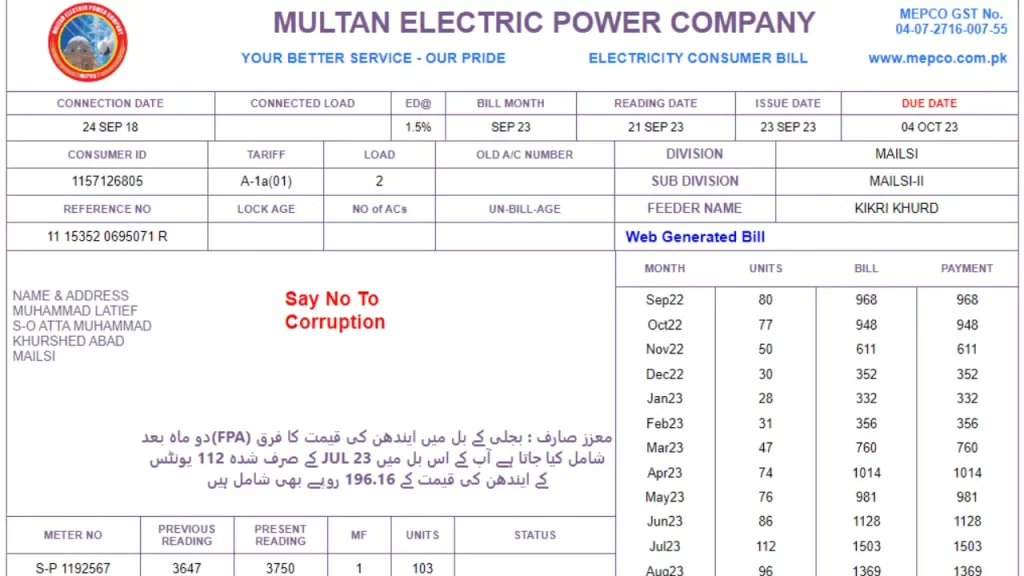
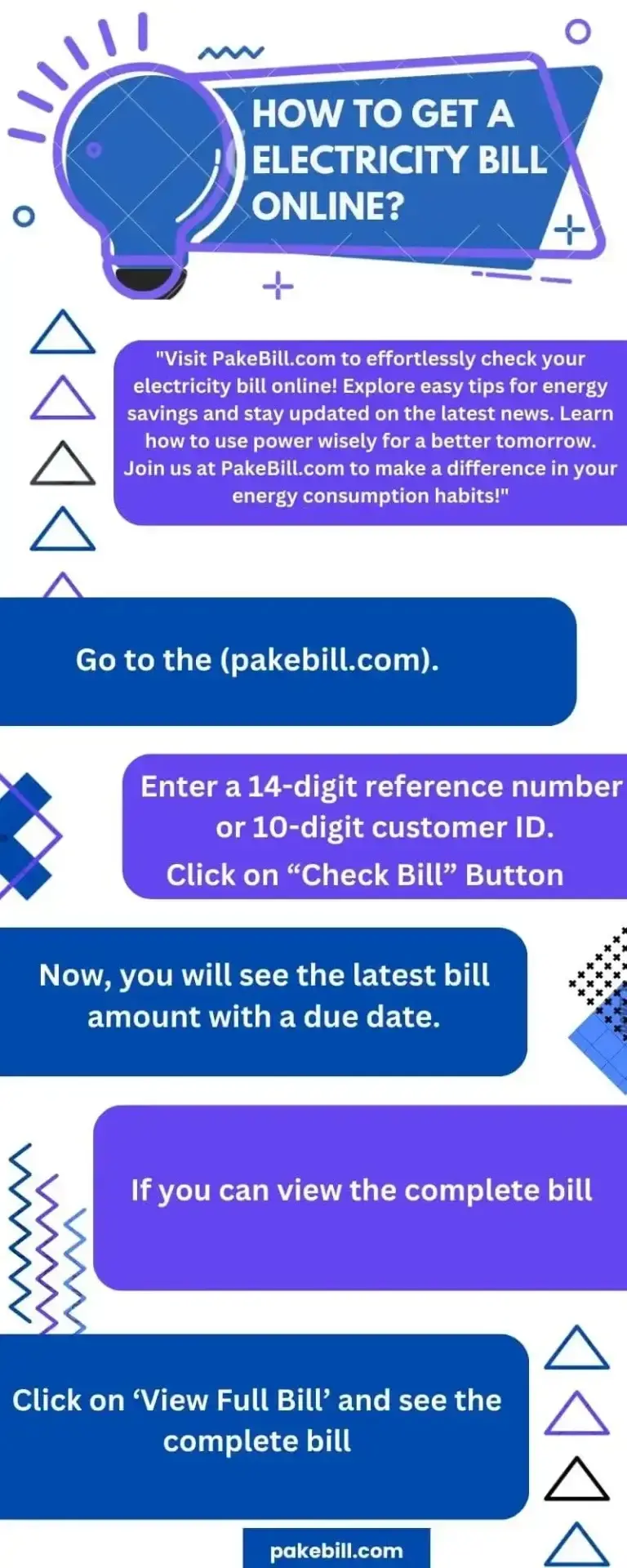
What is MEPCO?
MEPCO is a power supply company. MEPCO stands for Multan Electric Power Company. It is one of the major electricity distribution companies in Pakistan. MEPCO is a public limited company incorporated on 14 May 1998. This company supplies the electricity to Multan and its surrounding areas. It supplies electricity for homes, businesses, and industries in its designated place.
How to get a mepco bill online?
- Go to the (pakebill.com).
- Enter a 14-digit reference number or 10-digit customer ID.
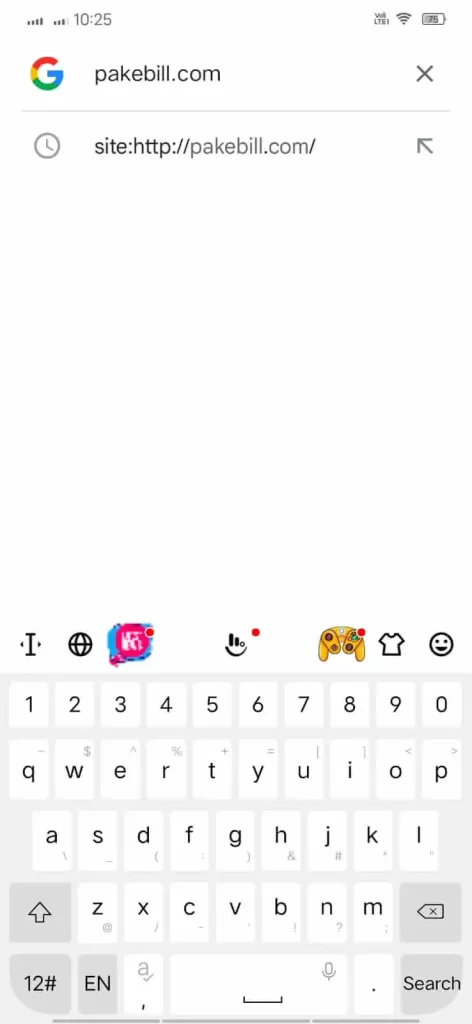
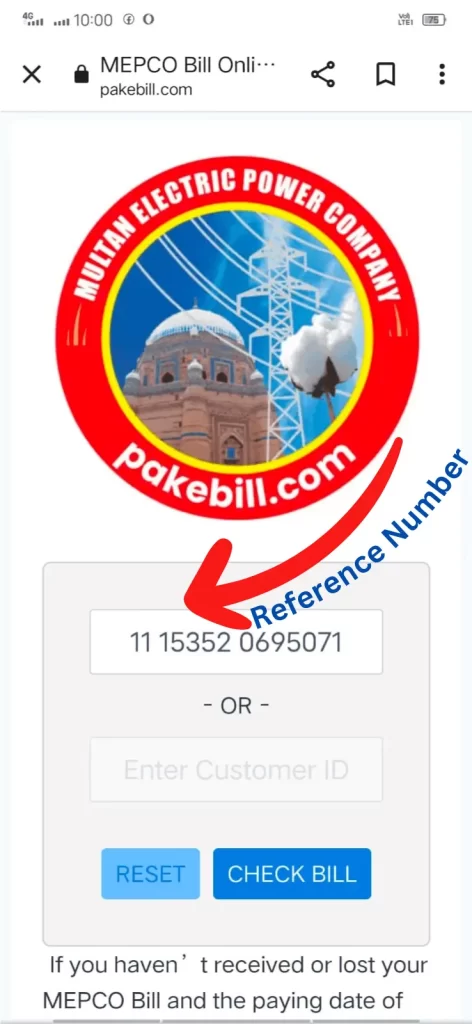
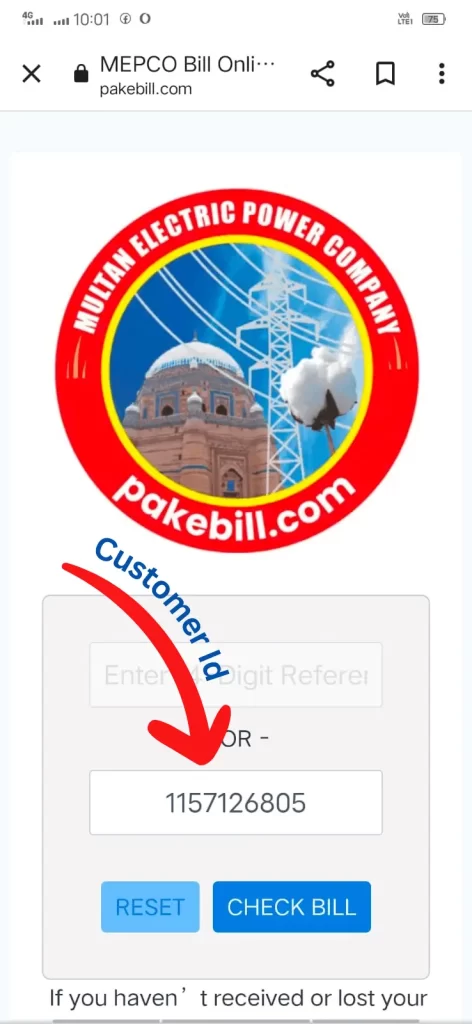
- Now, you will see the latest bill amount with a due date.
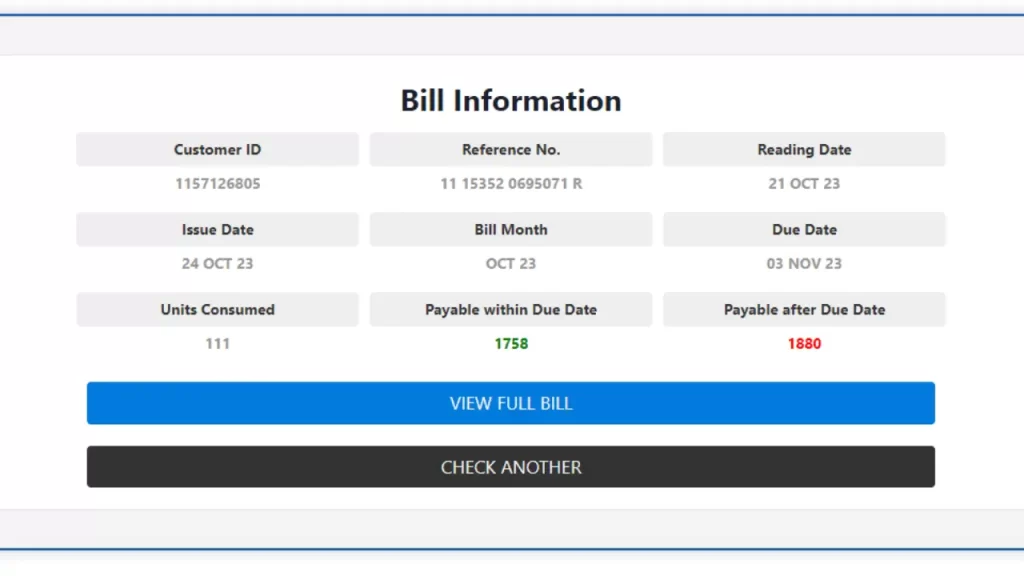
- If you can view the complete bill, Click on ‘View Full Bill’ and see the complete bill.
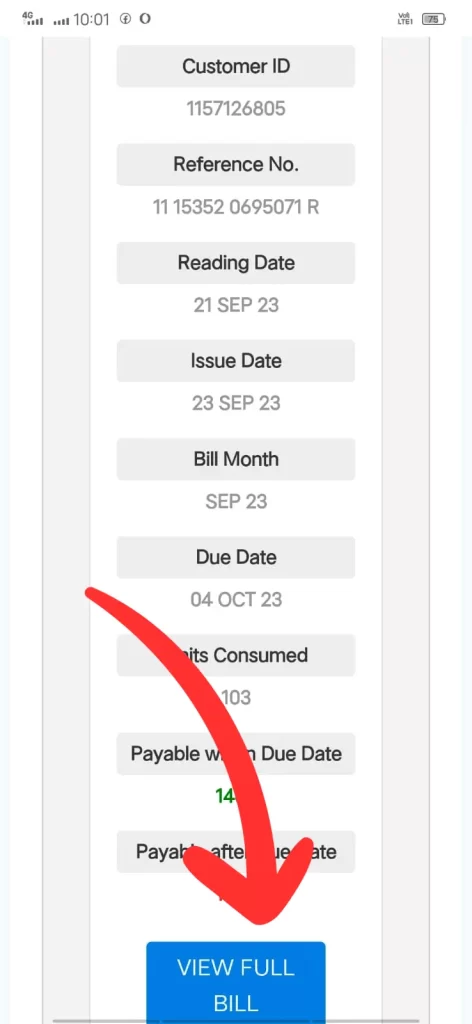
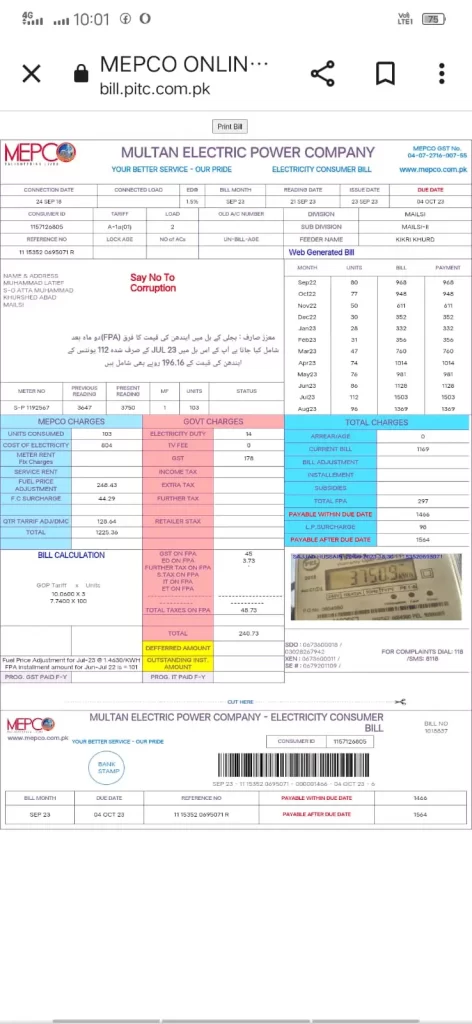
Areas Under MEPCO
In the below section, areas name are given where MEPCO supply the electricity and is also responsible for maintenance.
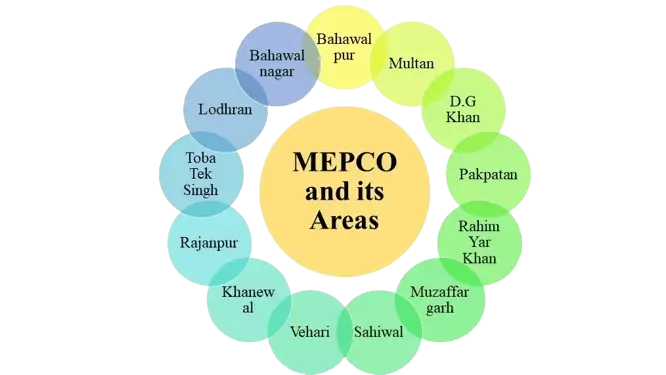
pakebillcom
These are all major city’s name; MEPCO also supply small areas of these cities.
MEPCO Head Quarter Google Map Address
Name of District and Helpline No
| Multan | 061-9220198 |
| Muzaffar Garh | 066-9200065 |
| Dera Ghazi Khan | 064-9239229 |
| Bahawalpur | 062-9250102 |
| Rahim Yar Khan | 068-9230160 |
| Vehari | 067-3360282 |
| Sahiwal | 040-9200305 |
| Bahawal Nagar | 063-9239031 |
So if you want to see electricity bill online, check Multan or any other city, then you are at the right place. We provide an online calculator to review or download a copy of your electricity bill (bijli bill) online. You will enter a 14-digit reference number or 10-digit customer or consumer ID and get a copy of your bill. If you are looking at the official website of MEPCO, go to the mepco.com.pk.
Information of Your MEPCO Electricity Bill
You can easily see and download a copy of your past or previous month’s bill from pakebill.com for free. You can also see the bill amount with a due date, and then you can also view the entire bill where you can find the meter reading date, bill issue date, and the amount to pay after the due date with added surcharge, etc.
If you are also looking at your old bill status, check online to see whether your bill has been paid or not for the past month. Open your bill, and check the refer to bill payment history. You will see the history of your bill for the past twelve (12) months, and you will also see the amount. Anyone can see the status anytime and anywhere. You can also see the rate plan on your bills.
Peak Hours of MEPCO
MEPCO recommends you consume the minimum electricity you can at our homes, businesses, and industries in peak hours. When you consume less electricity in peak hours, it will help you to decrease your bill.
If you don’t know about the peak hours, see the below section:
| December to February | 5 pm to 9 pm |
| March to May | 6 pm to 10 pm |
| June to August | 7 pm to 11 pm |
| September to November | 6 pm to 10 pm |
Guidelines for Saving Electricity and Reducing Your Bill
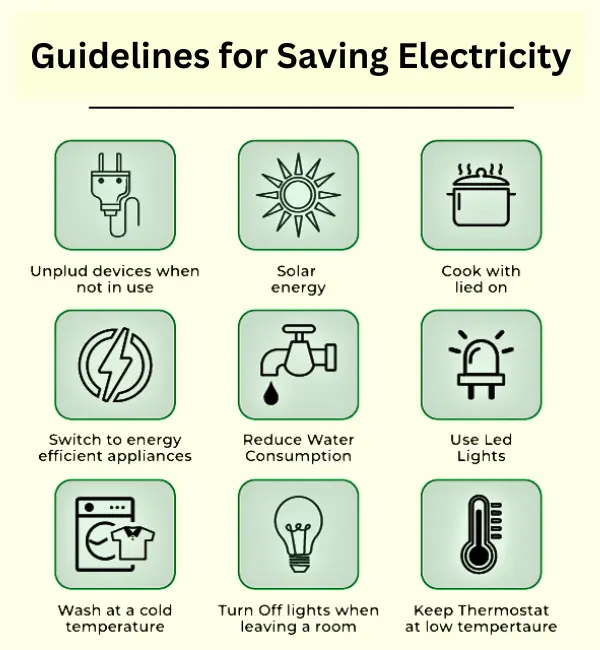
Where can you pay the MEPCO bill?
There are many ways to pay electricity bill you can pay it offline or online but here we will tell you the best and easiest ways to pay electricity bill online.
Jazz Cash Account
- Download the Jazz Cash App
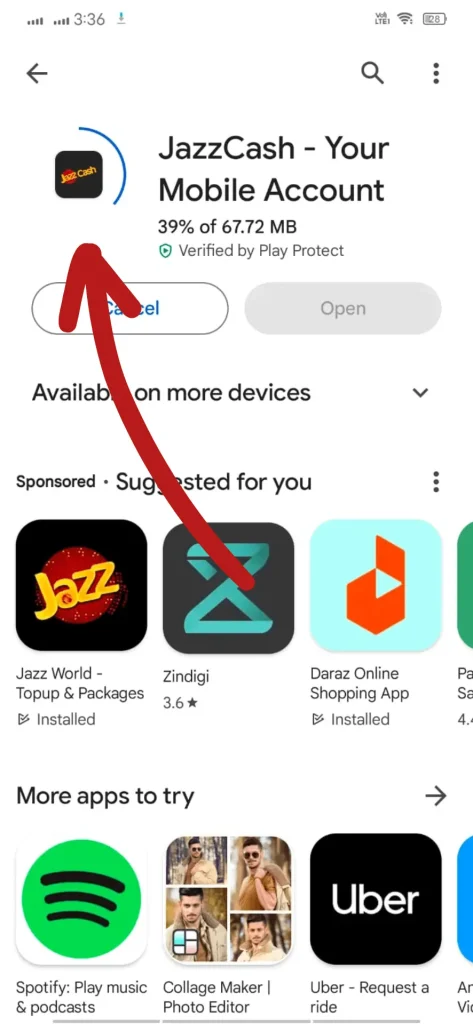
- Create or Log in to Your Account
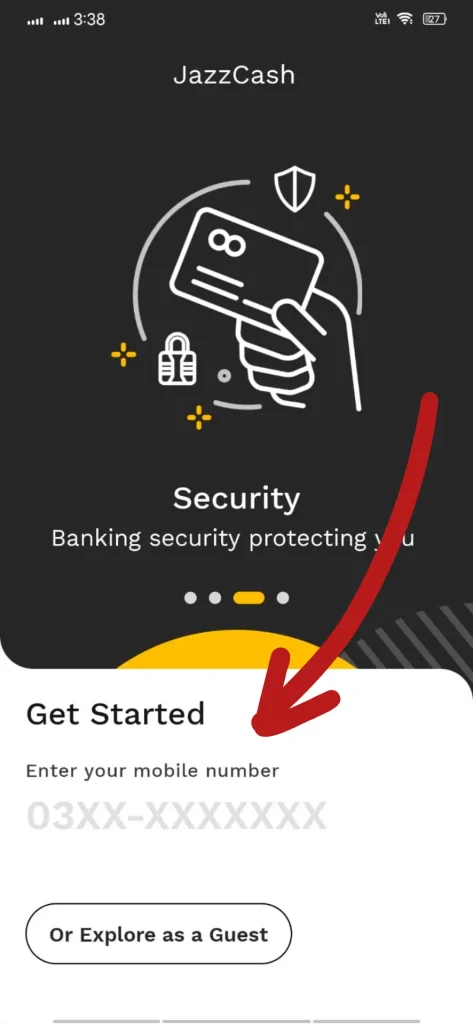
- Access the Bill Payment Section
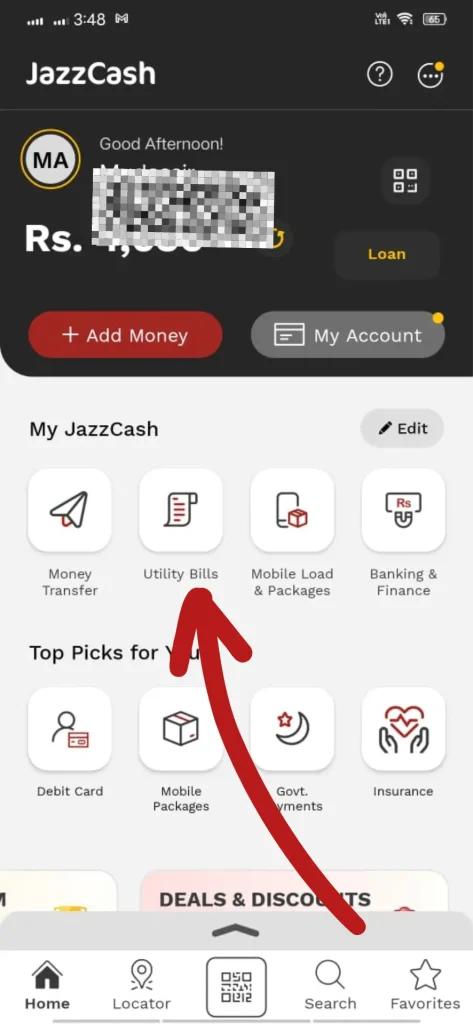
- Select Electricity as the Bill Category
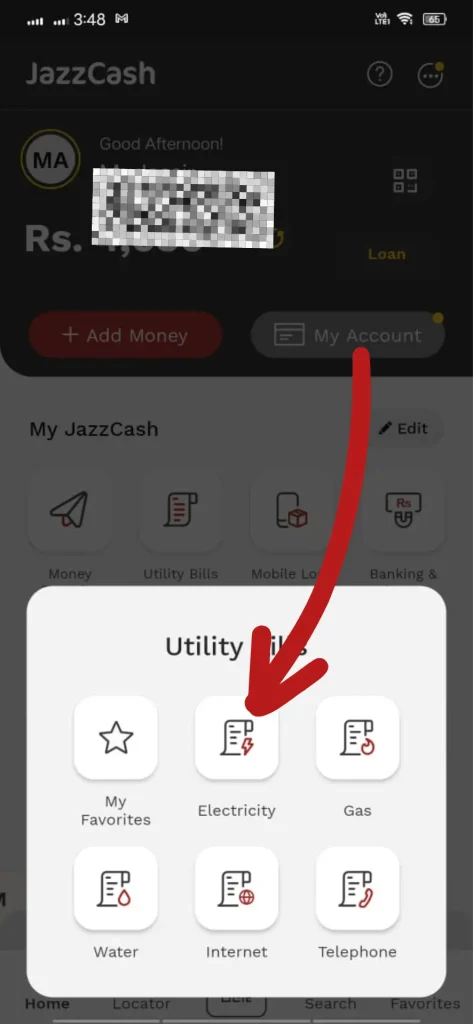
- Choose Your Electricity Provider
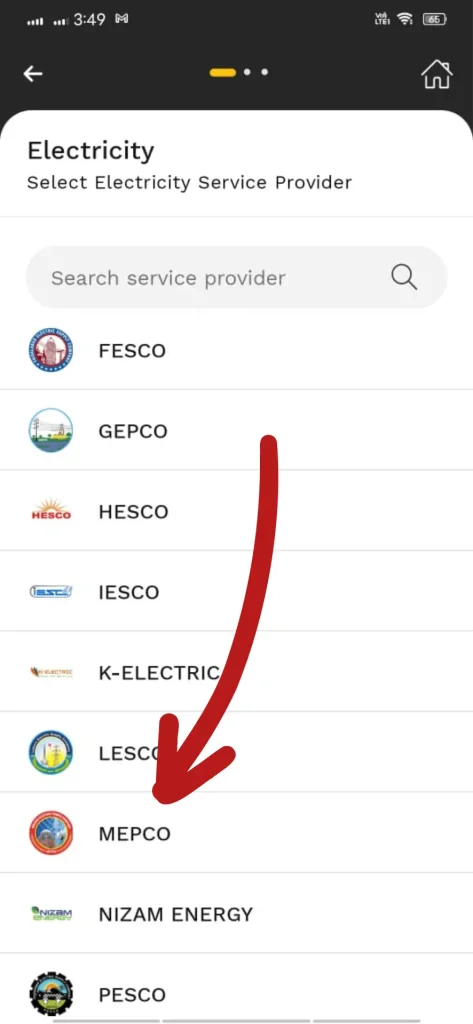
- Enter Bill Details
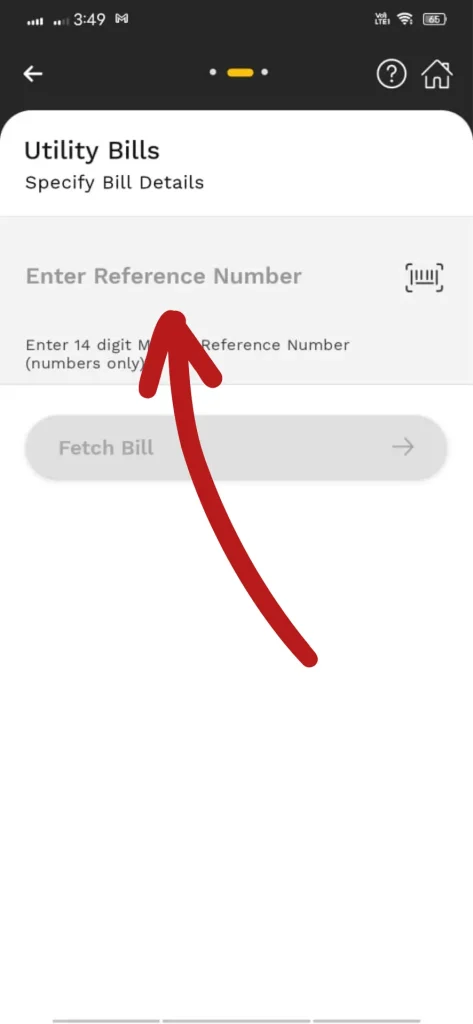
- Click on the Fetch Bill
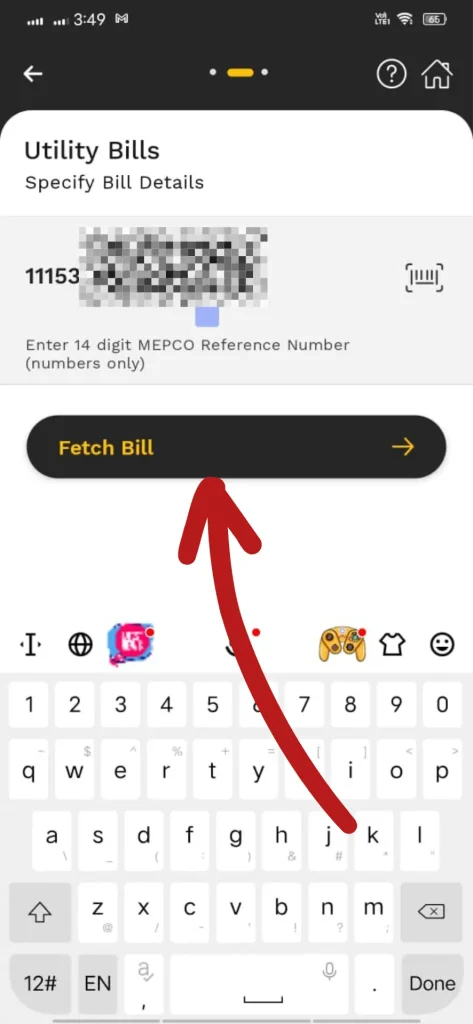
- Payment Confirmation
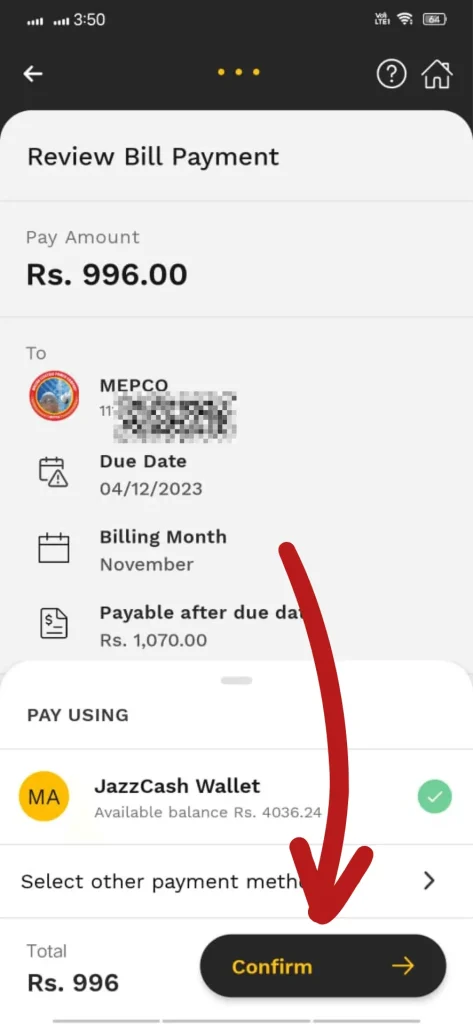
- Enter pin code
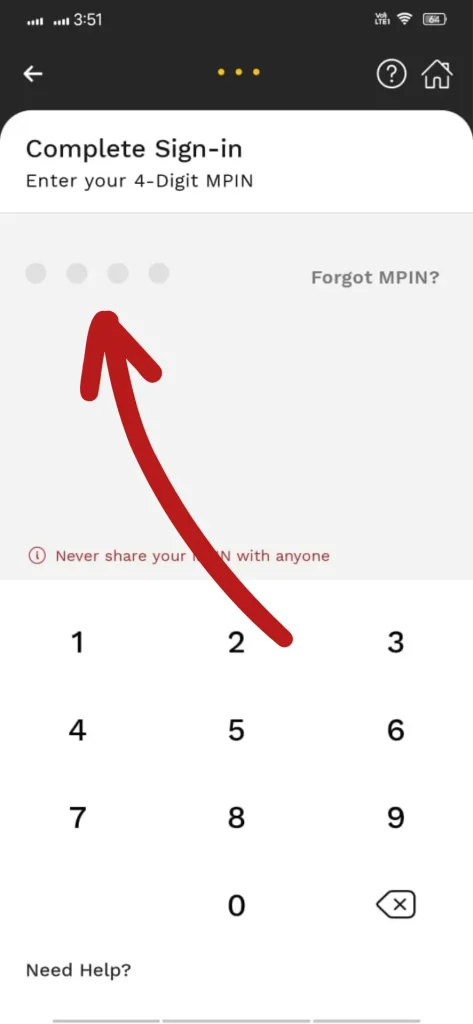
- Check the final transaction message, your bill paid
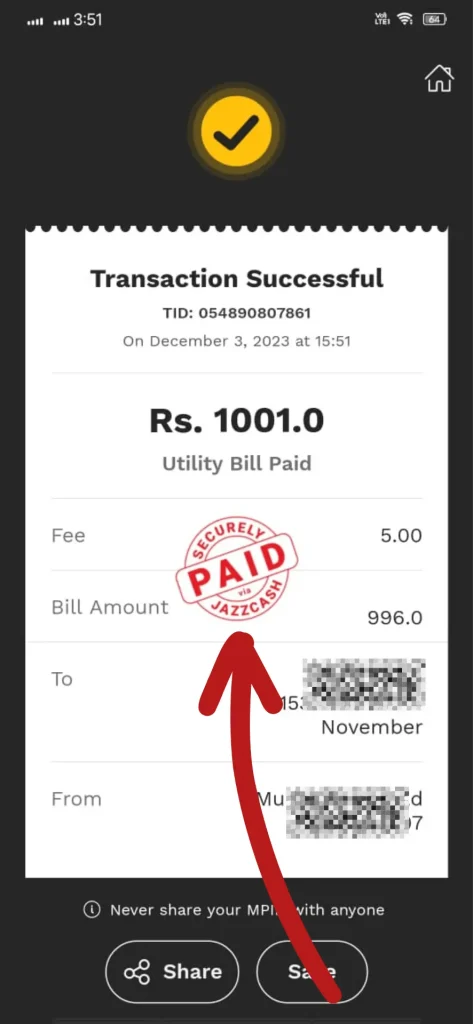
Easy Paisa App
- Download the EasyPaisa App
- Create or Log in to Your Account
- Access the Bill Payment Section
- Select Electricity as the Bill Category
- Choose Your Electricity Provider
- Enter Bill Details
- Confirm the Payment
- Payment Confirmation
- Check Your Electricity Account
MEPCO Bill Payment via ATM
Other Departments and Banks
Consumers’ Safety Guidelines By MEPCO
Stay Away from Power Lines
Kite Flying Safety
Call Before Digging
Use Qualified Electricians
Check Wiring and Electrical Appliances
Water and Electricity Don’t Mix
Stay Informed
Taxes in MEPCO Bill
On the MEPCO bill, you see the different taxes described below.
FPA
It is a type of tax that is added to your electricity bill. FPA stands for fuel price adjustment. The FPA price in the MEPCO bill belongs to the fuel pricing of rental power companies that generate electricity from Crude Oil, etc. You will see this kind of text on your bills.
TR Surcharge
It is a type of tax that is added to your bills. It stands for Tariff Rationalization Surcharge. The Distribution Company will pay GOP as an “Inter DISCO Tariff Rationalization Surcharge.
QTR Tariff Adj / DMC
It is a quarterly tariff adjustment amount. This tax will be added to your bills every three months.
GST
GST stands for General Sales Tax. You pay 17% of your electricity bill every month. TV fee is also added to your bills.
FC Surcharge
It is also a kind of tax that you pay every month regularly. FC stands for Financing Cost. They charge 43 paise per unit as FC Surcharge to secure collection of debt servicing of the Power Holding private company.
New Connection or Transfer Procedure of MEPCO
New Connection Procedure
Follow the instructions below to apply a new connection to your account number.
Transfer Connection Procedure
This is possible when purchasing a new property and transferring your electricity connection. You can transfer the old connection to your name. Follow the exact instructions to transfer the electricity connection like a new connection. You can also visit the WAPDA office to change the connection.
How to Check Load Shedding Schedule?
Now, you can easily see or check the load-shedding schedule of your city, feeder, and grid station. You can also check the load-shedding schedule via your 14-digit reference number. To check online, follow the below instructions.
How to Check Bill Payment Status?
You can quickly check the bill payment status of the usage history. Take your old or previous month’s bill and open it. On the mid-right side of your bill, you will see the past twelve months’ bill record. You can see the bill months and payments.
Register and Track Complaints
You can also register any complaint against MEPCO at CCMS. Moreover, you can also track your complaints. Follow the below instructions to register complaints.
Within 24 hours, an investigation will be started, and the concerned person solve your problem in 14 days.
MEPCO Bill Installment Procedure
Electricity bills amount are increasing day by day. Everyone is worried about how to pay bills. Many poor people don’t pay their bills on time. Don’t worry; they can now pay their bills in installments after the due date. The details of MEPCO offices that can arrange installments for your facility are in the below section.
AMO (Assistant Manager Operation)
This officer can arrange three installments for you up to ten thousand plus (10,000+) on running connection and disconnected connection up to twenty thousand plus (20000.) The users will pay their bills in three installments.
DMO (Deputy Manager Operation)
This officer can allow you to pay your bills up to two lacs (200000) for running connections and disconnected connections up to 1 lac (100000) in three installments.
MO (Manager Operation)
This officer can allow you to pay your bill up to two lacs (200000) for running connection and five lacs (500000) for disconnected connection in four installments.
CE/CSD (Chief Engineer/ Customer Services Director)
This officer can allow twelve (12) installments for running connections and six (6) for disconnecting connections up to 10 lacs.
Receive MEPCO Bill via SMS
You can also get information about your bills via SMS. MEPCO gives this facility to their users as an SMS. If you want to receive information via SMS, type ‘pitc<space>14 digit reference number; and send it to 8334.
MEPCO Bill App
If you want to download the MEPCO Bill application, you can download it on your devices to check the bills online.
Conclusion
This article will help you to check or download a copy of your bill. Moreover, we also give information about the MEPCO, and we hope this is an informative article for you. If our website helps you, please share it with your friends and family members.