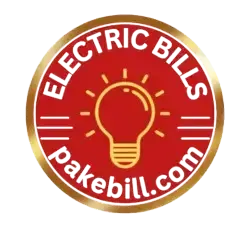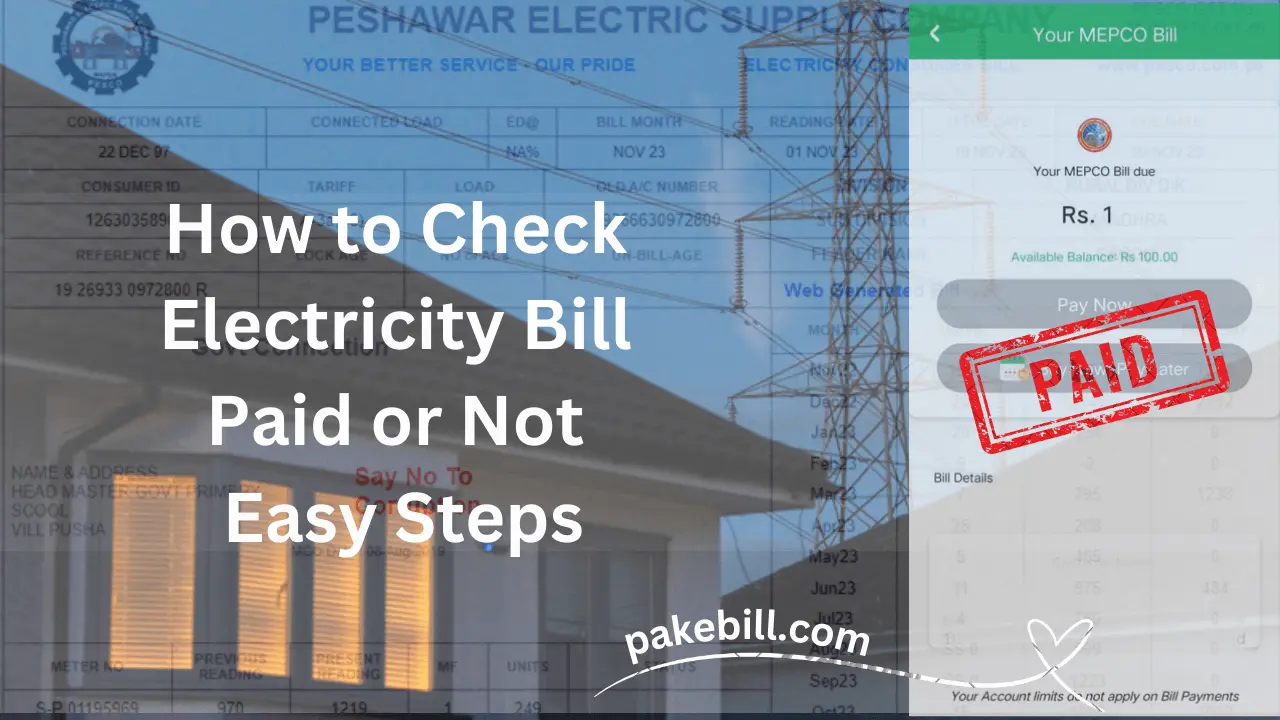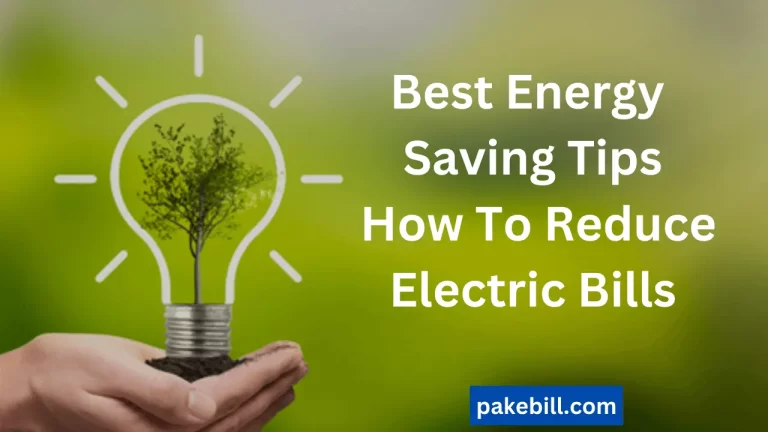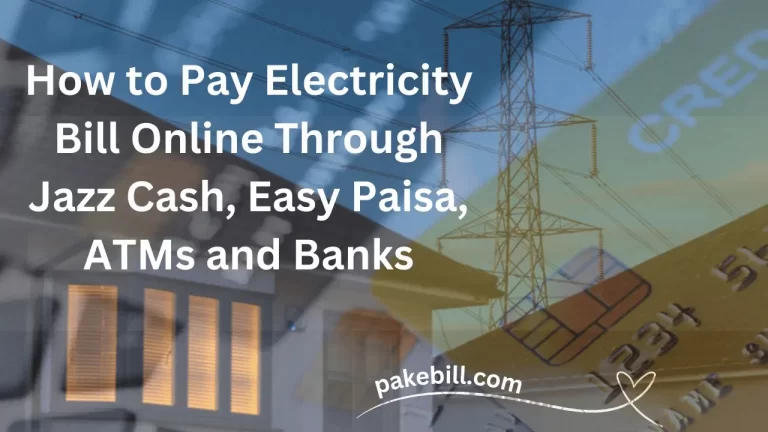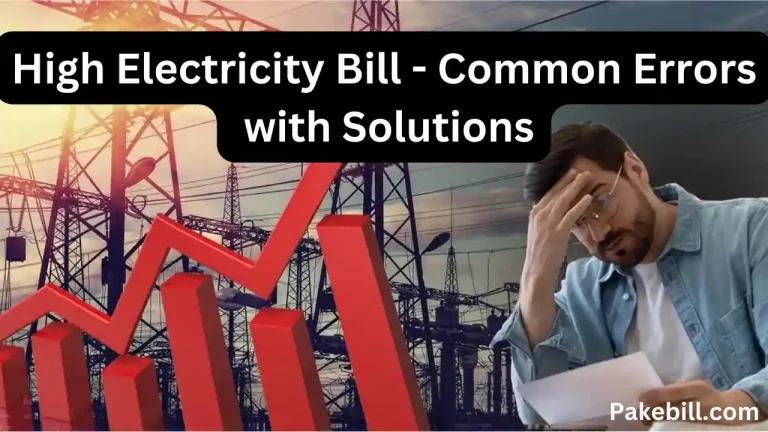How to Check Electricity Bill Paid or Not – Easy Steps
Whether your electricity bill has been paid or not, we will provide you with the most effective and best solution for all such doubts. Many times, people go to a franchise or a shop that collects electricity bills, submit their bill, and then find out the next month that it hasn’t been paid. This can cause significant problems. If you want to avoid all these issues, we will guide you to the best solution.
Step to Check Electricity Bill Paid or Not
There are many ways to check whether your electricity bill has been paid or not but we will tell you the easiest and most convenient way below:
Jazz Cash App
- First of all if you don’t have a legitimate cash app on your mobile then download Jezz Cash app from the app play store.
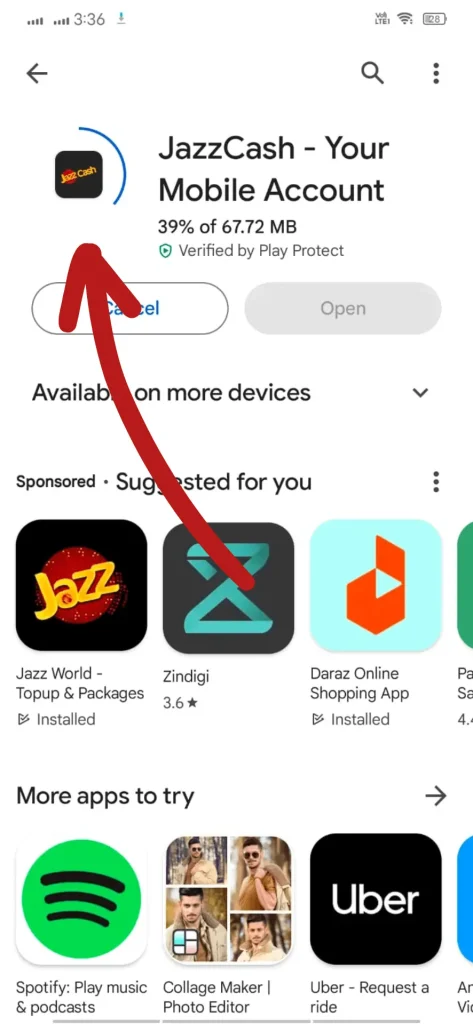
- After downloading you have to create a Jazz Cash app account or if you have already created an account then you have to login.
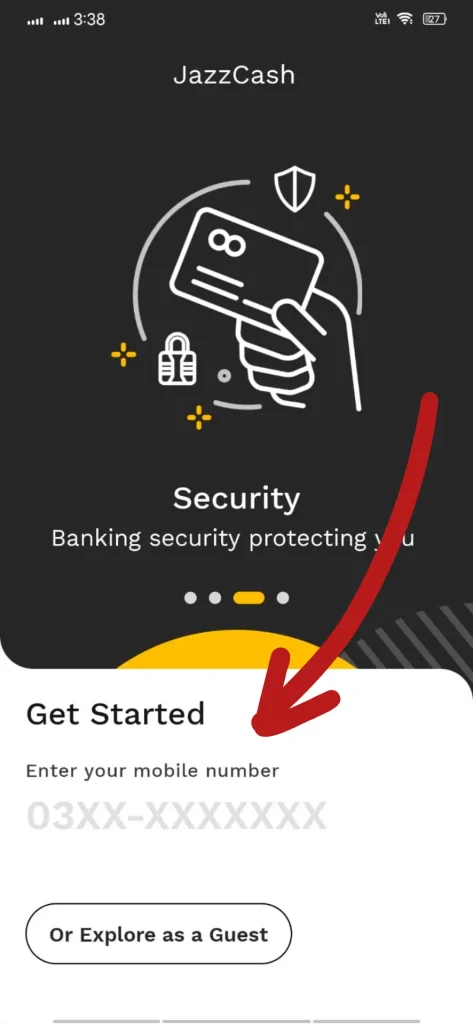
- After creating an account, you will be shown the interface of the Jeez Cash app, which will have many options, you have to click on the utility bill option on the second number.
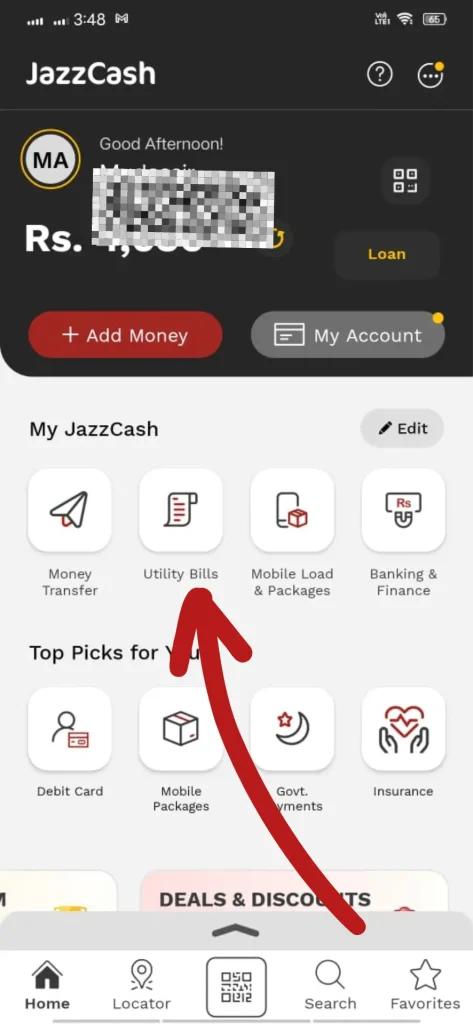
- You will see the bills of different companies, then you have to select the company of your bill here.
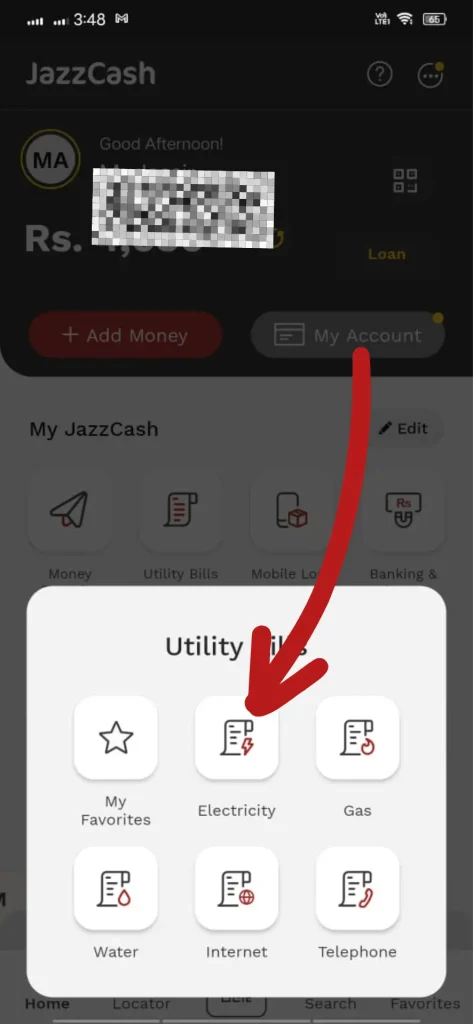
- What is your electricity bill for example MEPCO, GEPCO or any other bill? Click on your electricity bill. Suppose your electricity bill is MEPCO you click on MEPCO.
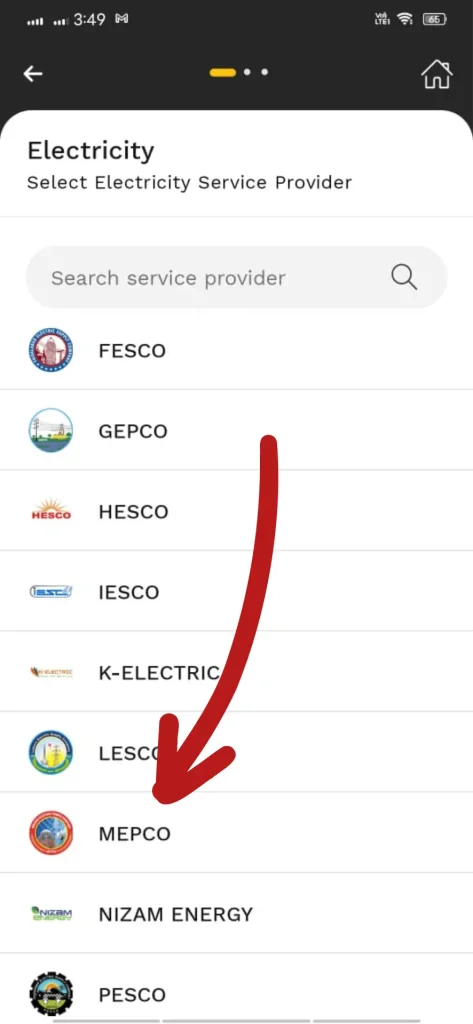
- Here you have to write the reference number of your 14 geese and then click on the fetch bill.
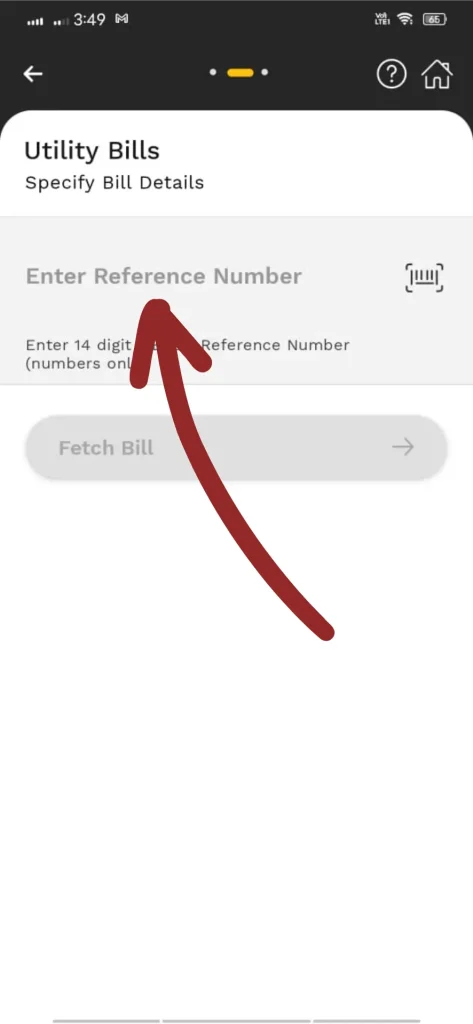
- As soon as you enter your reference number and click on the Fetch Bill button, if your electricity bill has been paid, you will immediately see Bill Has Already Paid.
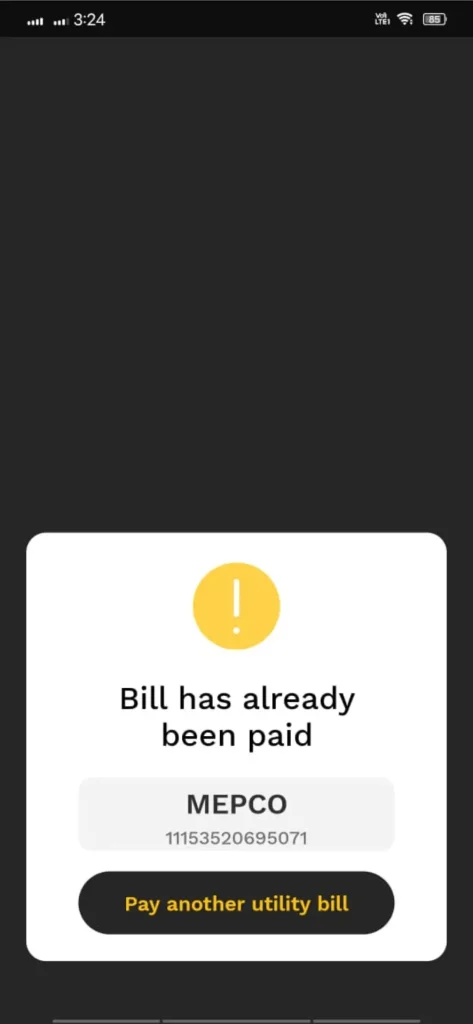
Note: If your electricity bill has not already been paid, you will not see Bill Has Already Been Paid and the next process will continue. From this you can understand that your electricity bill has not been paid yet.
Easypaisa App
- First of all, if you don’t have an easy paisa app then go to the play store and install the easy paisa app.
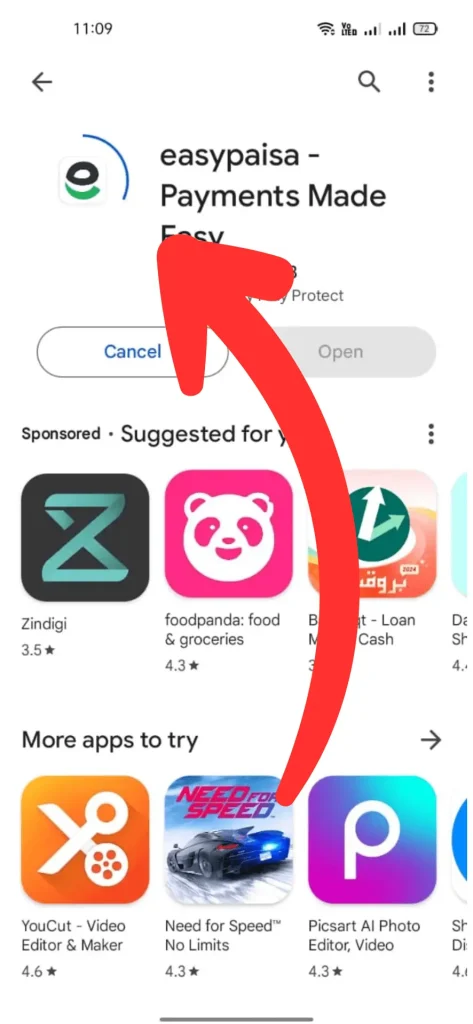
- After downloading, if you have already created an account, then login it, otherwise, create a new account.
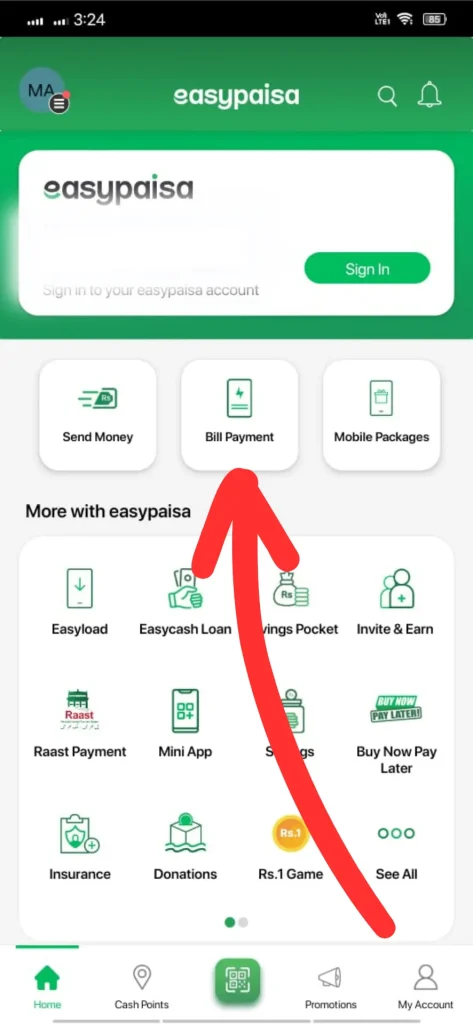
- After creating the account, you will be shown the interface of the EasyPaisa app, in which you will see the above three options, you have to click on the second option, Bill Payment.
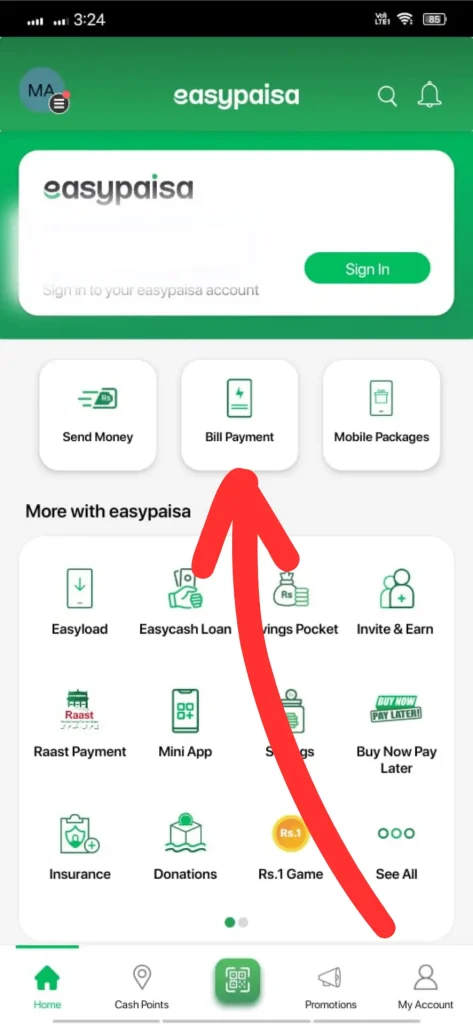
- Here you will see companies of different bills, if your bill is electricity then you have to click on the first option electricity.
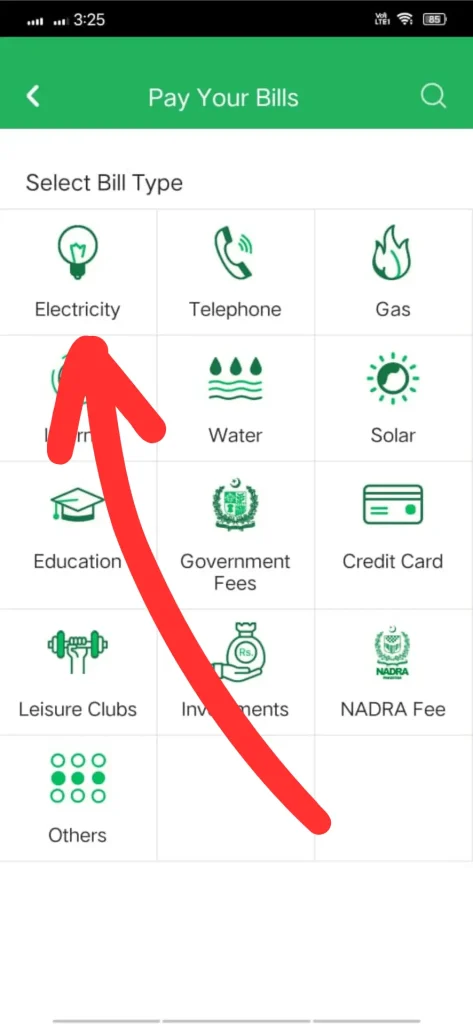
- After that, you have to select the company of your bill, suppose your bill company is MEPCO, then you have to select the mepco at number eleven.
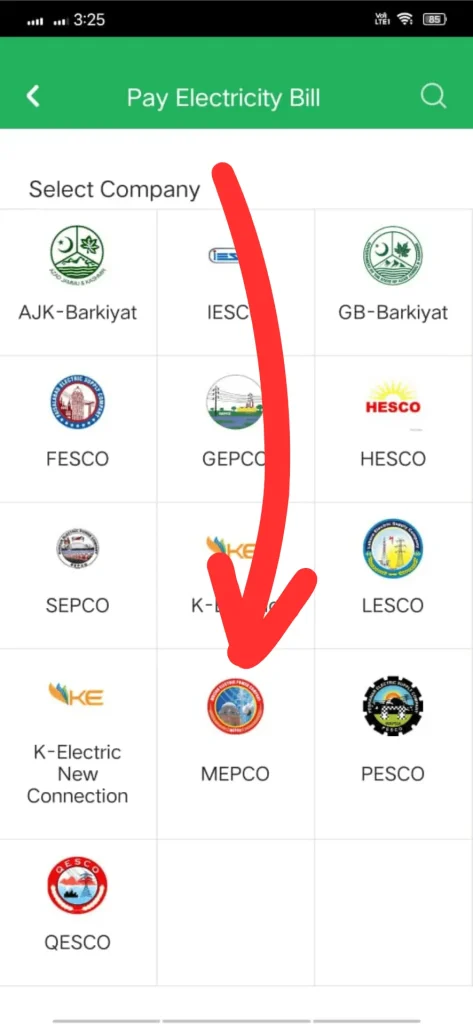
- Here you get two options number one you can also scan the scanner above your electricity bill here and also give your 14 digit reference number from the manual.
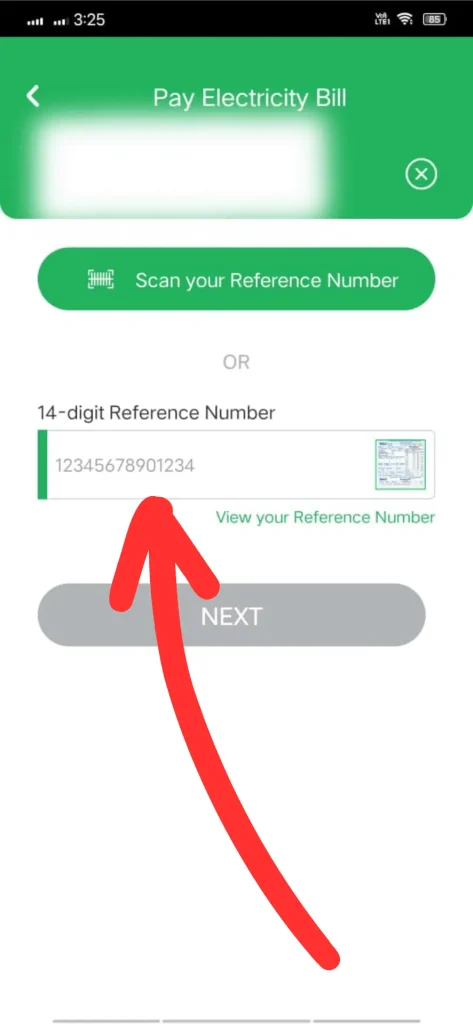
- After writing the reference number, you have to click on the next button. If your electricity bill has already been paid, here you will see an RS written. If your electricity bill has not been paid already, your As much as the bill is, you will see the full amount written.
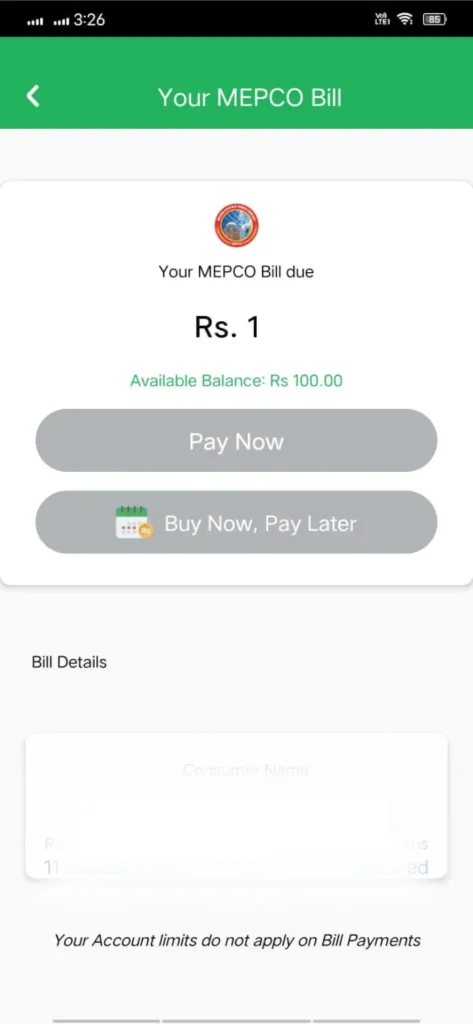
ATM or Banks
You will not face any problems in checking whether your electricity bill has been paid or not in ATMs and Banks. You simply check with Jez Cash and Easy Paisa apps. Visit the bank’s app and check your bill status easily from there.
Advantage of Paying Electricity Bills Online
Here we will tell you some advantages of paying electricity bill or any other bill online from your mobile Which are given below:
- If you pay your electricity bill online, you can avoid various types of problems and legal action
- If you pay the bill online, you don’t need to go to any shop or anywhere, you can pay the bill online sitting at your home, it won’t waste your time at all.
- If you pay the bill online, then you will be completely safe from all such illusions whether your bill has been paid or not.
- Paying bills online depends on you. You can pay as soon as you want
Disadvantage of not Paying Electricity Bills Online
If you don’t pay your electricity bill online, you can face many disadvantages which are mentioned below:
- You will have to go to some shop to pay the electricity bill, taking time out of your precious time This will waste your time
- You have paid the electricity bill in full to the shopkeeper but you are not sure whether he has paid your bill or not and you may have to pay a penalty on the next bill.
- If you continue to give money to any shopkeeper to pay your electricity bill and he does not pay your bill for two months, your meter may also be cut off.
Final Words
As we have told you how to check electricity bills paid or not step by step in every way, we hope you will not have any problem in checking whether your bill has been paid or not. For more information about electric bills visit Visit the pakebill.com