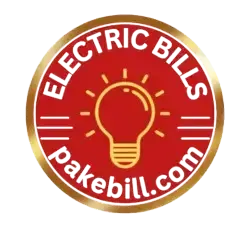SEPCO Online Bill Check by Reference Number Download PDF April 2024
اپنا بل چیک کرنے کے لئے سرچ بار میں14 ہندوسوں کا ریفرنس نمبر یا 10 نمبر کے کسٹمر ائی ڈی نمبر درج کریں اس کے بعد چیک بل بٹن پرکلک کر دیں
Without any space

Do you want to check your SEPCO Online Bill? Then you are at the right place. If you haven’t received or lost, your SEPCO Bill and the paying date of your electricity bill is near. Don’t worry about it. We solve your problem. You can easily view and download a copy of your duplicate bill. Just enter the 14-digit reference or 10-digit customer number in the below section; you will see your bill in just a few steps. You can take out the print of your bill quickly.
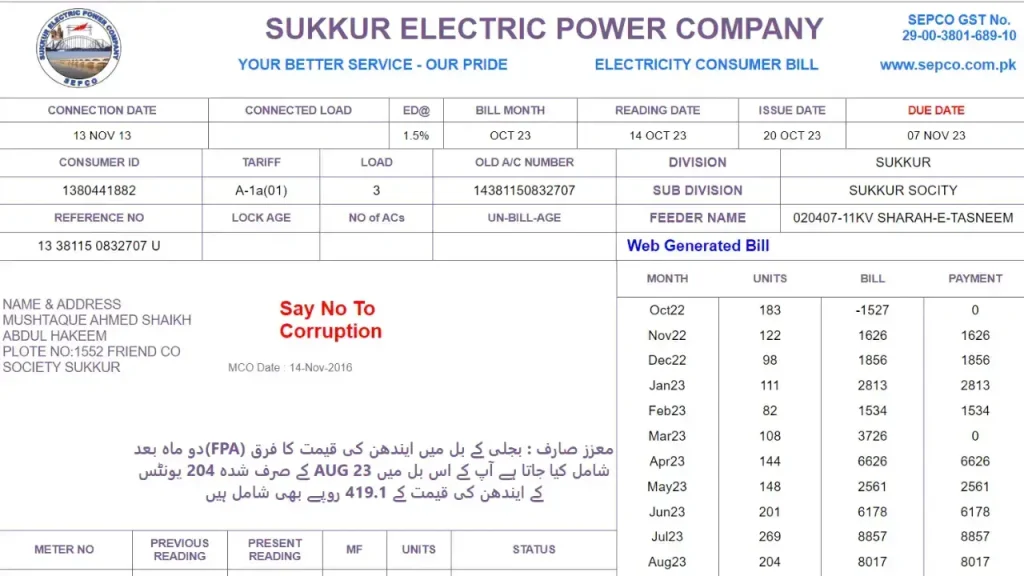
What is a reference number?
To find the 14-digit reference number, read your SEPCO online bill. On your bill, you will get a reference number and customer ID. So, enter the reference number above to search your SEPCO duplicate bill and check your previous bill was paid in the billing history. You can see the past twelve (12) months record.
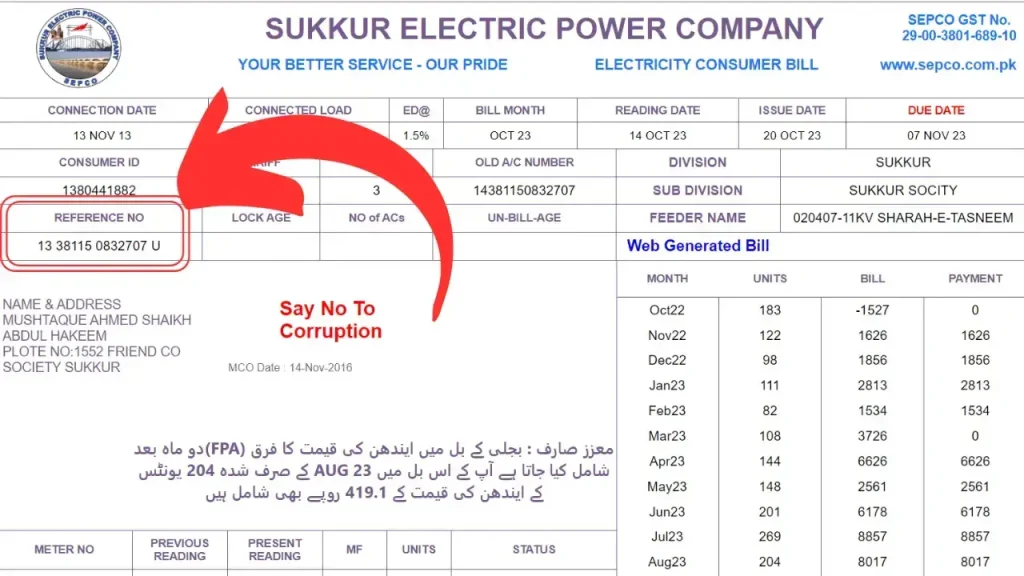
SEPCO customers can generate and download their e-bill, either their first or the latest bill for an old meter connection. With our provided service, you can check online and download a copy of a duplicate bill. You can save your bill copy as an image and pdf file. You will see many websites to check bill, but (pakebill.com) is straightforward to understand and give you quick access to check and download duplicate bills.
What is customer ID?
A customer number on an electricity bill is an identifier that helps you accurately identify and pay your electricity bill. You can quickly view your duplicate bill by using the 10-digit customer number. Put a ten-digit customer number into the online calculator and quickly get a copy of your SEPCO electricity bill. You will be okay with getting or viewing your bill on this site.
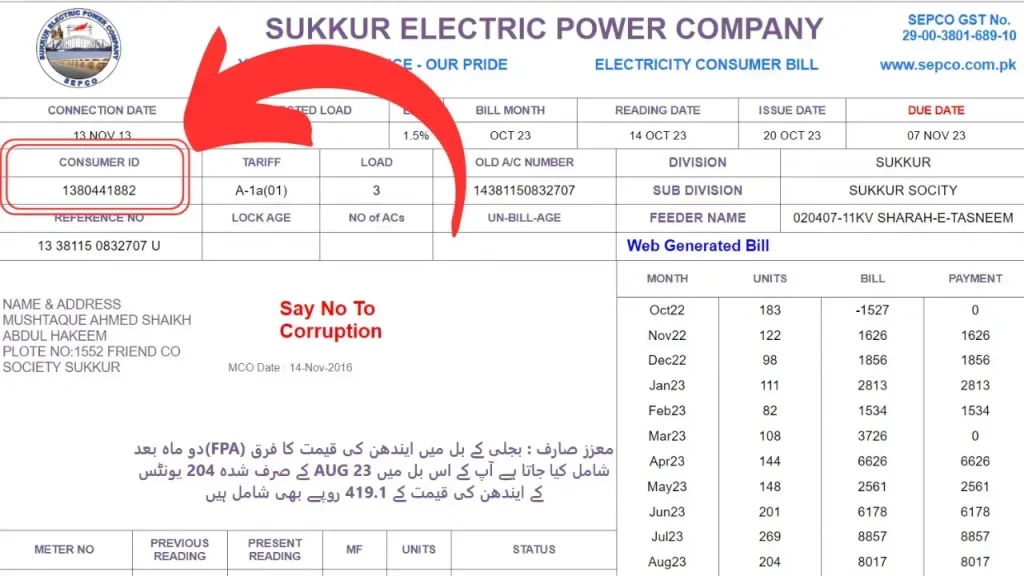
About SEPCO
SEPCO is a company in Pakistan that supplies electricity to the surrounding areas of Sukhur. SEPCO stands for Sukkur Electric Power Company. SEPCO was founded on 26 July 2010. The SEPCO covers the Sukkur, Ladkana, and Dadu districts. It is also responsible for the maintenance of grid stations. It is responsible for distributing electricity to residential, commercial, and industrial consumers in its area of jurisdiction.
People online check their SEPCO bill (bijli bill) status from HSukkur, Ladkana, and Dadu Districts because these areas use electricity from this power station. But everyone can also check SEPCO online bills for payment from any cities like Multan, Bahawalpur, Dear Gazi Khan, Gujrat, Hyderabad, Jhelum, Khanewal, Kasur, Layyah, Noushera, Peshawar, Rahim Yar Khan, Vehari, Ahmedpur, and all other cities of Pakistan.
What is the SEPCO Online Bill?
It is a statement of your electricity usage that the SEPCO issues to their users. You will pay at the end of any date that SEPSO provides. If you do not pay your bill before the due date, you will be fine after paying late. On the bill, you will see all the related details about electricity and its charges that Implementation by SEPCO.
Moreover, you can see your usage units on the bill. If you want to see the status of your electricity bill for the past twelve (12) months, check your bill. It also provides the previous twelve months’ record with consumed units and payments. You can also check your old bill history to see if it is paid or not. Overall, your bill has all the information about consumed electricity.
How to check the new SEPCO Bill online?
- Go to the (pakebill.com).
- Enter a 14-digit reference number or 10-digit customer ID.
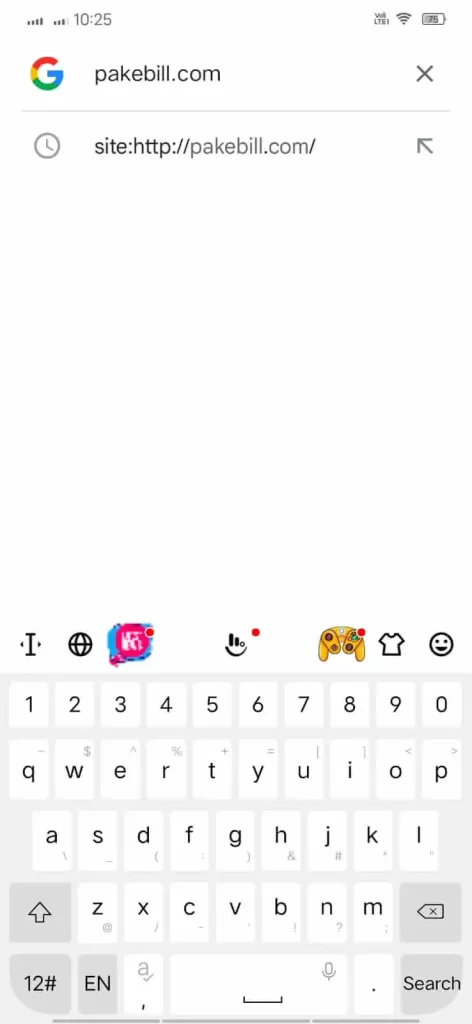
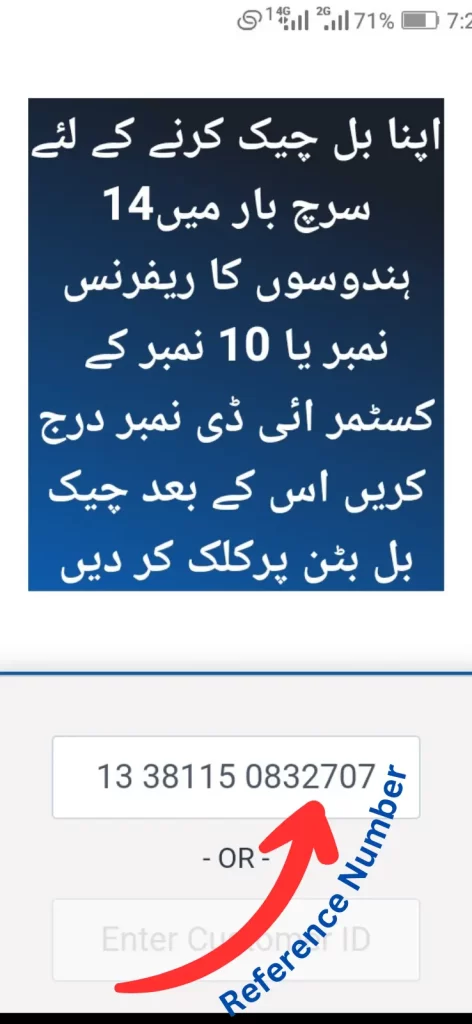
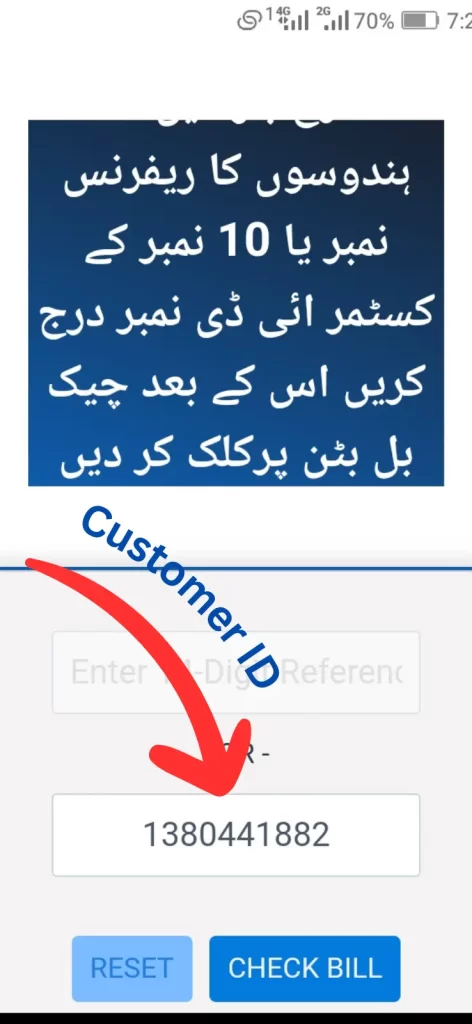
- Now, you will see the latest bill amount with a due date.
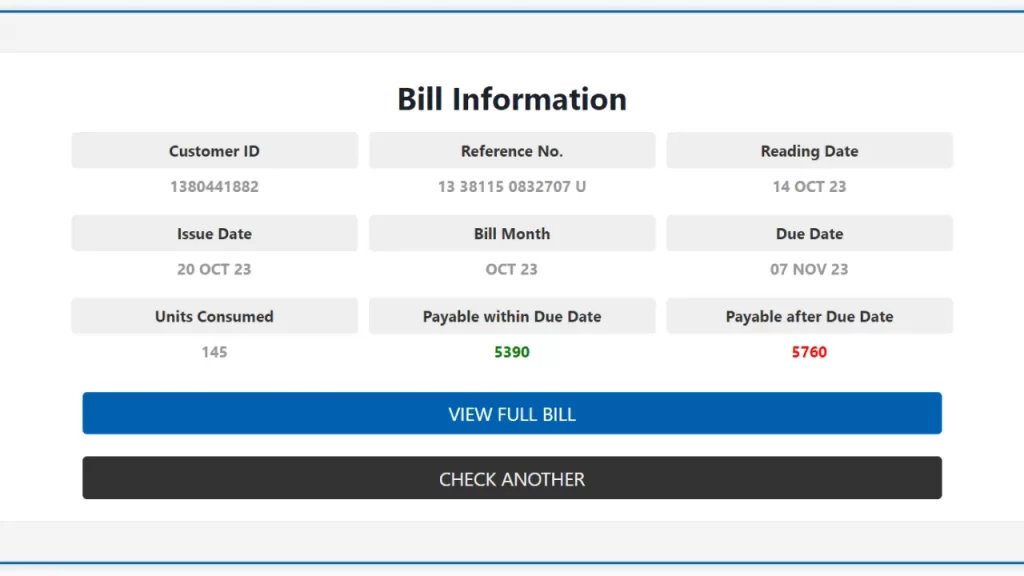
- If you can view the complete bill, Click on ‘View Full Bill’ and see the complete bill.
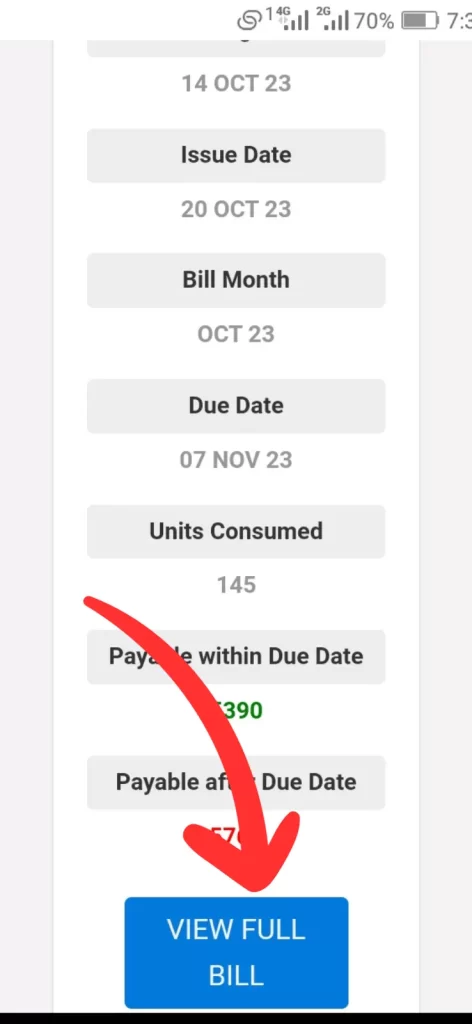
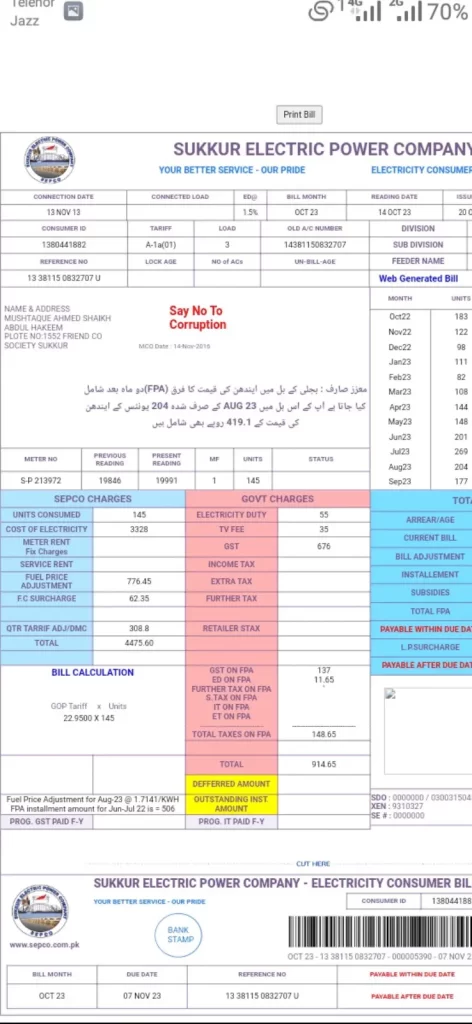
SEPCO Head Quarter Google Map Address
SEPCO Helpline and Adress
| SEPCO HQ no | +92719310795 / 071-5621633 |
| SEPCO Headquarters Address | Thermal Power Station, Old Sukkur, Sukkur, Sindh |
Peak Hours of SEPCO
SEPCO suggests we consume electricity in our homes as minimum as we can during peak hours. Peak hours are given in the below.
| April to October | 6 to 11 pm |
| November to March | 5 to 9 pm |
Areas Under SEPCO
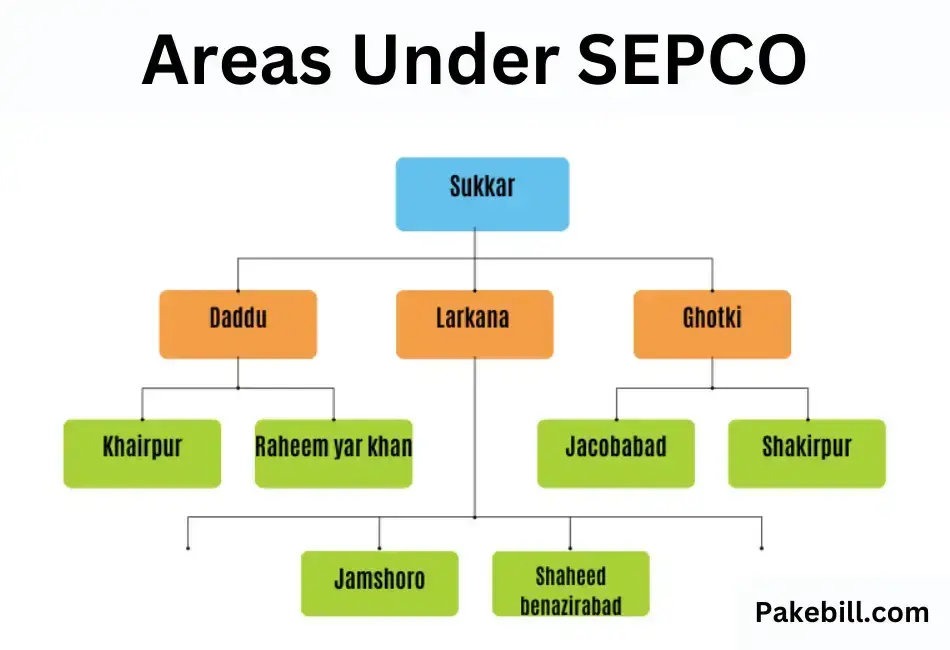
Guidelines for Saving Electricity and Reducing Your Bill
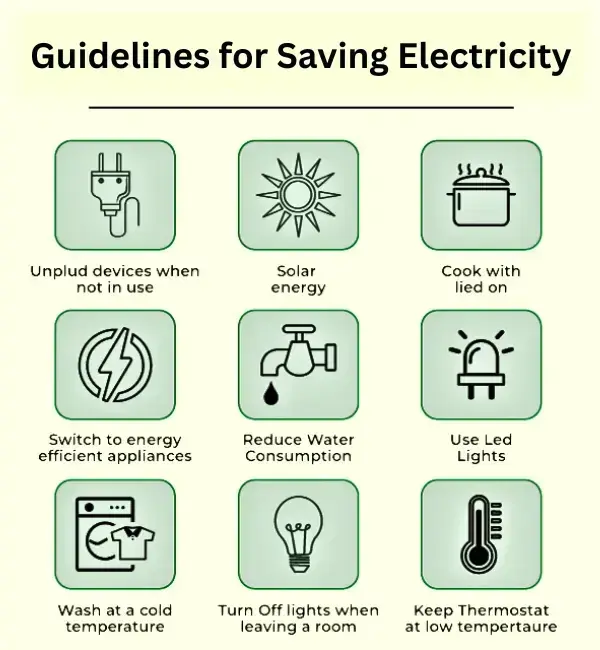
Where can you pay the SEPCO bill?
Easy Paisa App
- Download the Jazz Cash App
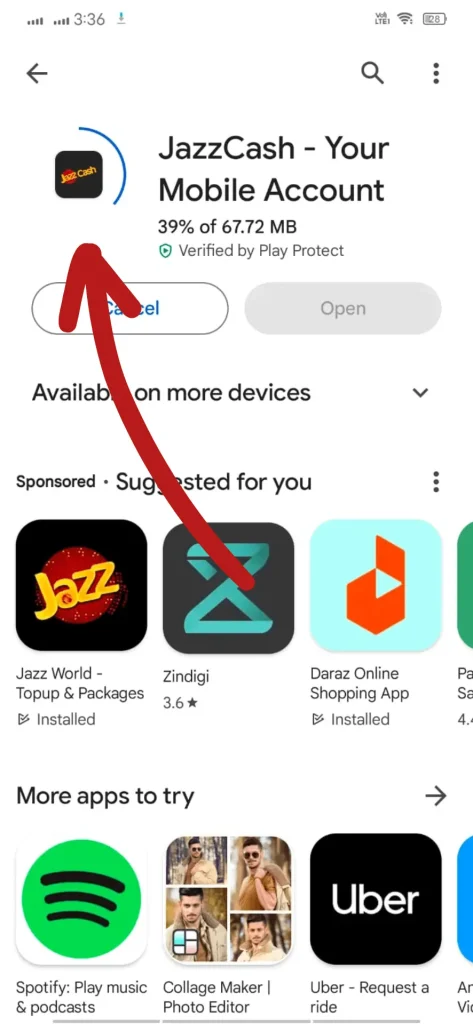
- Create or Log in to Your Account
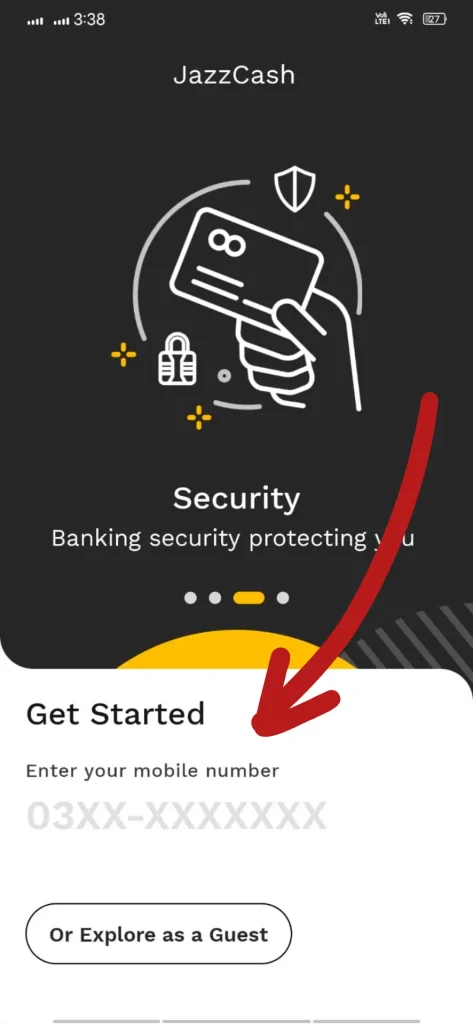
- Access the Bill Payment Section
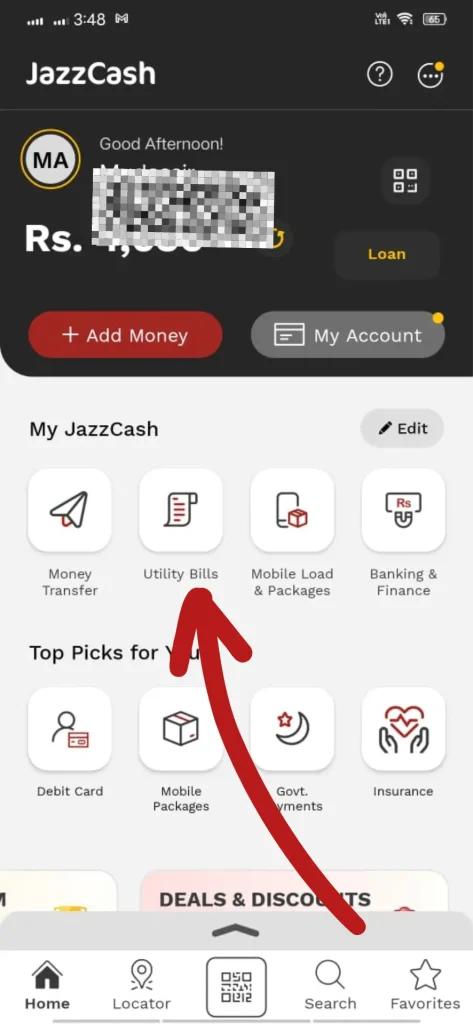
- Select Electricity as the Bill Category
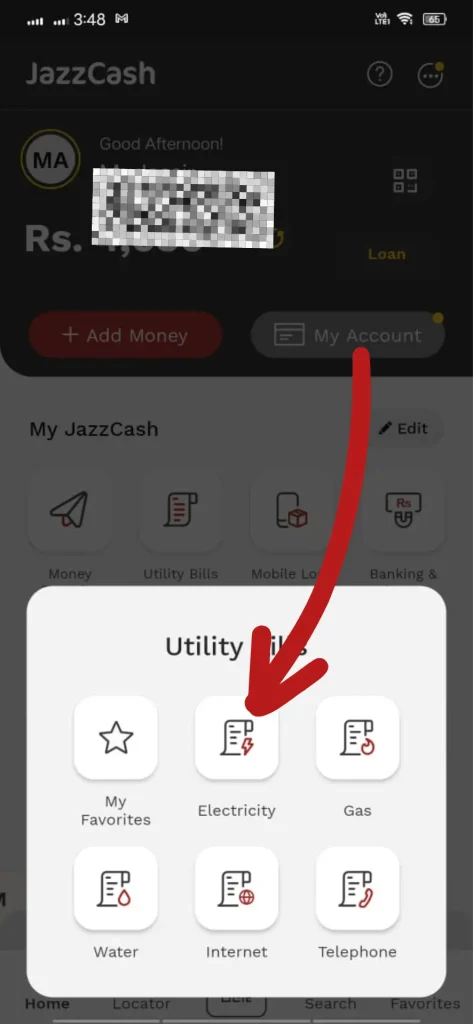
- Choose Your Electricity Provider
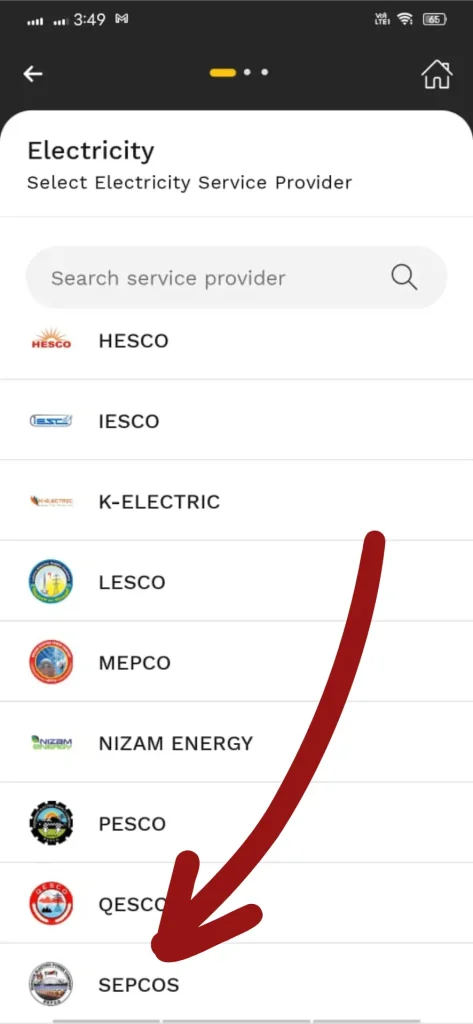
- Enter Bill Details
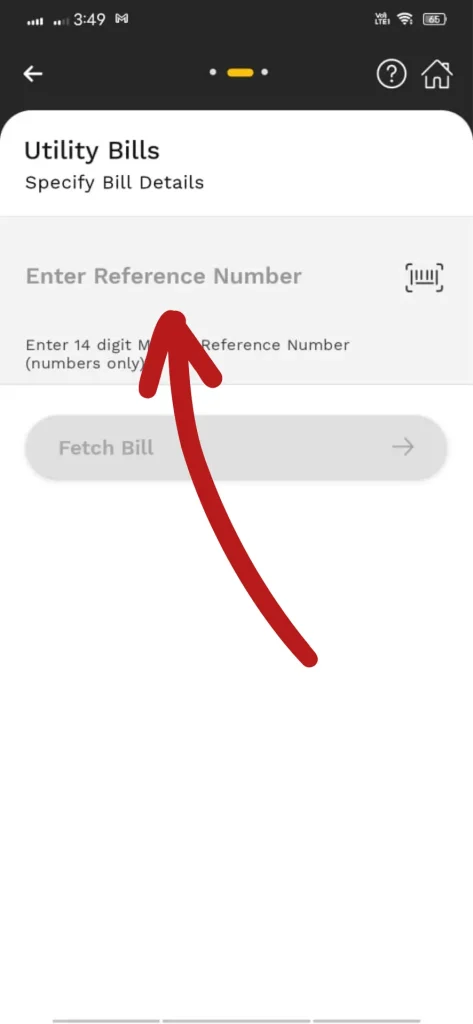
- Click on the Fetch Bill
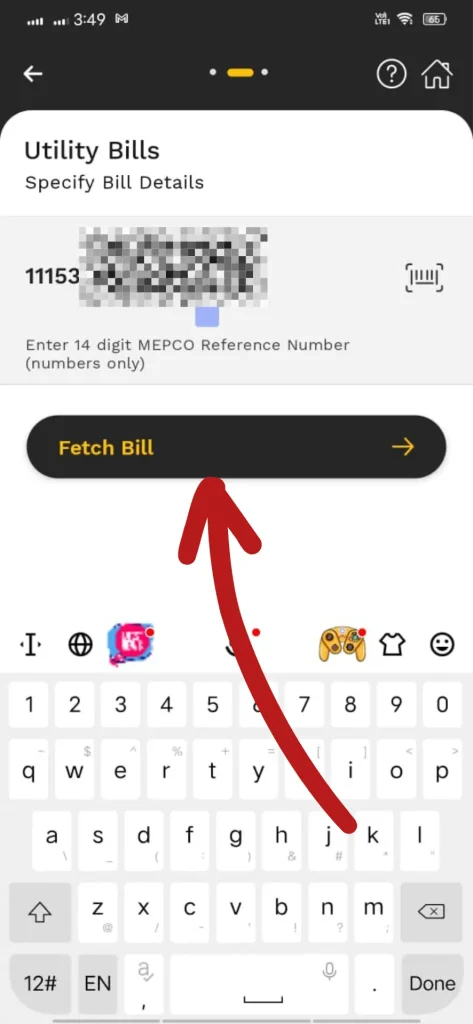
- Payment Confirmation
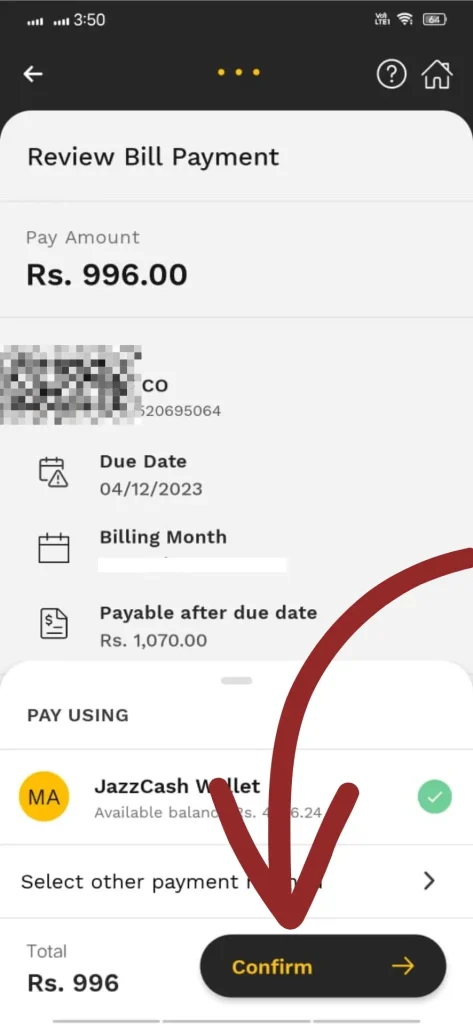
- Enter pin code
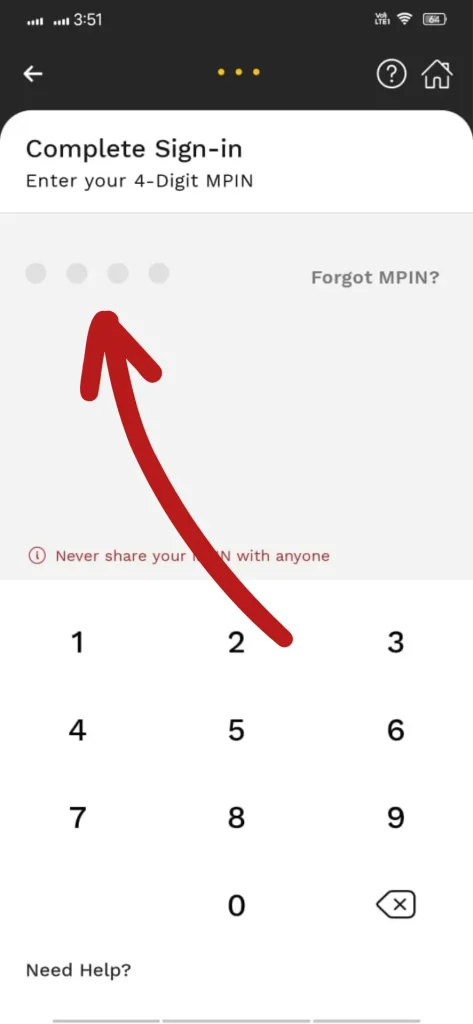
- Check the final transaction message, your bill paid
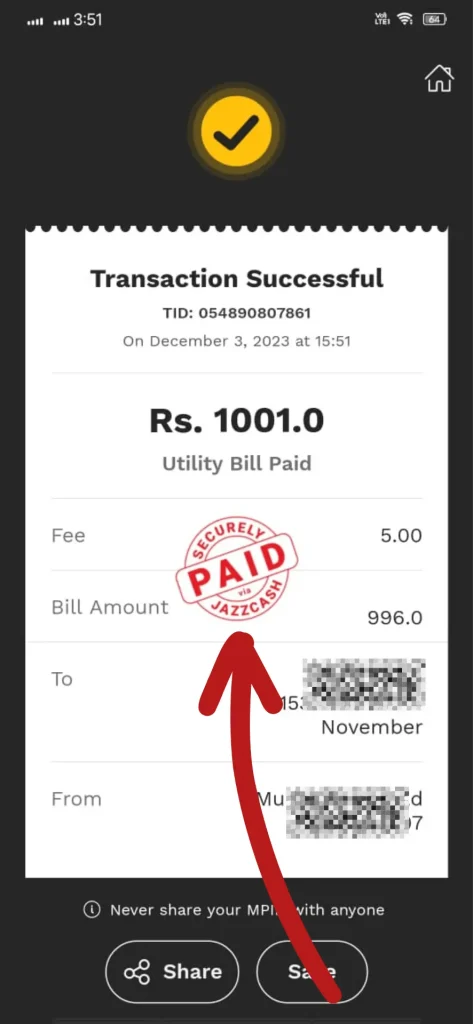
Easy Paisa App
- Download the EasyPaisa App
- Create or Log in to Your Account
- Access the Bill Payment Section
- Select Electricity as the Bill Category
- Choose Your Electricity Provider
- Enter Bill Details
- Confirm the Payment
- Payment Confirmation
- Check Your Electricity Account
SEPCO Bill Payment via ATM
Other Departments and Banks
Consumers’ Safety Guidelines By SEPCO
Stay Away from Power Lines
Kite Flying Safety
Call Before Digging
Use Qualified Electricians
Check Wiring and Electrical Appliances
Water and Electricity Don’t Mix
Stay Informed
Taxes in the SEPCO Bill
FPA
It is a type of tax that is added to your electricity bill. FPA stands for fuel price adjustment. The FPA price in the SEPCO bill belongs to the fuel pricing of rental power companies that generate electricity from Crude Oil, etc. You will see this kind of text on your bills.
TR Surcharge
It is a type of tax that is added to your bills. It stands for Tariff Rationalization Surcharge. The Distribution Company will pay GOP as an “Inter DISCO Tariff Rationalization Surcharge.
FC Surcharge
It is also a kind of tax that you pay every month regularly. FC stands for Financing Cost. They charge 43 paise per unit as FC Surcharge to secure collection of debt servicing of the Power Holding private company.
GST
GST stands for General Sales Tax. You pay 17% of your electricity bill every month. TV fee is also added to your bills.
Bill Timing
The bill timing depends on your region. Each region receives bills on different dates and times. But you can quickly check and download duplicate bills on (pakebill.com).
SEPCO Bill Installments
If you are looking to get an installment of your electricity bills, you can make an installment. The officer of SEPCO can make three (3) installments for your facility if your bill is a significant amount. When your bill is above ten thousand (10,000), then they will make installments.
How do I apply SEPCO’s new connection?
Follow the instructions below to apply a new connection to your account number.
How do I transfer the connection?
This is possible when purchasing a new property and transferring your electricity connection. You can transfer the old connection to your name. Follow the exact instructions to transfer the electricity connection like a new connection. You can also visit the WAPDA office to change the connection.
How to check the new SEPCO online Bill?
Conclusion
This article will help you to check or download a copy of your bill. Moreover, we also give information about the SEPCO, and we hope this article is informative for you. If our website helps you, please share it with your friends and family members