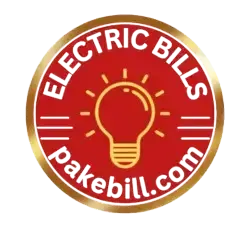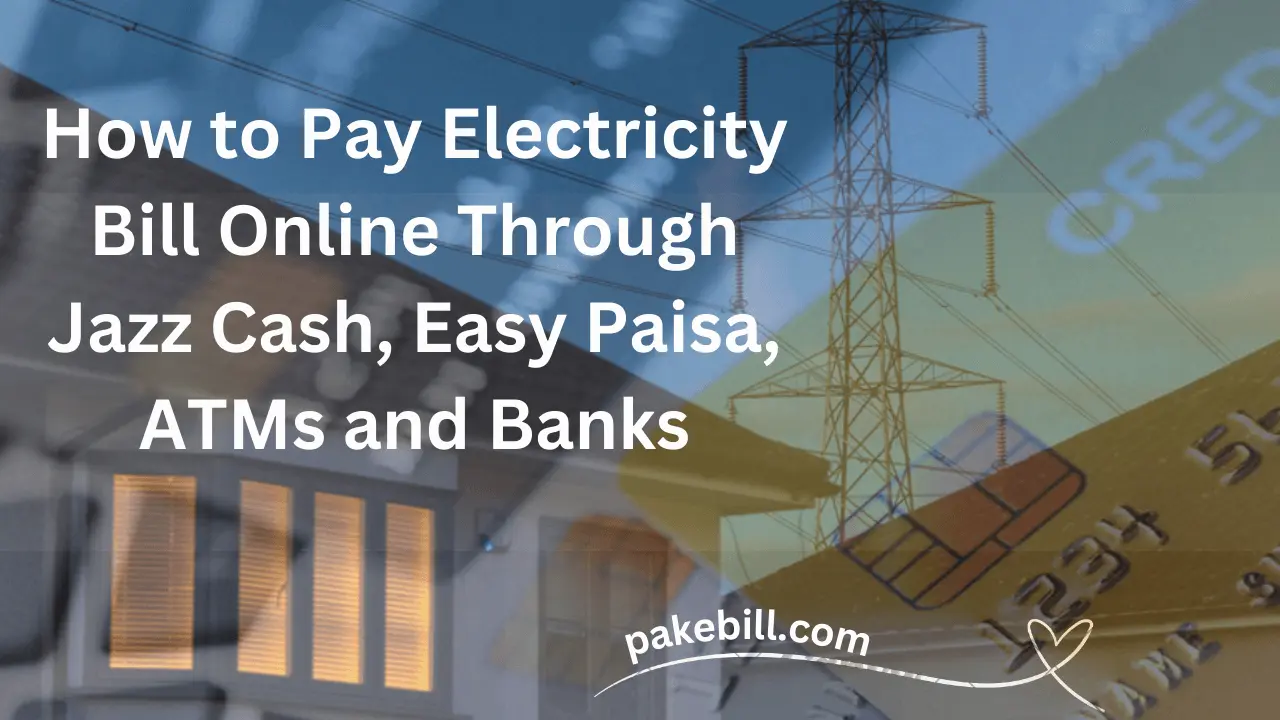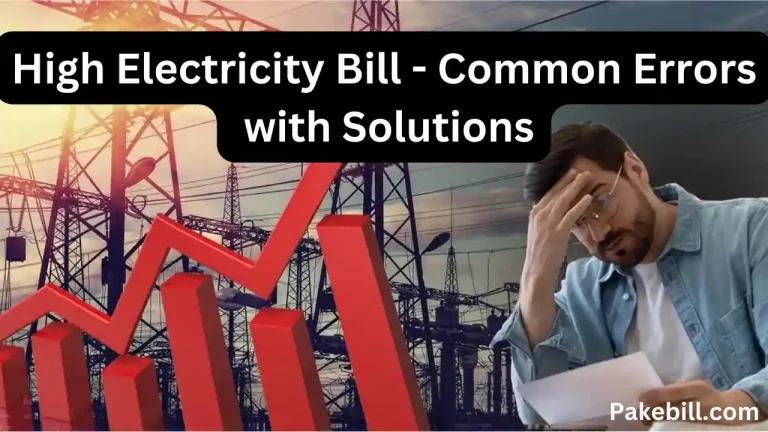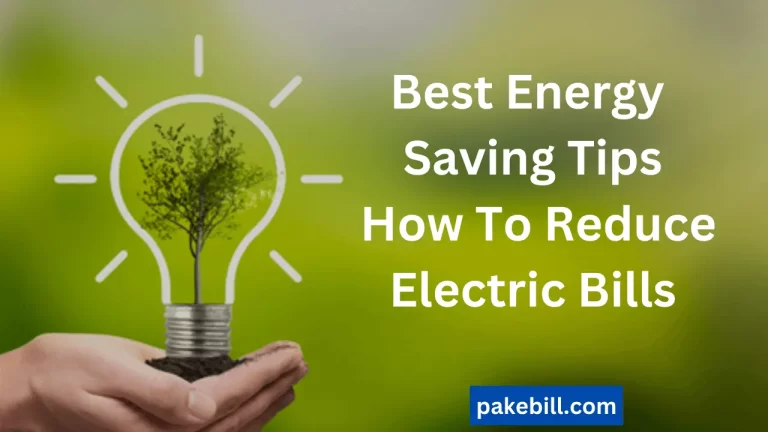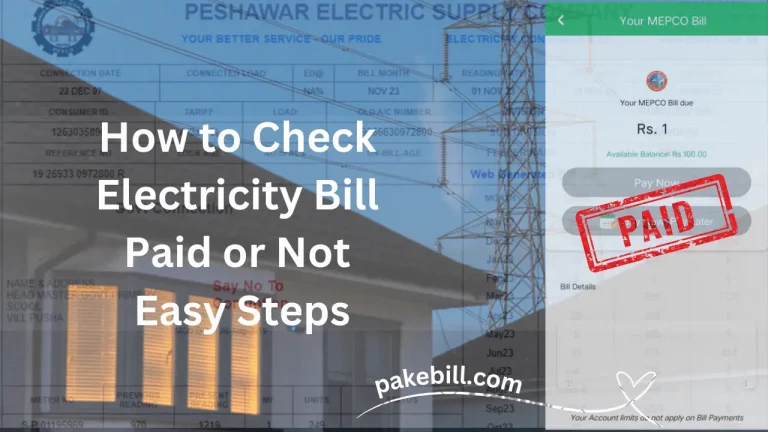How to Pay Electricity Bill Online – Several Options in Pakistan
PakeBill.com guarantees users a stress-free experience when checking their electricity bills online. Our platform offers a user-friendly interface and provides a step-by-step guide for seamlessly checking and managing bills. Stay well-informed about your billing history, receive timely reminders, and effortlessly manage your electric bills with PakeBill.com.
How to Pay Electricity Bill Online via Jazz Cash
Paying your electricity bill through the JazzCash app is a straightforward process. Here’s a step-by-step guide:
Download the Jazz Cash App
If you haven’t already, download and install the JazzCash app on your mobile device. You can find it on the Google Play Store for Android devices or the Apple App Store for iOS devices.
Create or Log in to Your Account
If you’re a new user, you’ll need to create an account by providing the required information. If you’re an existing user, log in using your credentials.
Access the Bill Payment Section
Once you’re logged in, navigate to the “Utility Bills” or “Pay Bills” section within the app. The exact location of this option may vary slightly based on app updates, but it’s generally found on the home screen or in the main menu.
Select Electricity as the Bill Category
Within the bill payment section, you can see all bill categories. Choose “Electricity” or a similar option. This might be listed under utilities or service providers.
Choose Your Electricity Provider
After selecting the category, you’ll see a list of electricity providers such as FESCO, GEPCO, HESCO, IESCO, K-ELECTRIC, LESCO, MEPCO, PESCO, QESCO, SEPCO. Select your specific electricity provider from the list; this is usually the company responsible for supplying electricity in your area.
Enter Bill Details
Enter the required details, such as the 14-digit reference number, and click on ‘Fetch Bill.’ Double-check the information to avoid errors.
Confirm the Payment
Review the payment details and confirm the transaction. The app may prompt you to enter your JazzCash PIN or use any other security measures in place.
Payment Confirmation
After successfully completing the payment, you should receive a confirmation message or email. This confirmation serves as proof of payment.
Check Your Electricity Account
Optionally, you can check your electricity account to ensure that the payment has been credited. It may take some time for the payment to reflect in your account.
We hope that as we have guided you step by step, you can pay your electric bill through a legitimate cash app by following our instructions exactly. If you would like, we can provide more information about jazz packages in detail.
How to Pay Electricity Bill Online via EasyPaisa
Paying your electricity bill through the Easy Paisa app is a straightforward process. Here’s a step-by-step guide:
Download the EasyPaisa App
If you haven’t already, download and install the EasyPaisa app on your mobile device. If not then you can find it on the Google Play Store for Android devices or the Apple App Store for iOS devices.
Create or Log in to Your Account
If you’re a new user, you’ll need to create an account by providing the required information:
- Mobile Number
- CNIC Number
- Date Issue of your ID card
If you’re an existing user, log in using your credentials.
Access the Bill Payment Section
Once you’re logged in, navigate to the “Bill Payment” or “Pay Bills” section within the app. The exact location of this option may vary slightly based on app updates, but it’s generally found on the home screen or in the main menu.
Select Electricity as the Bill Category
Within the bill payment section, choose the category for “Electricity” or a similar option. This might be listed under utilities or service providers.
Choose Your Electricity Provider
After selecting the category, you’ll see a list of electricity providers such as FESCO, GEPCO, HESCO, IESCO, K-ELECTRIC, LESCO, MEPCO, PESCO, QESCO, SEPCO. Select your specific electricity provider from the list; this is usually the company responsible for supplying electricity in your area.
Enter Bill Details
Enter the required details, such as the 14-digit reference number, and click on ‘Fetch Bill.’ Double-check the information to avoid errors.
Confirm the Payment
Review the payment details and confirm the transaction. The app may prompt you to enter your EasyPaisa PIN or use any other security measures in place.
Payment Confirmation
After successfully completing the payment, you should receive a confirmation message or email. This confirmation serves as proof of payment.
Check Your Electricity Account
Optionally, you can check your electricity account to ensure that the payment has been credited. It may take some time for the payment to reflect in your account.
The Jazz Cash app and EasyPaisa app are similar but the account creation and interface are different. Which is best, depends on the user experience.
How to Pay Electricity Bill Online via ATM
- Insert Card into ATM and Input PIN
- After PIN verification, select the ‘Other Transactions’ Option and then ‘Payments/Donations.
- In the Payments/Donations menu, all billers’ list is available
- You can select the company and enter the consumer number
- The verification screen will reflect the customer’s credential
- After clicking on the proceed button, a receipt will be printed against successful payment.
Other Departments and Banks
- NADRA Collection Points
- All Commercial Banks
- All Post Offices
- Meezan Bank (MBL)
- Allied Bank (ABL)
- Habib Bank Ltd (HBL)
- National Bank of Pakistan (NBP)
- United Bank Limited (UBL)
- Bank al Habib (BAH)
- Dubai Islamic Bank (DIB)
- Standard Chartered Bank (SCB)
United Bank Limited (UBL)
Download the UBL Bank App and login
To pay your electricity bill with United Bank Limited (UBL), start by downloading the UBL app on your mobile and logging into your bank account. Once logged in, you will see the app interface on your mobile screen.
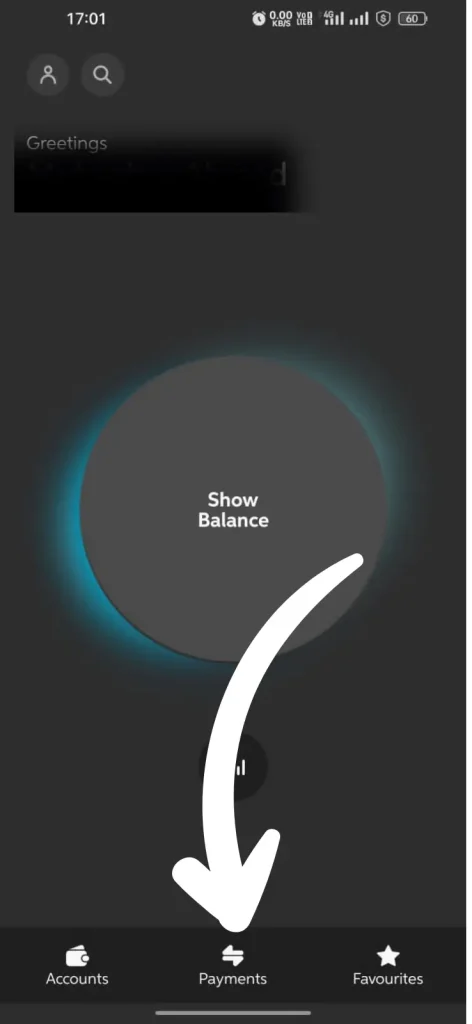
Access the Bill Payment Section
Click on the payment option, and different choices will appear. Next, click on the fourth option, which is bill management.
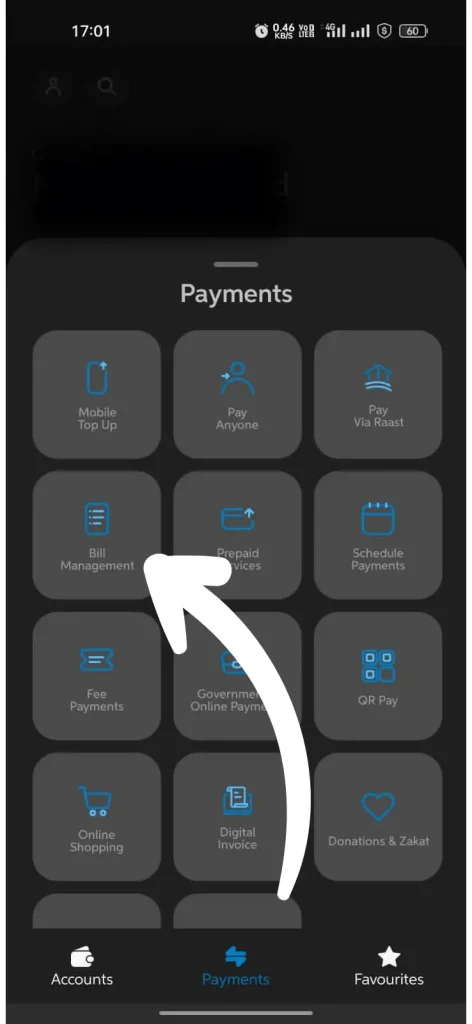
Select Electricity as the Bill Category
When in the Bill Management section, you’ll find various bill options. If you’re dealing with your electricity bill, click on the first option, Utility Bills.
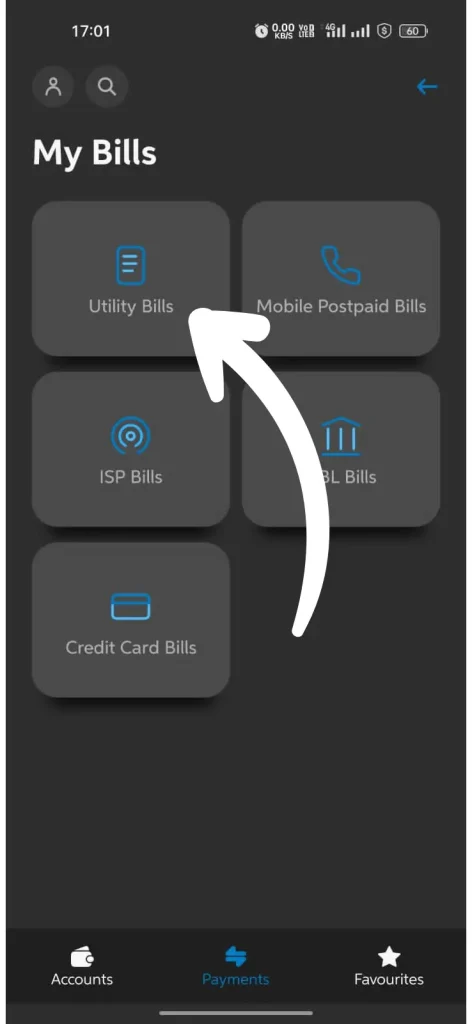
Choose Your Electricity Provider and Enter Bill Details
Once you pick the category, you’ll find a list of electricity companies like FESCO, GEPCO, HESCO, IESCO, K-ELECTRIC, LESCO, MEPCO, PESCO, QESCO, SEPCO. Just choose the one that provides electricity in your area, put your 10-digit Customer ID number, as found on your old bill. Subsequently, you’ll see three more options. The first one allows you to select your electricity company. The third option will have “Save Bill S” written on it. Specify the type of bill you are paying (e.g., office, home, shop), and click on the save button.
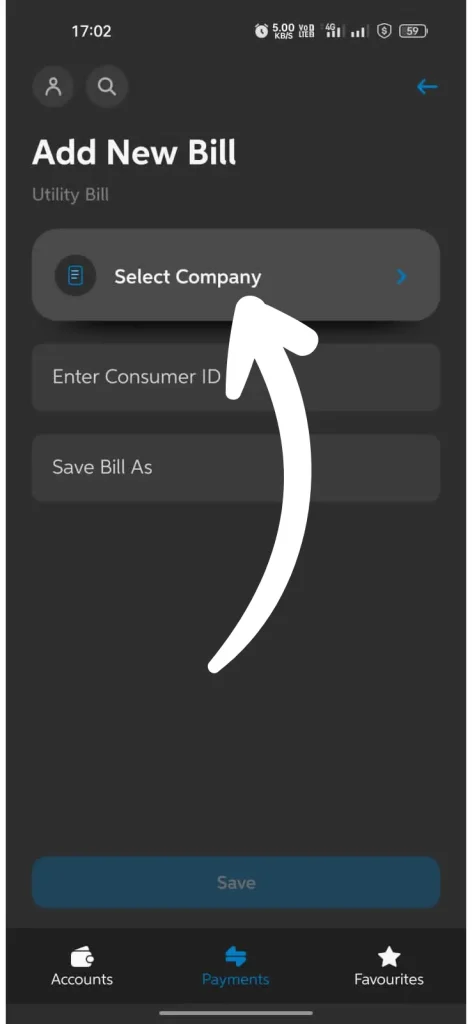
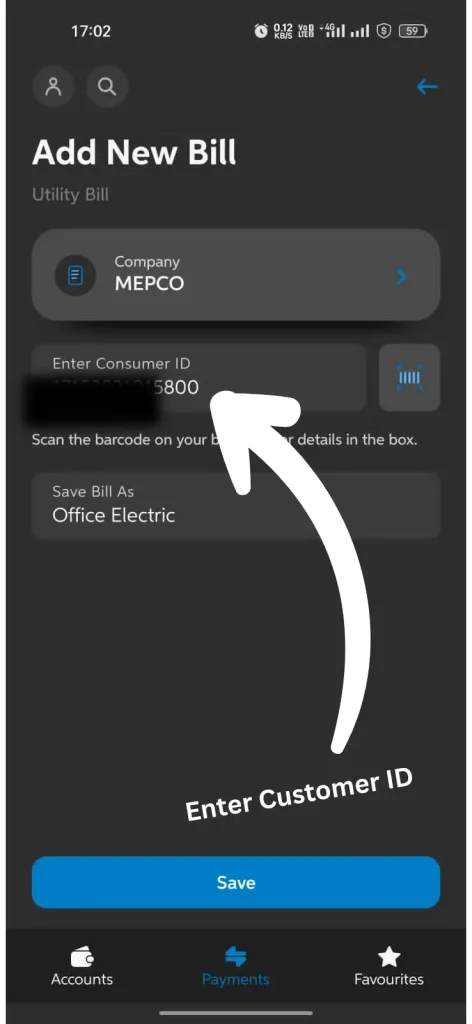
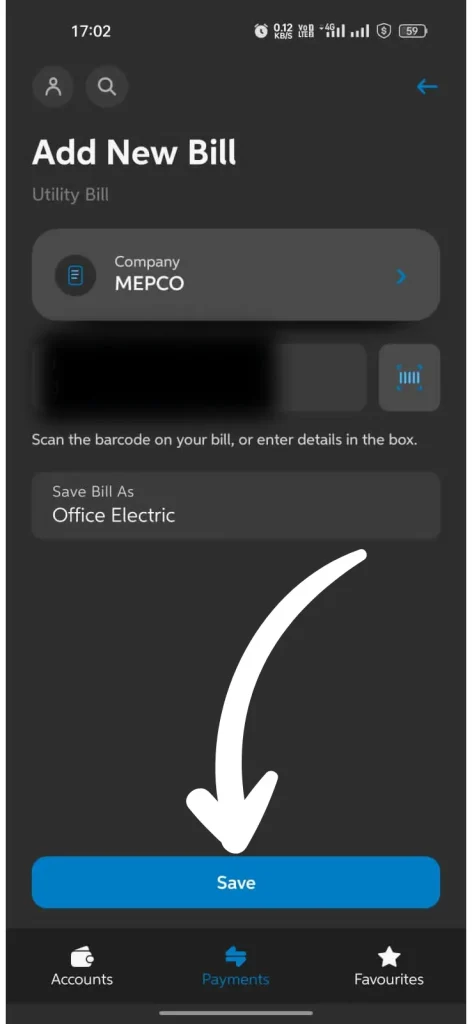
Check Confirmation
After saving, review all the entered information. If any details are incorrect, edit them. If everything is accurate, click on the pay button or the arrow. You will see the account number from which you are paying and the total electricity bill. If everything is correct, click on the Continue button.
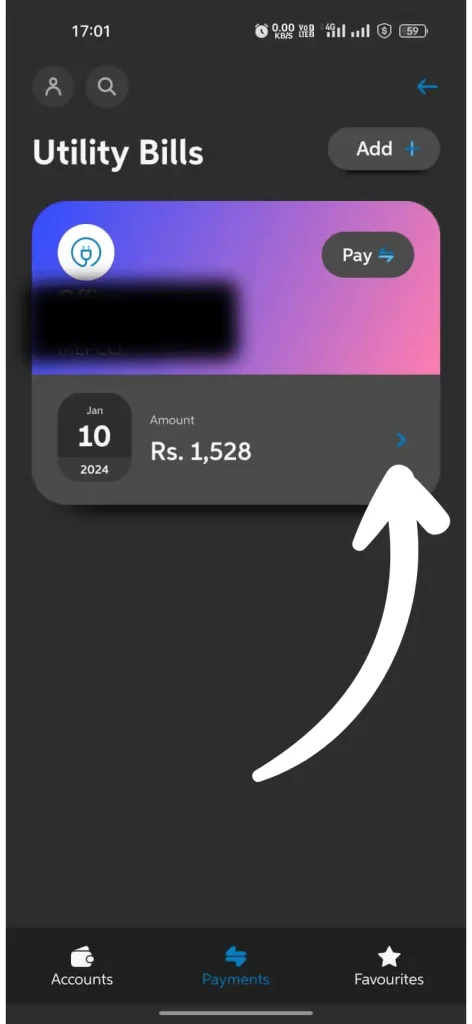
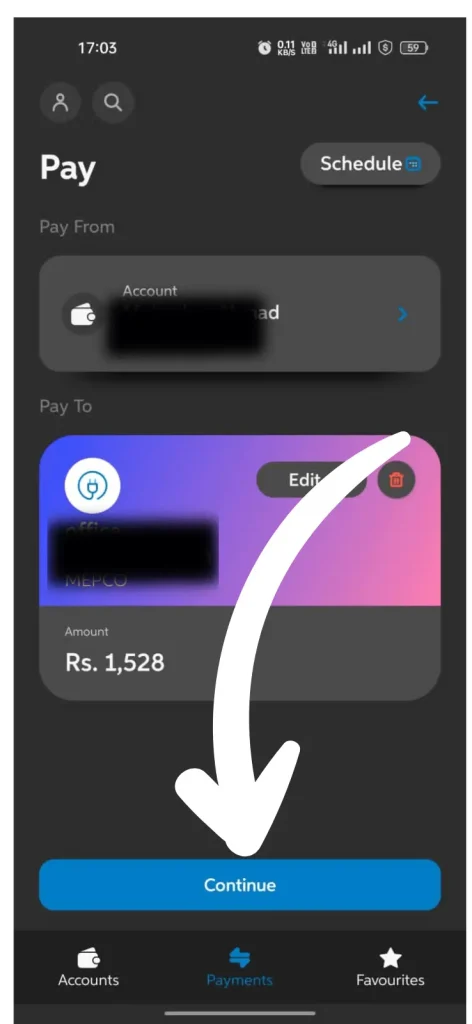
Confirm the Payment
A review payment box will appear with all the entered information. If it’s correct, click on the OK button. After clicking, the interface will display the date and time of the payment, along with confirmation that your bill has been paid.

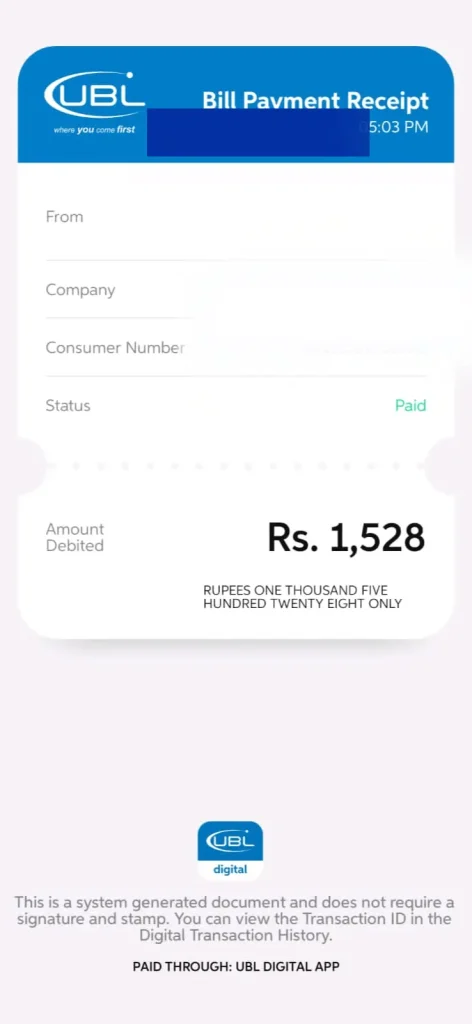
If you prefer, you can also pay your bills at any bank or designated department counter. Visit the counter and make your payment. It’s essential to ask the bank representative to stamp your bill as proof of payment. This stamped proof can be valuable for record-keeping and verification purposes.
Additionally, many banks and utility departments offer online bill payment services through their websites or mobile apps, providing a convenient alternative for those who prefer to manage their transactions digitally. Ensure you follow the specific instructions provided by the bank or department to complete your online bill payment successfully.
Remember that payment methods and procedures may vary between institutions, so it’s advisable to check with the respective bank or department for the most accurate and up-to-date information on bill payment options and procedures.
How to Check Electricity Bill Paid or Not?
If you want to check whether the bill has been paid, verify the payment date, time, and bill amount on the payment confirmation interface. If you have any doubts about whether the bill has been paid, use an easy method to check the payment status. By following these steps, you can ensure a smooth process for paying your electricity bill through the online.
Final Words
PakeBill.com strives to simplify the process of managing and paying your electricity bills. Whether you choose JazzCash, EasyPaisa, or opt for an ATM, our goal is to provide you with a stress-free experience.