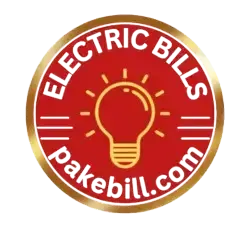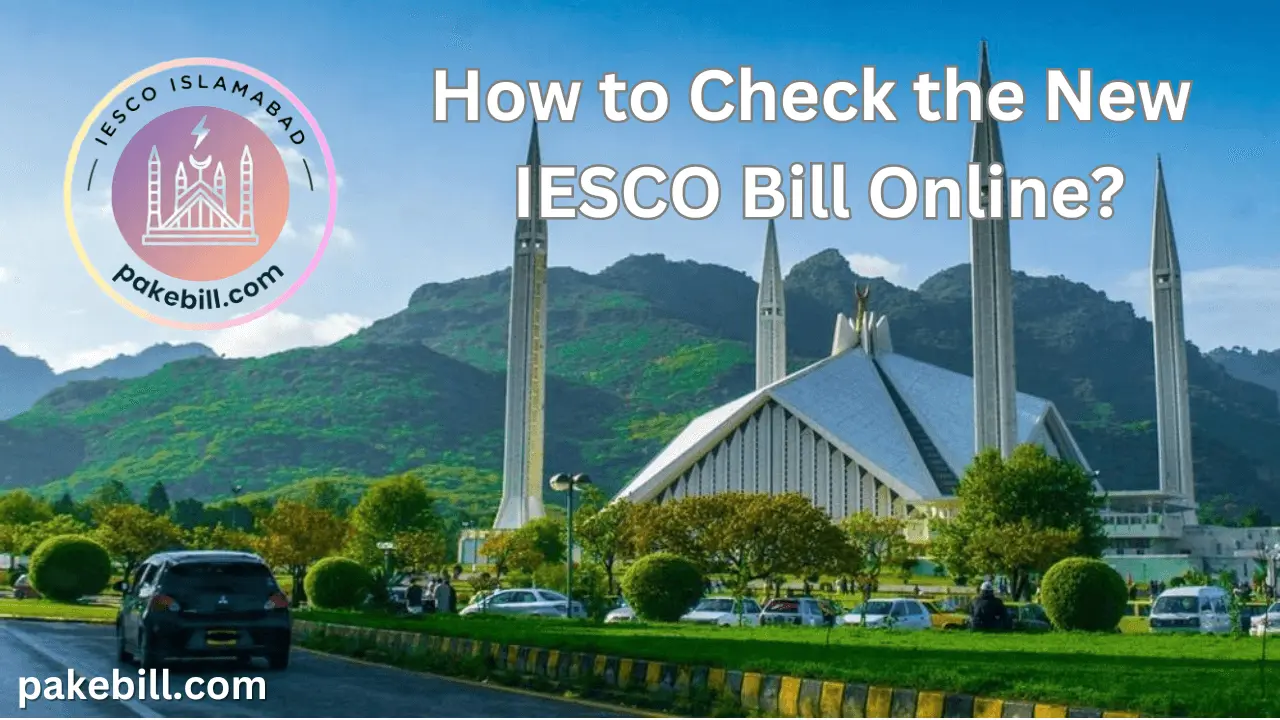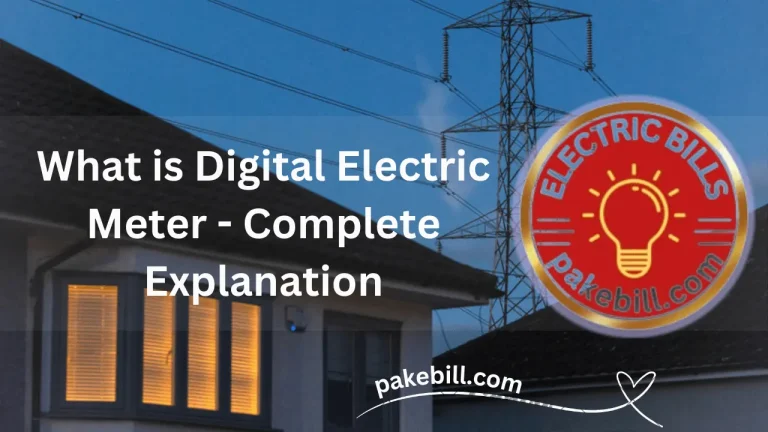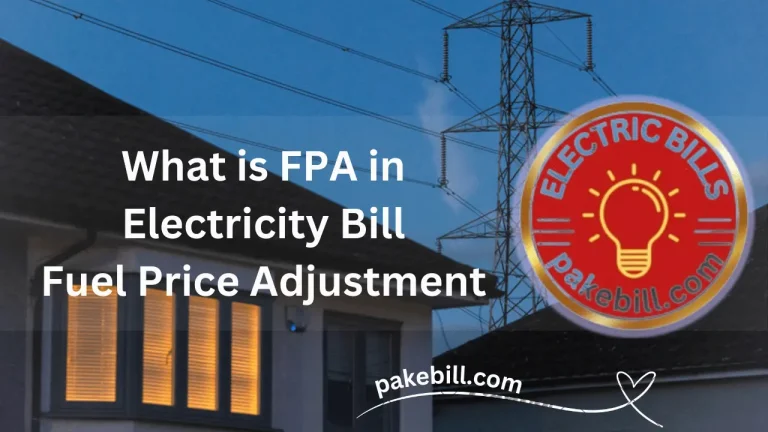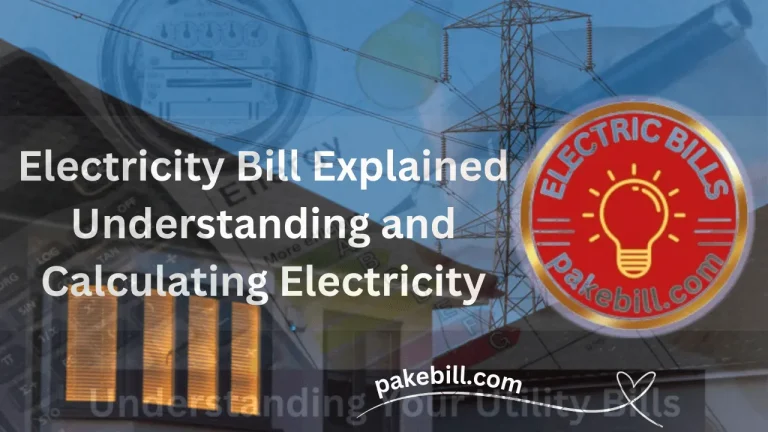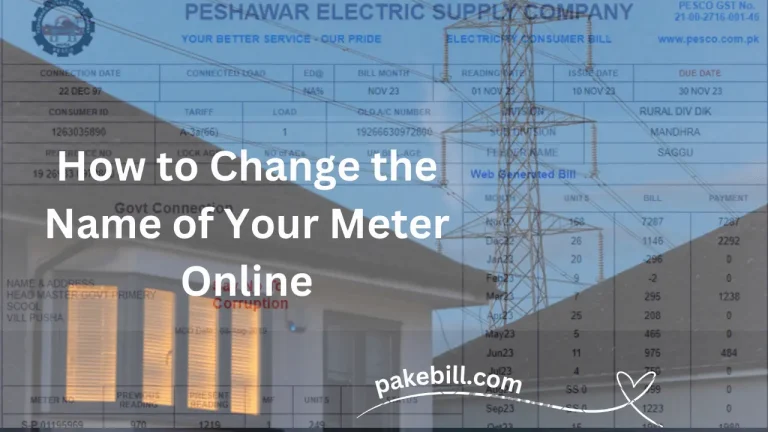How to Check the New IESCO Bill Online? Easy Guide
- How to check the new lesco bill online
- How to check the new mepco bill online
- How to check the new pesco bill online
- How to check the new fesco bill online
- How to check the new sepco bill online etc.
We will provide detailed answers and guide you step by step on how to check electricity bills and more for various companies, including IESCO, LESCO, MEPCO, PESCO, FESCO, and SEPCO. If your company is an Esco or any other like MAPCO, SEPCO, GapCO, or similar battery companies, and you want to check new or old bills, you don’t need to worry. We’ll explain everything in a straightforward manner.
You can search the website pakebill.com on Google Chrome and see the interface where you can select your company, such as IESCO, LESCO, or MEPCO. Click on your chosen company, and a page will open, allowing you to check your desired electricity bill.
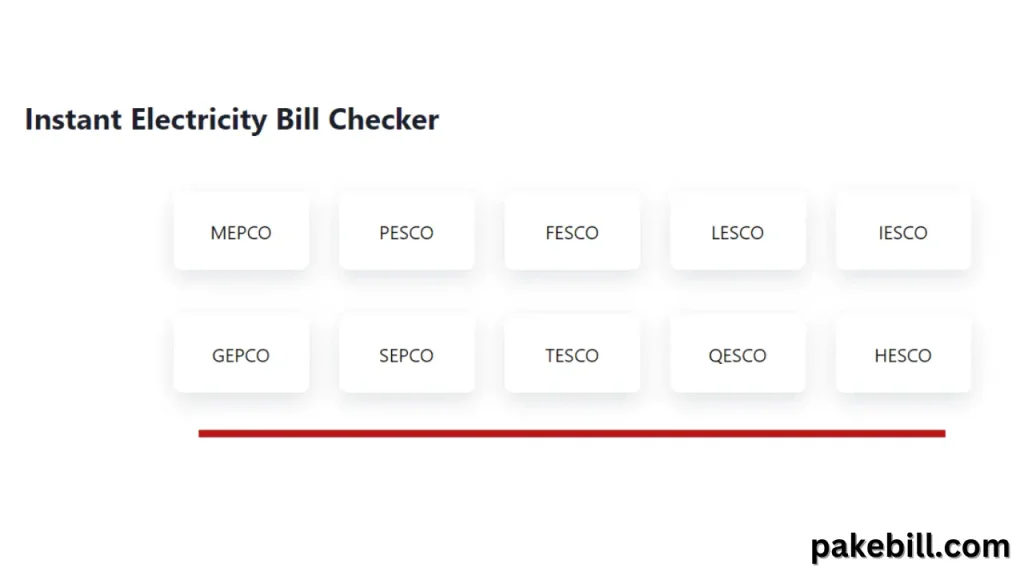
To check your electricity bill, you need the reference number and customer ID. Alternatively, you can check your electricity bill through your NIC.
What is a Reference Number?
The reference number is a 14-digit code located at the top of your bill. It acts as a unique identifier.
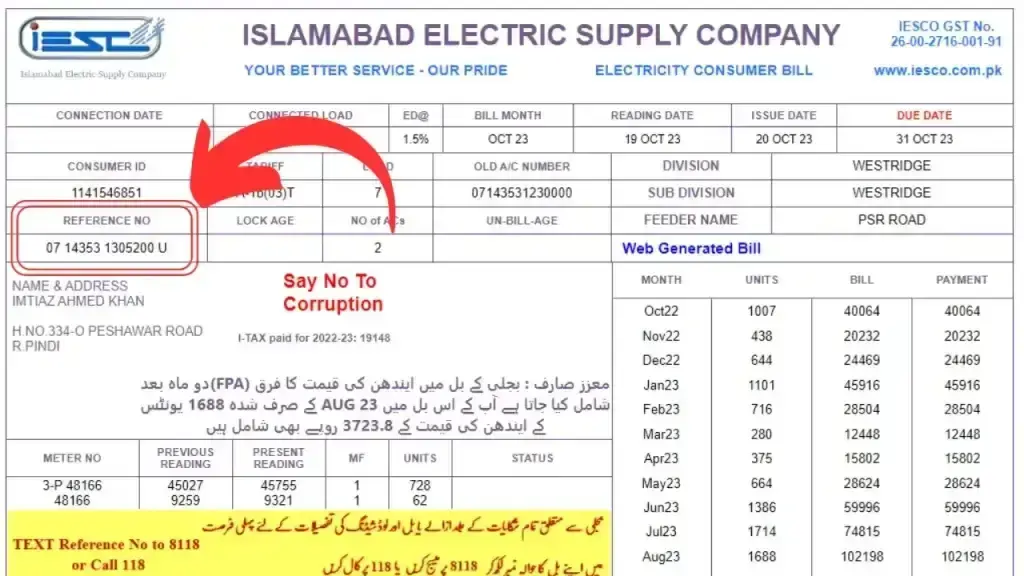
What is Customer ID?
The Customer ID is a 10-digit number, essentially serving as your ID. You can also check your electricity bill online through the ‘S’ number written above.
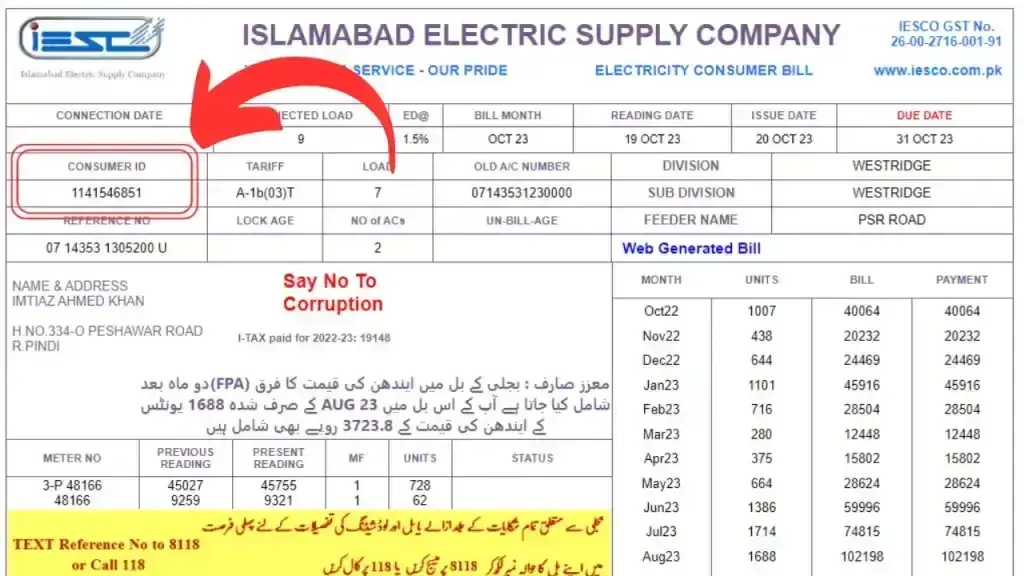
Provide either the reference number or customer ID on the bill, then click the check bill button. The details of your bill, including a full copy, will be shown.
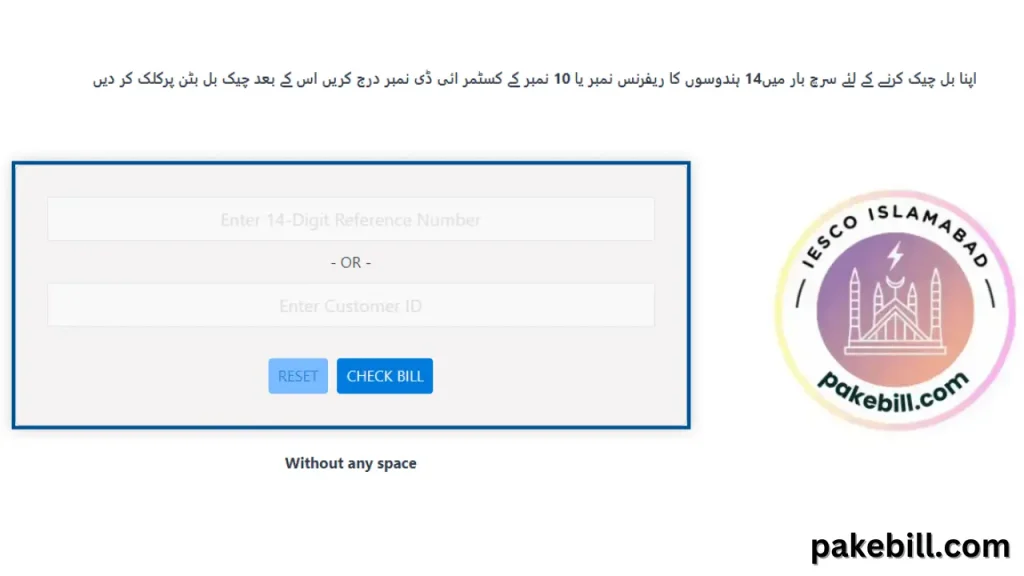
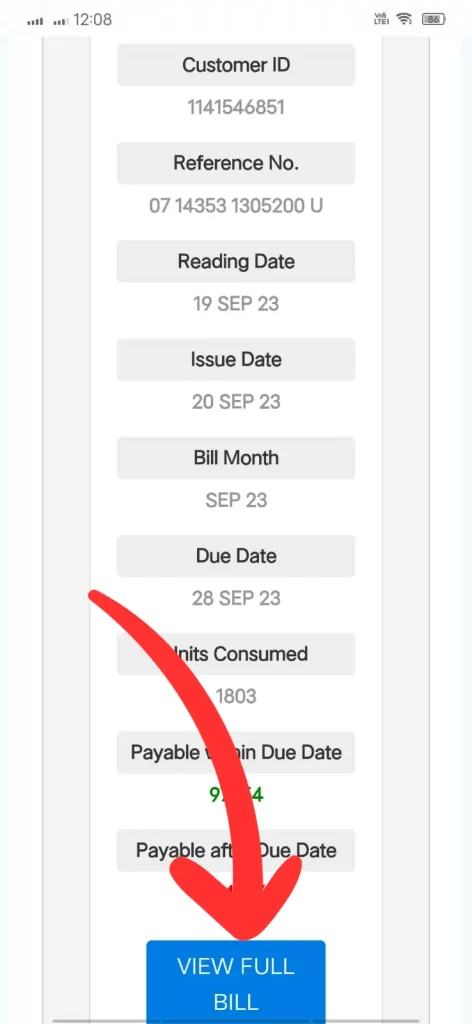

How to Check the New LESCO, MEPCO, PESCO, FESCO, SEPCO etc. Bill Online?
The process of checking your electricity bill online is similar for various distribution companies. Use the same pakebill.com website and select the appropriate company. Enter your reference number or customer ID to access your bill details effortlessly.
How to Check Your Electricity Bill Online?
If you want to see your electricity bill online, it’s really simple! Just follow these steps for your specific electricity company.
- Visit pakebill.com: Open Google Chrome and type in pakebill.com.
- Pick Your Company: On the website, choose your electricity company – like IESCO, LESCO, MEPCO, PESCO, FESCO, or SEPCO.
- Put in Your Info: Look at your bill and find either the 14-digit reference number or the 10-digit customer ID. Type one of these into the website.
- Click Submit: Once you’ve entered your details, click the submit button.
- See Your Bill: Your bill details, including a copy of the bill, will pop up on the screen.
It’s that easy! Just make sure to use the right details, and you can check your electricity bill online without any trouble.
Final Words
We hope that by guiding you step by step, you will be able to easily check your electricity bill online. If you want more information about your electricity supply company, such as IESCO and similar companies, or if you want to know more about your bill, you can read the article below.
It provides details on where to check your bill and additional information on topics like the types of taxes included in your bill, how to get a new electricity meter, and much more.