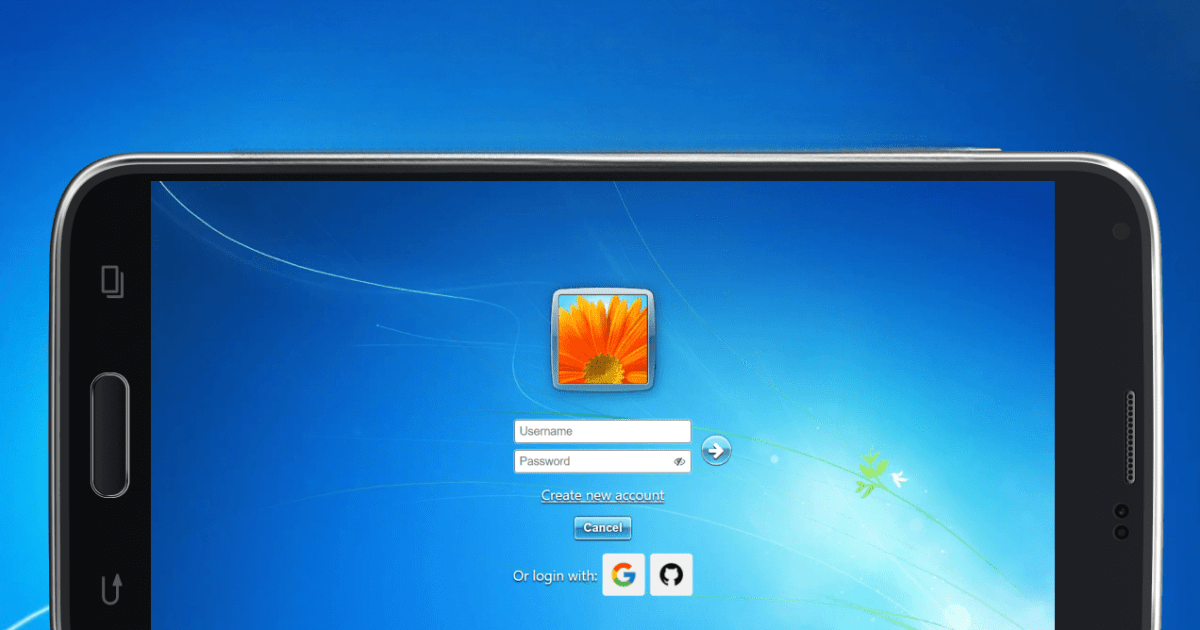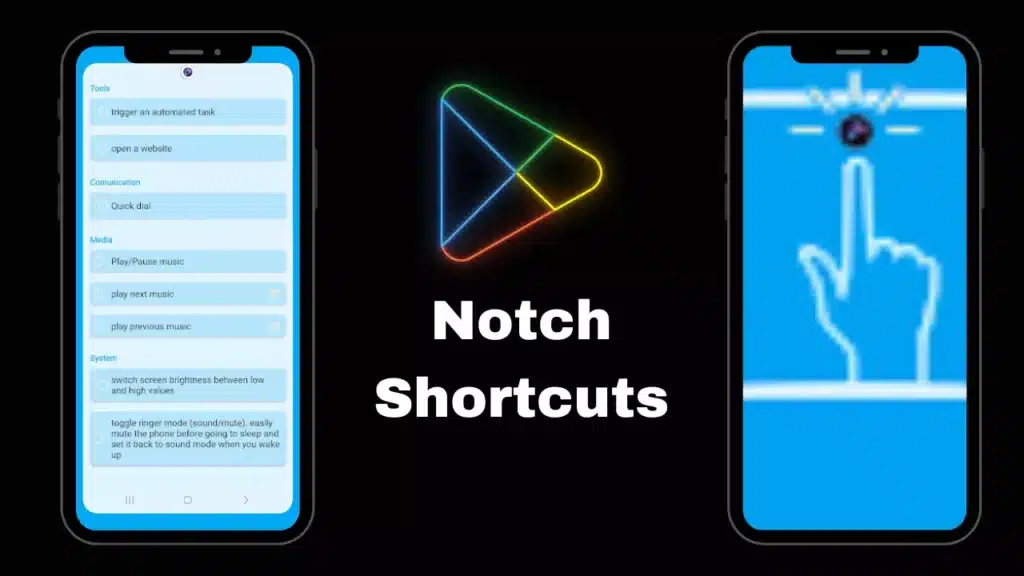Introduction
Do you miss the classic Windows 7 interface? With Win7 Simu, you can bring back the nostalgia of Windows 7 right to your Android device. This lightweight simulator provides a desktop-like experience, complete with the iconic Start menu, taskbar, and familiar Windows applications.
In this article, we’ll explore the features, benefits, and installation guide for Win7 Simu. If you love the classic Windows 7 look, keep reading to find out why this app is perfect for you!
What is Win7 Simu?
Win7 Simu is an Android application that simulates the Windows 7 operating system on mobile devices. While it doesn’t function as a full OS, it provides an interactive environment that mimics the Windows 7 desktop experience. Users can enjoy the look and feel of Windows 7, complete with a Start menu, taskbar, icons, and even simulated Windows apps.
Key Features of Win7 Simu
1. Classic Windows 7 Interface
- Authentic Windows 7 design with a Start menu, taskbar, and desktop icons.
- Familiar aero-style window effects and classic wallpapers.
- Resizable windows for a PC-like experience on your Android device.
2. Built-in Windows Applications
- Simulated Notepad, Calculator, and File Explorer.
- A basic web browser for lightweight browsing.
- Functional Control Panel with mock settings.
3. Smooth Performance & Lightweight
- Optimized for low resource usage, ensuring smooth performance.
- Doesn’t slow down your Android device or consume excessive battery.
- Runs on most Android smartphones and tablets.
4. Customization Options
- Choose from a variety of classic Windows 7 wallpapers.
- Customize taskbar settings, Start menu options, and window sizes.
- Add shortcuts to frequently used Android apps.
5. Touch & Mouse Support
- Supports touchscreen gestures for easy navigation.
- Mouse pointer simulation for a more desktop-like experience.
- Right-click functionality for additional options.
6. No Root Required
- Works without requiring root access, making it safe and easy to install.
- Compatible with Android 5.0 and above.
How to Download and Install Win7 Simu
- Go to Google Play Store and search for “Win7 Simu.”
- Click on Install and wait for the download to complete.
- Open the app and allow the necessary permissions.
- Enjoy the Windows 7 experience on your Android device!
Why Choose Win7 Simu?
- Brings Windows 7 Nostalgia – Perfect for users who love the classic Windows interface.
- Easy to Use – No complicated setup; just install and start using.
- Lightweight & Fast – Doesn’t slow down your Android phone.
- Free to Download – Available on the Play Store without any cost.
Conclusion
If you’re a fan of Windows 7 and want to relive the experience on your smartphone, Win7 Simu is the perfect app for you. It brings back the classic Windows look in a lightweight and easy-to-use package. Download Win7 Simu today and transform your Android device into a Windows 7 simulator!
Frequently Asked Questions (FAQs)
Q1: Is Win7 Simu a real Windows 7 emulator?
No, it’s a simulation, not a full Windows 7 emulator. It provides a Windows-like interface but doesn’t support Windows software.
Q2: Can I run Windows apps on Win7 Simu?
No, Win7 Simu only mimics the Windows 7 UI; it does not support actual Windows applications.
Q3: Does Win7 Simu require a high-end phone?
No, it is optimized for low-end and mid-range Android devices, ensuring smooth performance.
Q4: Is Win7 Simu safe to use?
Yes, it does not require root access and is safe to install from the Google Play Store.
Download Win7 Simu today and bring back the classic Windows 7 experience on your Android device!