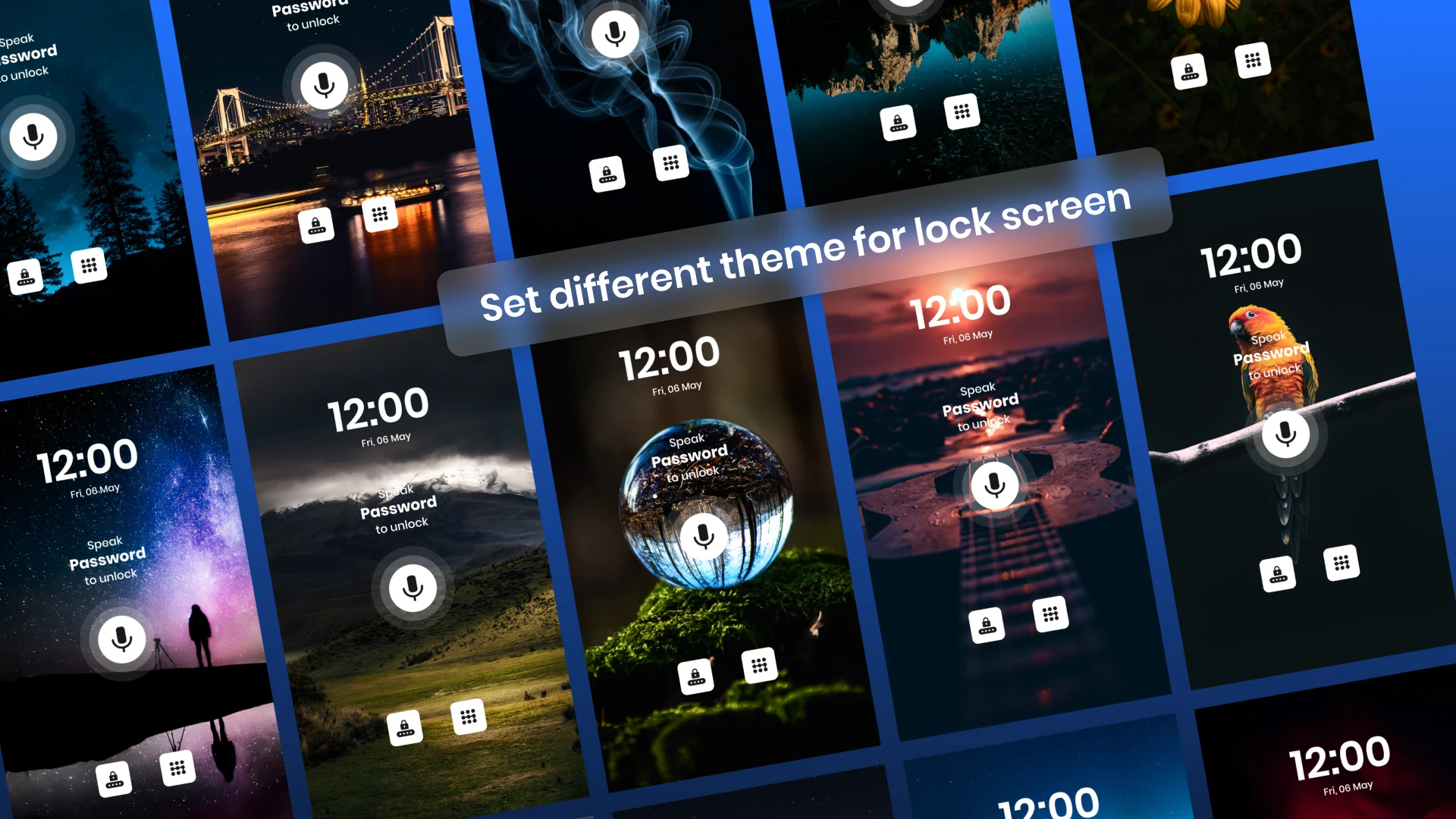In today’s digital age, privacy and security have become essential. We lock our phones using PINs, patterns, and fingerprints, but what if we could unlock them just by using our voice? Enter Voice Lock: Speak to Unlock, a revolutionary security feature that promises convenience and advanced protection in one go. In this article, we’ll explore how voice lock works, its benefits, its limitations, and how you can set it up on your device.
What Is Voice Lock?
Voice lock is a biometric authentication system that uses your unique voice pattern as a key to unlock your smartphone or secure apps. Instead of typing a password or scanning your fingerprint, you simply say a pre-set phrase (like “Hello, unlock my phone”), and the device recognizes your voice and grants access.
This futuristic feature leverages voice recognition technology, which analyzes various elements of your speech — tone, pitch, cadence, and pronunciation — to verify your identity.
How Does Voice Lock Work?
Voice lock systems use advanced voice recognition algorithms and machine learning to create a unique voice print. When you set up voice lock:
- You record a specific phrase multiple times.
- The system analyzes and saves your voice characteristics.
- Whenever you speak the phrase to unlock, it matches the live input to your stored voice print.
- If the match is successful, your device unlocks instantly.
This technology is similar to how virtual assistants like Siri, Google Assistant, or Alexa recognize your commands but with an added layer of security.
Advantages of Voice Lock
1. Convenience
Voice lock allows you to unlock your device hands-free. Whether you’re cooking, driving, or your hands are wet, you can easily unlock your phone without touching it.
2. Enhanced Security
Each person’s voice is unique, making it a strong security measure. Voice recognition is much harder to replicate compared to traditional passwords or patterns.
3. Accessibility
Voice lock is especially useful for individuals with disabilities who might find typing a password or using fingerprint scanners challenging.
4. Cool and Futuristic
Let’s face it — using your voice to unlock your phone just feels cool and futuristic, making your daily tech experience more fun.
Possible Limitations of Voice Lock
While voice lock is innovative, it’s not without drawbacks:
- Background noise: In noisy environments, your device might struggle to recognize your voice accurately.
- Voice changes: If you have a cold or your voice changes significantly, it might fail to unlock.
- Security concerns: Advanced attackers might try to use recorded audio of your voice, though many systems now include anti-spoofing measures to detect recordings.
How to Set Up Voice Lock
Setting up a voice lock depends on your device and the app you use. Here’s a general guide:
- Download a Voice Lock App Many third-party apps offer voice lock features (e.g., “Voice Lock Screen”, “AppLock with Voice Recognition”). Download one from the Google Play Store or App Store.
- Set a Voice Password Open the app and follow instructions to record your voice password multiple times. Make sure to choose a phrase that’s easy to remember but hard for others to guess.
- Enable Voice Lock Activate the voice lock feature for your phone screen or individual apps. Some apps also allow you to combine voice lock with other methods (like PIN or fingerprint) for added security.
- Test It Lock your device and try unlocking it with your voice to ensure it works smoothly.
Best Voice Lock Apps You Can Try
If your smartphone doesn’t have a built-in voice lock feature, you can try these popular apps:
1. Voice Lock Screen
A simple app that lets you set a custom voice password to unlock your phone. It also offers fallback options like PIN or pattern.
2. AppLock with Voice Recognition
Ideal for locking individual apps, photos, and files with your voice. It combines voice lock with fingerprint and pattern locks for higher security.
3. Smart Voice Lock Screen
This app allows you to create a unique voice command and offers fun customization options for your lock screen.
Is Voice Lock Safe?
Overall, voice lock is considered secure, especially when combined with secondary authentication methods. However, no system is 100% foolproof. To maximize security:
- Always use a backup unlock method.
- Avoid using simple or common phrases as your voice password.
- Regularly update your voice print if your voice changes.
Why You Should Try Voice Lock
Voice lock is more than just a fancy gimmick. It reflects the future of personal device security, where convenience meets advanced technology. By adopting voice-based authentication, you can experience hands-free access, enhanced privacy, and a taste of futuristic tech.
Final Thoughts
Voice Lock: Speak to Unlock is an exciting development in mobile security. While it still has some limitations, its benefits in terms of convenience, accessibility, and futuristic appeal make it worth trying. As voice recognition technology continues to evolve, we can expect even more reliable and secure voice lock systems in the future.