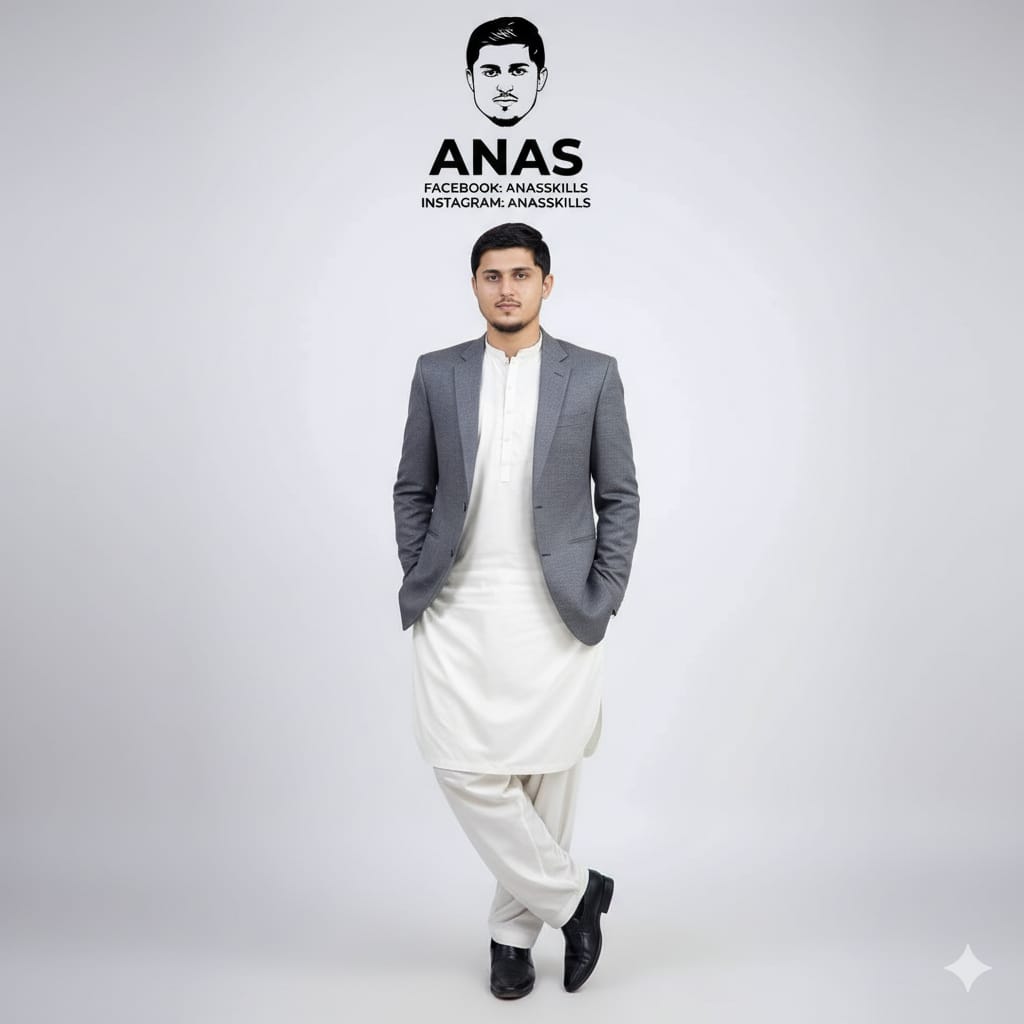Introduction
In the rapidly evolving world of AI, image generation and editing has become one of the most exciting frontiers. While many users are familiar with tools like DALL·E, MidJourney, or Stable Diffusion, Google’s latest offering—Nano Banana (also known as Gemini 2.5 Flash Image)—is generating a wave of excitement. It enables powerful, precise image editing and generation directly from prompts, with consistency, blending, and context awareness baked in.
In this comprehensive guide, you’ll learn:
- What exactly Nano Banana is and how it fits into Google’s AI ecosystem
- Key features, strengths, and limitations
- How to use Nano Banana (in Gemini app, via APIs, or on WhatsApp)
- A ready-to-use prompt (and variations)
- Best practices for prompt writing
- Use cases, ideas, and inspiration
- Ethical concerns, watermarking, and safety
- FAQs and troubleshooting tips
By the end of this article, you’ll be equipped to unlock the full potential of Nano Banana for your creative projects.
What Is Google “Nano Banana” / Gemini 2.5 Flash Image?
“Nano Banana” is the codename that became popular in the AI community for Gemini’s new image generation and editing model, officially known as Gemini 2.5 Flash Image. Wikipedia+3Google Developers Blog+3blog.google+3
Origins & Naming
When Google introduced Gemini 2.5 Flash Image, the internal or early-release name “Nano Banana” appeared on benchmarking sites like LMArena. The name caught on among AI enthusiasts and journalists, and although it’s not the official public name, it is widely used in articles and social media. blog.google+3Wikipedia+3Google Developers Blog+3
Google itself refers to the model as Gemini 2.5 Flash Image but acknowledges that “Nano Banana” is a handle that many users and developers recognize. Google Developers Blog+2Google AI Studio+2
Core Capabilities & Advances
Compared to earlier image models, Gemini 2.5 Flash Image (Nano Banana) brings several improvements and unique features:
- Character / subject consistency — The same person, pet, or object retains identity across edits or transformations. Medium+3Google Developers Blog+3blog.google+3
- Prompt-based editing — You can upload an existing image and ask for local changes (e.g. change outfit, background, colorize, remove an object) via natural language. Google Developers Blog+2blog.google+2
- Multi-image fusion — Combine multiple images into one coherent scene. Google Developers Blog+2Medium+2
- World knowledge & context — The model is aware of real-world concepts and semantics, making edits that make sense (e.g. perspective, lighting, object relationships). Google Developers Blog+1
- Invisible watermark (SynthID) — Images generated or edited via the model carry a hidden digital signature to mark them as AI-generated. blog.google+1
- Speed & ease of use — Designed for rapid iteration and low latency, making it practical for creators. Google AI Studio+3Google Developers Blog+3blog.google+3
Because of these strengths, many creators are using Nano Banana not merely for “generate-from-scratch” art but for refining, blending, or transforming images while preserving consistency.
Why Nano Banana Matters (Compared to Other AI Tools)
To understand why Nano Banana is generating buzz, let’s compare it with other familiar tools and highlight its advantages.
Compared to Traditional Text-to-Image Models
- Older text-to-image models excel at creating fresh scenes from scratch, but often struggle with maintaining identity (e.g. the same face in multiple images).
- They may also produce style drift or inconsistencies when iterating or editing.
- Nano Banana’s strength is precisely in editing and consistency—you can start from a base image and make refined, context-aware transformations.
Compared to Other AI Editors / Generators
- Tools like MidJourney or Stable Diffusion are powerful, but may require prompt engineering, additional fine-tuning, or external control for iterative edits.
- Nano Banana’s prompt-based local editing and built-in “understanding” of context make it more intuitive in many use cases.
- The watermarking (SynthID) is a built-in guard against misuse, giving it an edge in responsible AI deployment.
Integration & Ecosystem Advantage
Since Nano Banana is part of Google’s Gemini / DeepMind stack, it can be tightly integrated with Google AI Studio, Gemini APIs, and Google’s developer tools. Google Developers Blog+1
Moreover, the recent integration into WhatsApp (via Perplexity) has made it more accessible to users without needing to open the Gemini app. The Financial Express+1
In summary, Nano Banana occupies a sweet spot: it is more controllable and consistent than purely generative models, yet more flexible than rudimentary image editors.
How to Use Nano Banana: Step-by-Step
Below is a practical guide to using Nano Banana (Gemini 2.5 Flash Image). The exact steps may evolve as Google updates the interface, but the core workflow remains similar.
1. Access Nano Banana via Gemini / AI Studio
- If you are a regular user, open the Gemini app (on mobile or web) or navigate to Google AI Studio.
- In the Gemini app, the image editing / generation features are now powered by Nano Banana. blog.google+1
- If you’re a developer, you can access the model via the Gemini API or AI Studio model endpoints. Google Developers Blog+1
2. Decide Your Workflow: Start from Scratch or Edit an Existing Image
- Text-to-image: If you have no base image and want to generate a scene or design entirely from prompt.
- Image editing: Upload an existing photo or image, then ask Nano Banana to make modifications (e.g. “change clothing to traditional outfit,” “make background a forest,” etc.).
- Fusion / blending: Upload multiple images and ask the model to combine them.
3. Enter (or upload) your prompt + image(s)
- Write a natural language description of what changes or generation you want.
- If you upload image(s), specify how you want to transform them.
- The model uses your prompt and visual input to produce output.
4. Iterate (multi-turn editing)
One of the strengths of Nano Banana is that you can follow up with further edits. For example:
- “Change the dress to red and make the background a Nepal mountain scene.”
- “Add soft sunlight and lens flare.”
- “Blend this figure into a forest path.”
Because Nano Banana preserves consistency, your subject remains recognizable across all edits. blog.google+2Google Developers Blog+2
5. Download and use
Once satisfied, you can download the image. Keep in mind:
- The image may carry a visible watermark or attribution depending on the platform.
- It also includes the hidden SynthID watermark for provenance. blog.google+1
6. (Optional) Use via WhatsApp
You don’t always need to open Gemini. Through Perplexity’s integration, Nano Banana is now available on WhatsApp for many users. The Financial Express+2The Times of India+2
- Save the Perplexity WhatsApp number.
- Start a chat, upload an image or send a prompt.
- The bot uses Nano Banana to return edited/generated images.
This makes it super convenient, especially for casual users who already use WhatsApp daily.
Prompt to Use: Turn Any Photo into a 3D Figurine-Style Portrait
To help your readers get started with Nano Banana, here’s a ready-to-use prompt optimized for the popular “figurine / miniature/statue” trend:
“Transform this photo into a collectible figurine / toy-like 3D statue, with studio lighting, soft shadows, slight glossy finish, subtle depth effect, maintaining facial likeness, high detail.”
You can instruct them to upload a selfie or image and add this prompt. The result often mimics the viral “desk figurine” look seen around social media. Google AI Studio+5The Times of India+5The Times of India+5
Prompt Variations & Ideas
- Fantasy version: “Make it a dragon-rider figurine perched on a gothic castle base.”
- Decorative version: “Turn me into a marble bust sculpture in Greco-Roman style.”
- Stylized cartoon: “Convert this into a cartoon figurine with pastel colors and simplified features.”
- Merge scenes: “Blend this person with a woodland background in figurine style.”
Encourage users to experiment: change lighting, textures, artistic styles (ceramic, metallic, plastic), and environments.
Best Practices for Prompt Engineering with Nano Banana
To get the most from Nano Banana, here are guidelines and tips for writing effective prompts:
- Be clear and detailed — The more descriptive you are (lighting, materials, style, depth effects), the better result.
- Specify “maintain likeness” — If editing a person, remind it to preserve their facial features.
- Guide style and mood — Use adjectives like “studio lighting,” “soft shadows,” “glossy,” “matte,” “miniature,” etc.
- Mention rendering quality — Words like “high detail,” “8K-quality,” “photorealistic finish” help.
- Limit complexity in early rounds — Start simple and then iterate (multi-turn editing).
- Use reference images — When applicable, upload one or more images to guide the model.
- Check and iterate — If a result is off, adjust prompt or ask for small corrections (e.g. “increase contrast,” “reduce background clutter”).
Because Nano Banana is strong at maintaining identity, you can safely push multiple edits in sequence without losing the subject’s coherence. Medium+3Google Developers Blog+3blog.google+3
Popular Use Cases & Creative Ideas
These are some of the ways your readers can use Nano Banana in their content, art, or business.
1. Social Media / Personal Branding
- Turn selfies into collectible-style avatars or figurines.
- Create stylized portraits for profile pictures, banners, or thumbnails.
- Viral trends like “saree transformation” or themed portraits. The Times of India+2The Times of India+2
2. Content & Thumbnails for Blogging / YouTube
- Unique images without stock photo reliance.
- Thumbnail “pop” by combining photograph + stylized background or figure.
- Thematic images (e.g. fantasy, retro, minimal) for article visuals.
3. E-Commerce & Product Visualizations
- Blend product images into lifestyle settings.
- Generate mockups, apply textures, change background.
- Virtually “try-on” clothing or accessories by blending user image + product image. Medium+2Medium+2
4. Photo Editing & Restoration
- Colorize old black & white images.
- Remove or change background elements.
- Change outfits or styles while preserving face/person consistency. blog.google+1
5. Storytelling, Comics & Character Design
- Create consistent characters in different scenes, outfits, poses.
- Blend images and styles to build narrative visuals.
- Use the subject preservation feature to maintain character identity across panels.
6. Interior / Architectural Design Mockups
- Upload a room photo and ask Nano Banana to change decor, wall colors, furniture arrangement. blog.google+2Google Developers Blog+2
- Fuse architectural structure + artistic motifs (e.g. “make this room look eco-minimalist”).
Strengths, Limitations & Cautions
It’s important to set realistic expectations and caution your readers about the limitations.
Strengths
- Strong subject consistency, even across multiple edits. Medium+3Google Developers Blog+3blog.google+3
- Prompt-based local editing is intuitive and powerful.
- Multi-image fusion allows creative blending of scenes.
- Context awareness ensures edits make sense in real-world settings.
- Watermarking (SynthID) helps with traceability and avoid misuse.
Limitations & Known Issues
- Extremely fine details (hands, intricate patterns, small text) may sometimes distort. Medium+2blog.google+2
- Image resolution or quality may degrade after many rounds of editing.
- Editing features like cropping or certain transformations may be limited or imperfect. (Some users report the model “reverting” or failing to apply certain edits) Google Help+1
- Because images carry watermarks, they may not be ideal for use cases requiring “clean” images (e.g. print).
- Ethical risks: creating images of real people (especially public figures) may raise deepfake concerns.
- The watermarking is hidden (SynthID) and may not be easily detectable or visible to lay users. blog.google+1
Privacy & Safety Concerns
- Users uploading personal or sensitive images should be cautious about privacy and where images are stored or processed.
- Some viral trends (e.g. AI saree transformations) have sparked controversies about identity alteration, misrepresentation, or misuse. The Times of India
- Always check the terms of service and whether AI-generated images can be used commercially.
- Be mindful of copyright, likeness rights, and ethical boundaries.
Sample Full Prompt + Walkthrough (for Your Blog Readers)
Here’s a detailed illustration you can share:
Prompt (for a figurine-style portrait):
“Turn this photo into a high-detail 3D-style collectible figurine; maintain facial likeness, use studio soft lighting, light shadows, subtle glossy texture, slight depth-of-field blur, clean background.”
Step-by-step guidance:
- Upload a clear selfie or full-body image.
- Use the prompt above.
- Wait for the output.
- If needed, refine with follow-up commands:
- “Make background pastel blue.”
- “Add soft shadow beneath figure.”
- “Reduce glossiness to matte finish.”
- “Add a pedestal base (marble).”
This multi-turn pipeline lets users gradually refine the style while keeping consistency.
You can also suggest a few prompt variations for readers to experiment with.
FAQs (Frequently Asked Questions)
Q: Is Nano Banana free to use?
It depends on the platform. Gemini may offer free usage (with limits), while advanced usage via API or in AI Studio might require credits or subscription. Medium+3Google Developers Blog+3Google AI Studio+3
Q: Can I use Nano Banana images for commercial projects?
Often yes, but always check Google’s licensing terms, usage rights, and watermark restrictions.
Q: Will Nano Banana replace professional graphic design?
Not entirely. It’s a powerful tool, but for highly specialized or print-level design, human oversight is still valuable.
Q: How do I reduce artifacts or weird distortions?
Keep prompts simpler, avoid extremely complex edits in one step, and do incremental editing. Use clearer references.
Q: Can I remove or bypass the watermark?
No. The watermark (especially SynthID) is integral and mandatory to enforce responsible use.
Q: What types of edits or prompts should I avoid?
Requests to generate explicit content, impersonate people, or violate copyright can violate policy or ethical norms.
Conclusion & Call to Action
Google’s Nano Banana / Gemini 2.5 Flash Image model marks a meaningful leap in AI image editing: it marries contextual understanding, identity preservation, and prompt-based control in one tool. For creators, bloggers, marketers, or hobbyists looking to generate visuals or refine images with more precision, Nano Banana offers a compelling new path
Prompt
Photo-realistic 8K full-body portrait of the man from the uploaded image, wearing the same outfit. He leans casually against a light-gray wall, Sitting on Office white chair 💺. On the wall, add a bold black-and-white vector portrait of him with modern geometric style. Below it, write: ‘Social Media Activist’ and ‘ Your Name Here’. Bright studio lighting, modern minimal premium look