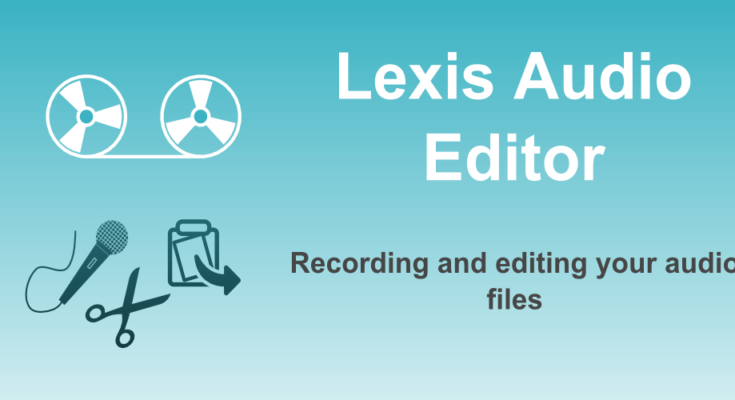Introduction to Lexis Audio Editor
Are you ready to take your audio projects to the next level? Whether you’re a podcaster, musician, or content creator, having professional-sounding audio is essential. Enter Lexis Audio Editor—a powerful yet user-friendly tool designed for both beginners and experienced editors alike. With its impressive features and intuitive interface, you can transform ordinary recordings into polished masterpieces in no time. Let’s dive into how this amazing software can enhance your sound quality and elevate your creative work!
Features of Lexis Audio Editor
Lexis Audio Editor offers a user-friendly interface that makes audio editing accessible to everyone. Its intuitive design allows both beginners and advanced users to navigate effortlessly.
One standout feature is the ability to record directly within the app. This means you can capture sound on the go, perfect for podcasters or musicians looking for convenience.
The tool supports multiple file formats, ensuring compatibility with various media types. Whether you’re working with MP3s, WAVs, or others, Lexis has you covered.
Additionally, it includes a range of effects such as noise reduction and equalization. These features enhance your audio quality significantly.
Lexis Audio Editor provides options for trimming and merging tracks seamlessly. You can create polished audio pieces in just a few clicks without feeling overwhelmed by complex software functionalities.
Step-by-Step Guide on Using Lexis Audio Editor
To get started with Lexis Audio Editor, first download and install the app on your device. Once opened, you’ll see a clean interface that makes navigation easy.
Next, import your audio file by tapping on the “Open” option. This allows you to choose from various formats like MP3 or WAV.
Once your file is loaded, explore the editing tools available. You can cut, trim, and merge sections effortlessly. Simply select the portion you wish to edit.
For enhancing sound quality, adjust settings such as volume levels or apply noise reduction filters found in the effects menu.
Don’t forget to save your progress frequently! When you’re satisfied with your edits, export your project in the desired format for sharing or playback. With these simple steps, you’ll be well on your way to creating polished audio tracks.
Tips for Creating Professional Sound with Lexis Audio Editor
To achieve professional sound with Lexis Audio Editor, start by making use of the noise reduction feature. This tool helps eliminate background sounds that can distract from the main audio.
Next, pay attention to your levels. Always aim for a balanced mix between vocals and music elements. Proper leveling ensures clarity and enhances listener engagement.
Experiment with equalization (EQ) settings to tailor the audio’s tone. Boosting certain frequencies can make voices pop while softening others creates a smoother overall sound.
Don’t underestimate the power of effects like reverb or compression. These add depth and polish but should be used sparingly to maintain authenticity.
Always preview your edits on different devices—headphones, speakers, smartphones—to ensure consistency across platforms. This final step is crucial in delivering high-quality sound that resonates with your audience.
Alternative Tools for Audio Editing
When looking for audio editing tools, there’s a rich landscape to explore. Each program has its unique strengths and features.
Audacity is a popular choice due to its open-source nature. It offers robust editing capabilities suitable for beginners and professionals alike. With plugins available, you can expand its functionality beyond basic edits.
GarageBand is an excellent option for Mac users. This user-friendly software combines ease of use with powerful features, making music production accessible without sacrificing quality.
For those in the cloud, Adobe Audition stands out. Its integration with Creative Cloud makes it ideal for creative professionals who require seamless workflows across different platforms.
Reaper also deserves mention; it’s lightweight yet packed with advanced audio processing options. Beginners might find the learning curve steep but will appreciate its flexibility as they grow into more complex projects.
Experimenting with various tools could lead you to discover what fits your needs best!
Conclusion
Creating professional sound with Lexis Audio Editor is an accessible endeavor for anyone, whether you’re a novice or experienced audio engineer. The intuitive interface and robust features make it easier than ever to produce high-quality audio files.
Remember to explore the various tools within the app. Experimenting will lead you to discover shortcuts and techniques that can elevate your projects. Don’t hesitate to incorporate tips from industry professionals, as they often reveal hidden gems in the editing process.
If you find yourself needing additional functionality, consider trying alternative software options available on the market. Each tool has its unique strengths that might suit specific needs better.
With practice and exploration, you’ll unlock the full potential of Lexis Audio Editor and deliver polished soundtracks ready for any platform or audience. Happy editing!