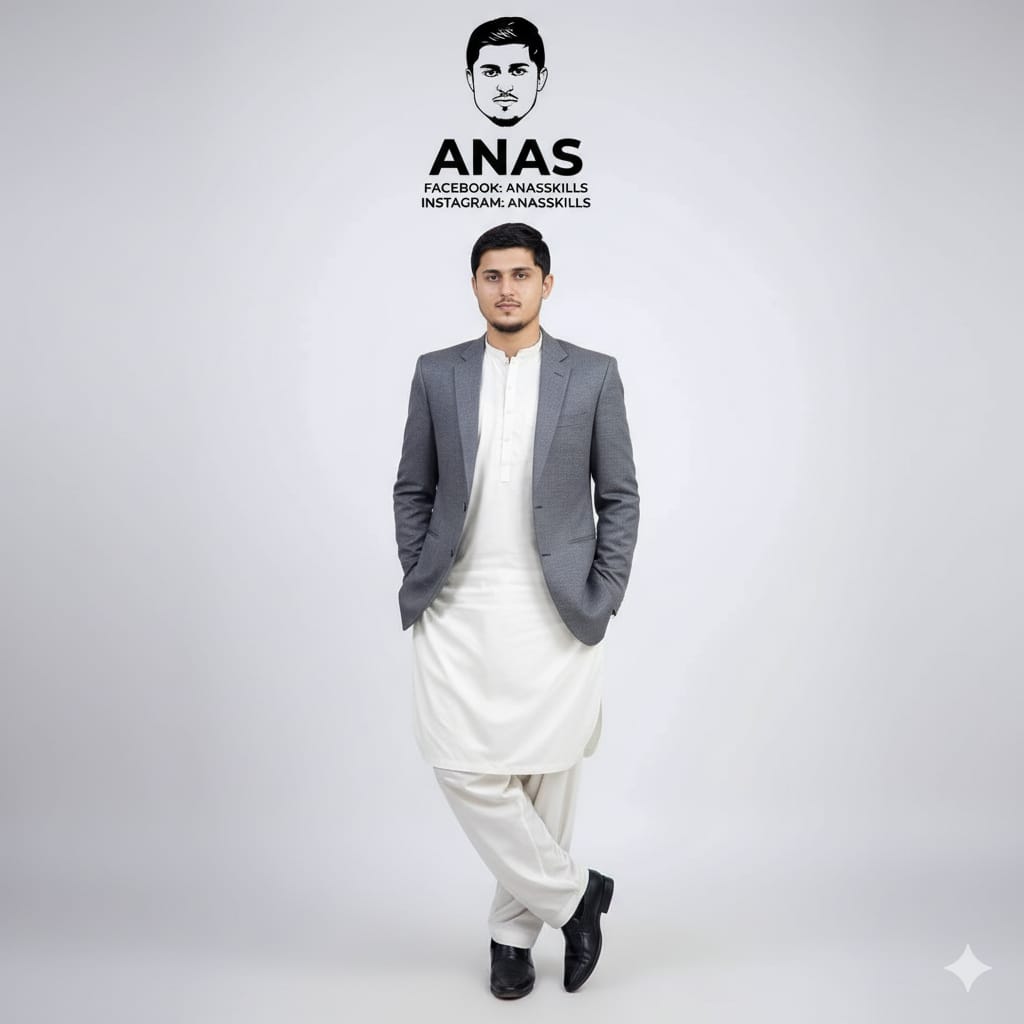Introduction
The world of artificial intelligence has opened up endless possibilities in art, photography, and entertainment. One of the most exciting trends today is the ability to create AI-generated photos with your favorite celebrity. Imagine standing next to your favorite actor, singer, or athlete in a highly realistic picture, even if you’ve never met them in real life. Thanks to advanced AI tools, this dream can become reality in just a few clicks.
In this in-depth guide, we’ll explain how to make AI photos with celebrities, explore the best apps and websites, cover the ethical concerns, and share step-by-step instructions to ensure you create stunning and realistic images. Whether you want a fun selfie with a K-pop star, a portrait with a Hollywood actor, or a picture with a sports icon, this article will help you get started.
Why AI Celebrity Photos Are Trending in 2025
Before diving into the “how-to” part, it’s important to understand why this trend is exploding:
- Social Media Popularity – Platforms like TikTok, Instagram, and Facebook are flooded with AI-edited celebrity photos. Fans love posting these images to gain attention and engagement.
- Accessibility – Earlier, professional photo editing required advanced Photoshop skills. Now, free and paid AI tools can generate celebrity photos instantly.
- Hyper-Realism – With tools like MidJourney, Stable Diffusion, and FaceSwap AI, the results are almost indistinguishable from real pictures.
- Personal Fan Moments – Fans get to “capture” their dream moments with their idols.
Is It Legal to Make AI Photos with Celebrities?
This is an important question. Creating AI celebrity photos falls into a grey area. While it’s usually fine for personal use and fun, using these photos for commercial purposes, fake news, or harmful content can cause legal trouble. Always:
- Use these photos for entertainment, parody, or fan art.
- Avoid misusing them for advertising or impersonation.
- Give credit to AI tools or platforms when required.
Best AI Tools to Create Photos with Celebrities
Here are the top platforms and apps you can use:
1. Remaker AI
- Best for: Swapping your face into celebrity images.
- Features: Upload your photo, choose a celebrity picture, and swap faces seamlessly.
2. DeepAI
- Best for: Text-to-image generation with celebrity prompts.
- Features: Enter a prompt like “me standing with Tom Cruise in a stadium,” and AI generates it.
3. Fotor AI Photo Editor
- Best for: Beginners who want quick edits.
- Features: Pre-designed celebrity templates with easy drag-and-drop editing.
4. MidJourney (via Discord)
- Best for: Ultra-realistic artistic celebrity images.
- Features: Allows highly detailed prompts for creative results.
5. FaceApp / Reface
- Best for: Mobile users.
- Features: AI-powered swaps for videos and photos with celebrities.
Step-by-Step Guide: How to Create AI Photos with Your Favorite Celebrity
Here’s a simple workflow:
Step 1: Choose the Right Platform
Select a tool based on your needs. For a realistic photo, Remaker AI or Fotor is great. For artistic results, MidJourney works best.
Step 2: Upload Your Photo
- Pick a high-quality image of yourself.
- Make sure your face is clear and well-lit.
Step 3: Pick Your Celebrity
- Most apps allow you to select from popular celebrity images.
- Alternatively, upload a celebrity photo of your choice.
Step 4: Generate the AI Image
- Click on “Generate” or “Swap.”
- Within seconds, the tool creates a realistic picture of you and your favorite star.
Step 5: Refine the Output
- Adjust background, lighting, and poses.
- Some tools let you enhance sharpness and fix imperfections.
Step 6: Save & Share
- Download your AI celebrity photo.
- Share it on Instagram, TikTok, or Facebook.
Pro Tips for Realistic Celebrity AI Photos
- Use HD images for both you and the celebrity.
- Avoid blurry or low-light photos.
- Add natural backgrounds like cafes, concerts, or red carpets.
- Experiment with different prompts for better results.
Ethical Concerns of AI Celebrity Photos
While fun, AI-generated celebrity images can be misused. Always remember:
- Don’t spread fake news using these photos.
- Don’t use celebrity likenesses for business promotions without permission.
- Respect privacy and reputation of celebrities.
Creative Ideas for AI Celebrity Photos
- Selfies with Movie Stars – Imagine posing with Leonardo DiCaprio on the Titanic ship.
- Concert Moments – Create a photo of yourself singing alongside BTS.
- Sports Fantasy – Stand on a football field with Cristiano Ronaldo or Lionel Messi.
- Red Carpet Dreams – Generate an Oscar night photo with your favorite actress.
SEO Benefits: Why People Search for Celebrity AI Photos
If you run a blog or YouTube channel, creating content around “AI celebrity photos” can bring massive traffic. Keywords people are searching for:
- “How to make AI photos with celebrities”
- “AI celebrity photo generator free”
- “Best AI celebrity face swap apps”
- “Create AI selfies with stars”
By targeting these keywords, you can rank higher on Google and attract fans who want to try these tools.
Common Mistakes to Avoid
- Using low-resolution images that produce unrealistic results.
- Overusing AI filters, making the photo look fake.
- Ignoring ethical guidelines.
- Sharing without watermarking, which may lead to misuse.
Frequently Asked Questions (FAQs)
1. Can I create AI photos with any celebrity?
Yes, most AI tools support popular celebrities. Some even allow you to upload custom images.
2. Is it free to make AI celebrity photos?
Many tools offer free trials, but premium features (HD, watermark-free downloads) may require payment.
3. Are AI celebrity photos safe to use?
Yes, if used for personal fun and not for commercial exploitation.
4. Which AI app is best for mobile users?
Apps like Reface and FaceApp are highly popular for smartphone users.
5. How realistic can AI celebrity photos be?
With advanced tools like MidJourney and Remaker AI, results can be 99% realistic.

Prompt
Edit this image to show me shaking hands with Imran Khan. Both of us should appear naturally positioned, with realistic body posture and expressions. Imran Khan is smiling warmly. Place a slightly visible Pakistan flag in the background, and keep the overall background dark with soft lighting focused on us. Do not change or modify my face in any way, keep it 100% original and natural. Ensure the handshake looks realistic, our faces clear and unchanged, and the edit ultra-realistic. keep it original face 100% natural and original face