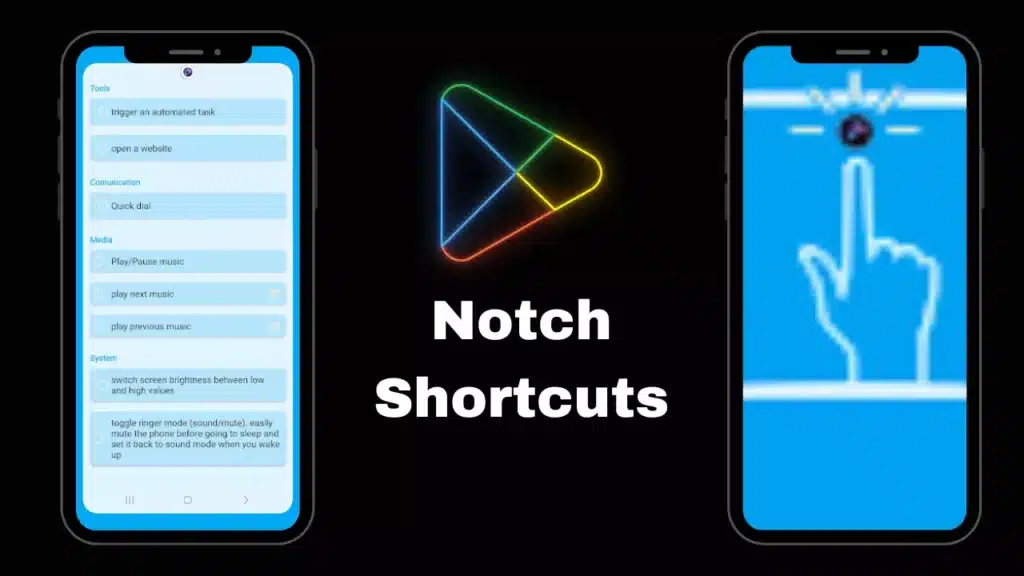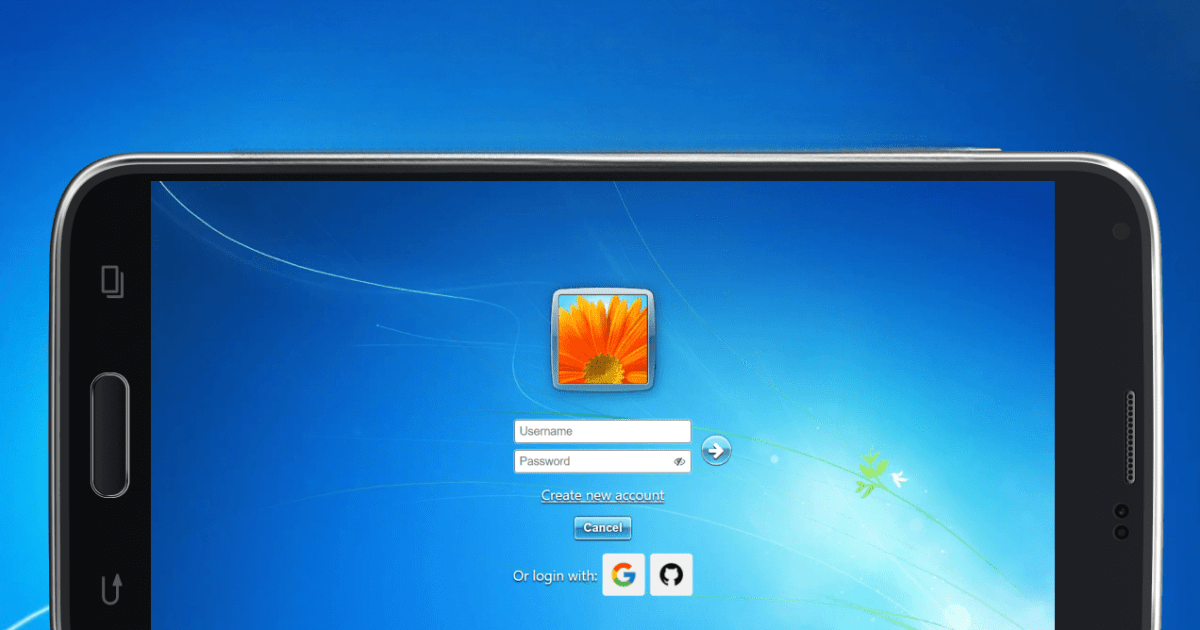In today’s digital world, we spend hours scrolling through apps, websites, and social media platforms. But did you know that a smoother scrolling experience can actually improve productivity, reduce eye strain, and make your device feel faster? Whether you’re using an Android phone, iPhone, tablet, or PC, this guide will help you enhance your scrolling experience effortlessly using smart settings, tools, and apps.
🔍 Why Scrolling Smoothly Matters
Here’s why improving your scroll experience is more than just a “nice-to-have”:
- Less strain on your eyes and fingers
- Faster browsing and navigation
- Better control over content consumption
- More enjoyable app usage
- Improved accessibility for all users
🚀 Best Ways to Enhance Your Scrolling Experience
Let’s explore practical tips and tools to improve scrolling on different devices:
📱 1. Improve Scrolling on Android Devices
Tips:
- Enable Smooth Scrolling in your browser or launcher settings.
- Use a lightweight launcher like Nova Launcher or Smart Launcher.
- Clear cache regularly for faster response times.
Recommended Apps:
- One Hand Operation+ – Adds gestures for easier control.
- Edge Gestures – Customize swipe and scroll actions.
- Scrollbar Customizer – Personalize the appearance and speed of your scroll.
🍎 2. Enhance Scrolling on iPhones and iPads
Tips:
- Use Reduce Motion setting for smoother animation.
- Adjust Touch Sensitivity in Accessibility settings.
- Turn on Reachability for easier one-hand use.
iOS Tools:
- AssistiveTouch for shortcut access
- Safari’s Reader Mode for distraction-free vertical scroll
💻 3. Make Scrolling Better on Windows & Mac
Windows Tips:
- Enable smooth scrolling in your browser (Chrome, Edge, Firefox).
- Use Precision Touchpad settings for enhanced gesture support.
Mac Tips:
- Enable natural scrolling from System Preferences.
- Use third-party apps like Mos or Scroll Reverser to fine-tune scroll behavior.
🔧 Bonus: Customize Your Scrolling with Extensions & Add-ons
Whether you’re browsing on Chrome or Firefox, browser extensions can drastically enhance your scrolling:
🔹 Best Chrome Extensions:
- SmoothScroll – Fine-tune scroll speed and animation
- AutoScroll – Scroll without touching your mouse or trackpad
- Scrollbar Customizer – Change scroll bar appearance
🔹 Best Firefox Add-ons:
- Yet Another Smooth Scrolling
- ScrollAnywhere
🧠 Pro Tips for the Best Experience
- Always keep your software updated – new versions often fix scroll lag.
- Close unused apps to free up RAM and boost scroll performance.
- Consider using gesture-based navigation for fluid transitions.
🛠️ Troubleshooting Scroll Lag or Issues
If your device scrolls slowly or stutters:
- Restart your device
- Update drivers (for PC/laptop)
- Disable heavy background apps
- Switch browsers if one is lagging
✨ Final Thoughts
A smooth and responsive scrolling experience can make all the difference in how you interact with your device. Whether you’re reading, gaming, or simply browsing social media, these tips and tools will help you enhance your scrolling experience effortlessly in 2024 and beyond.
Try them today and scroll like never before!
📌 Frequently Asked Questions
Q1: Which app is best for smooth scrolling on Android?
A: “One Hand Operation+” and “Edge Gestures” are among the best for enhancing scroll control on Android devices.
Q2: How do I fix choppy scrolling on Chrome?
A: Install the SmoothScroll extension, disable unnecessary tabs, and ensure your browser is updated.
Q3: Does smooth scrolling use more battery?
A: Slightly, but the difference is minimal and worth the improved user experience.
Meta Description:
Discover how to enhance your scrolling experience effortlessly with tips, tools, and apps for Android, iOS, Windows, and Mac. Enjoy smoother, faster, and more responsive scrolling in 2024.
Tags: scrolling app, smooth scrolling Android, scrolling extension, improve scroll speed, customize scroll, iPhone smooth scroll, PC scrolling tips