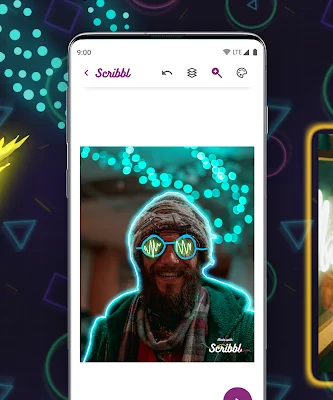Introduction
In the age of social media, standing out can be challenging. Whether you’re an influencer, a business, or someone who loves sharing moments with friends and family, adding a creative touch to your posts can make a significant difference. One of the most exciting ways to do this is by using the Scribbl app to draw animations on your photos. This guide will walk you through the process of using Scribbl to create eye-catching animations and elevate your Instagram, Facebook, and WhatsApp stories or posts.
What is Scribbl?
Scribbl is a user-friendly mobile app that allows you to add stunning animations to your photos. With its intuitive interface and a wide range of tools, Scribbl makes it easy for anyone to create professional-looking animated images. Whether you want to add sparkles, glows, or custom doodles, Scribbl has got you covered.
Getting Started with Scribbl
Download and Install
- For Android Users: Go to the Google Play Store, search for “Scribbl – Photo & Video Animation,” and install the app.
- For iOS Users: Go to the App Store, search for “Scribbl – Photo & Video Animation,” and install the app.
Set Up Your Account
- Open the Scribbl app.
- Sign up with your email, Google account, or Facebook account.
- Complete the initial setup by following the on-screen instructions.
Adding Animations to Your Photos
Step 1: Choose a Photo
- Open the Scribbl app and tap on the ‘+’ button to start a new project.
- Select a photo from your gallery or take a new one using the app’s camera feature.
Step 2: Select an Animation Style
- Scribbl offers various animation styles, including sparkles, neon glows, and hand-drawn effects.
- Browse through the available styles and choose the one that best fits your photo’s theme and your personal aesthetic.
Step 3: Customize Your Animation
- Brush Tool: Use the brush tool to draw animations directly on your photo. Adjust the brush size and opacity to achieve the desired effect.
- Animation Effects: Add pre-made animation effects to your photo. These effects can be resized, rotated, and positioned to fit perfectly.
- Color Palette: Choose from a wide range of colors to make your animations pop. You can also create custom color gradients for a unique look.
Step 4: Preview and Edit
- Once you’ve added your animations, use the preview feature to see how your photo looks with the animations.
- Make any necessary adjustments to the animations, such as changing the speed, size, or position.
Step 5: Save and Export
- When you’re satisfied with your animated photo, tap the save button.
- Choose the export format. Scribbl allows you to save your creation as a GIF, video, or static image.
- Save the file to your device or share it directly to your social media accounts.
Enhancing Your Social Media Stories and Posts
- Open Instagram and go to the story or post creation screen.
- Upload your animated photo from your gallery.
- Add captions, hashtags, and tags to engage your audience.
- Share your animated story or post with your followers.
- Open the Facebook app and go to the post creation screen.
- Upload your animated photo from your gallery.
- Add a captivating caption and relevant tags.
- Post your animated image on your timeline or share it in a story.
- Open WhatsApp and go to the status creation screen.
- Upload your animated photo from your gallery.
- Add a caption if desired.
- Share your animated status with your contacts.
Tips for Creating Engaging Animations
- Keep It Simple: Sometimes, less is more. Avoid overcrowding your photo with too many animations.
- Match the Mood: Choose animation styles that match the mood of your photo. For example, use sparkles for festive occasions and glows for romantic moments.
- Use High-Quality Photos: Start with a high-quality photo to ensure your animations look sharp and clear.
- Experiment: Don’t be afraid to experiment with different styles and effects to find what works best for you.
Conclusion
Adding animations to your photos with the Scribbl app is a fun and creative way to enhance your social media stories and posts. With its easy-to-use tools and a wide range of effects, Scribbl allows you to create unique and engaging content that stands out. So, download Scribbl today, unleash your creativity, and watch your social media presence soar!
Download Links
- Android: Scribbl on Google Play Store
- iOS: Scribbl on App Store