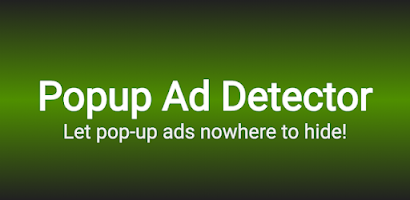In today’s world, pop-up ads can be more than just annoying — they can completely disrupt your mobile experience. Whether you’re browsing, playing a game, or just unlocking your phone, out-of-context ads can hijack your screen, making it difficult to use your device smoothly. Popup Ad Detector & Blocker is an app designed to help you identify which application is responsible for those intrusive pop-ups — so you can take action, remove it, and restore control over your phone.What Is Popup Ad Detector & Blocker?Developer: TT Design (Ad & Airpush Detector, Adware Removal) Google Play Rating: ~4.5 stars from over 79,000 reviews Downloads: Over 5 million+ installs Updated: August 14, 2025 Permissions: Requires Accessibility access and display over other apps —Key Features: How It Works1. Detection Only:Popup Ad Detector does not block pop-up ads. Instead, it identifies which app is generating them. 2. Multiple Ad Types Supported:Lock screen adsHome screen adsAds appearing over other appsNotification-bar ads (also called Airpush) 3. Floating Icon Mechanism:After setup, a floating icon appears on your screen. The next time a pop-up ad shows up, you tap this icon, and the app tells you which app triggered the ad. 4. Uninstall Made Easy:Once you know the culprit app, you can just uninstall it. This effectively stops the problematic pop-ups, because you remove the root cause. 5. Accessibility & Overlay Permissions:For the detection to work, you must grant it accessibility service permission and allow it to draw over other apps. 6. Known Issue:The floating icon can interfere with interactions in some apps (e.g., make them not clickable). The workaround: manually disable the floating icon when using that app, and re-enable it afterward. 7. Developer Support:You can contact the developer via email at ttdesignfeedback@gmail.com for questions or feedback. —Why This App Is UsefulPinpoint the Source of Intrusive Ads: Many users struggle to find out which app is responsible for full-screen or lock-screen ads. This app solves that mystery.Lightweight and Focused: Rather than being a full ad-blocker (which requires more resources and more aggressive permissions), it stays simple — just detects.No Unnecessary Complexity: Since it’s not a “blocker,” it’s less likely to interfere with other apps or cause system instability.Empowering the User: After detection, the user can choose to uninstall the offending app. This gives control back to the user.Broad Compatibility: The latest version (v2.7.0) is compatible with Android 14. —What Users Say (Feedback & Reviews)According to user reviews on Play Store, many people were able to identify hidden or nameless apps that were causing ads, uninstall them, and finally stop the pop-ups. On Reddit, users have shared success stories:> “I downloaded this app … in minutes found what app was doing the ads. … I uninstalled it and the ads stopped … Thank you!” But not all feedback is positive:> One user said that if they don’t grant all required permissions, the app does not work to detect ads. —Limitations & ConsiderationsNot a Real Ad Blocker: It’s not designed to block or remove ads — only to point out which app is causing them. Does Not Detect In-App Pop-Ups: Ads that appear inside another app (in-app ads) are not detected by this tool. Accessibility Requirement: Some users may be cautious about granting accessibility services to an app; they need to be aware of what this permission means.Overlay Issues: The floating icon (used for detection) may obstruct interaction in certain apps, requiring manual toggling.Data Privacy: According to Play Store data safety, the app may collect app activity and performance information, and share certain identifiers. —How to Use Popup Ad Detector Safely and Effectively1. Install from a Trusted Source: Download it from Google Play Store to ensure authenticity.2. Grant Necessary Permissions: During setup, allow accessibility access and permission to draw over other apps — these are essential for detection.3. Use Normally: After installation, just use your phone as you normally do. Don’t try to trigger ads; let them come naturally.4. When an Ad Pops Up: Tap the floating icon to detect which app caused it.5. Uninstall the Culprit: Once identified, uninstall the app generating the pop-ups.6. Toggle Icon If Needed: If the floating icon interferes with some apps, disable it temporarily while using those apps.7. Provide Feedback: If the detector identifies an app, consider leaving a review or reporting to the developer — this helps improve the tool for others.—SEO Keywords You Can Target in This ArticlePopup Ad DetectorIdentify which app causes pop-up adsDetect lock screen ads AndroidHow to stop pop-up ads on AndroidAirpush detection appPop-up ad removerIntrusive ads detection tool—Final ThoughtsPopup Ad Detector & Blocker is a highly useful Android tool for anyone who is fed up with constant, intrusive pop-up ads. While it’s not a blocker, its strength lies in identifying the offending app so you can take action. For users experiencing mysterious full-screen ads, or ads showing up over other apps, this detector provides a clear path forward: detect, uninstall, and eliminate the ad source.If you’re looking for a way to trace back annoying ads rather than blindly block them, this app could be your best bet.
Popup Ad Detector & Blocker: The Ultimate Tool to Identify Intrusive Pop-Up Ads