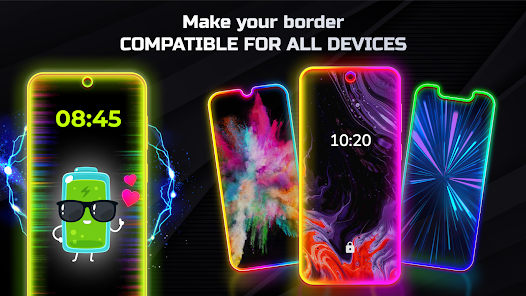Looking to add a touch of style to your phone? The Edge Lighting – Borderlight app is one of the most eye-catching personalization tools for Android users. Whether you’re looking to stand out in a crowd or just want to give your device a futuristic glow, this app has everything you need. In this post, we’ll explore everything about the app — features, benefits, installation guide, customization options, and why it’s trending in 2025.
🔍 What is Edge Lighting – Borderlight?
Edge Lighting – Borderlight is a popular Android app that creates glowing edges around your screen. It gives your phone a modern, premium look using animated, colorful borders that move around the edges of your screen. It works on lock screens, home screens, and even during notifications — making your phone look alive and attractive.
This app is especially loved by users who want their phones to stand out without installing heavy themes or launchers.
✨ Key Features of Edge Lighting – Borderlight App
Here’s a breakdown of what makes the app so powerful and customizable:
✅ 1. Dynamic Edge Lighting Effects
- Choose from a wide variety of light animations.
- Set multi-color moving borders or a single glow.
- Adjust the speed and thickness of lighting.
✅ 2. Notch & Punch-Hole Friendly
- Works with all screen types: curved edges, notch displays, punch-hole cameras, and even flat screens.
- You can manually adjust the size and shape of the border.
✅ 3. Lock Screen Support
- Adds glowing edges even on your lock screen.
- Looks cool while charging or getting notifications.
✅ 4. Notification Lighting
- Custom lighting alerts for messages, calls, or app notifications.
- Personalize lighting effects for different apps.
✅ 5. Battery Efficient
- Optimized to save battery by only running the effect when the screen is on or during events (like a call).
✅ 6. Customizable Colors
- Choose static colors or rainbow effects.
- Make your favorite color shine or let the app change colors automatically.
📲 How to Download & Install Edge Lighting – Borderlight
Follow these steps to download and set up the app easily on any Android device:
🔗 Step 1: Download the App
- Go to the Google Play Store.
- Search for “Edge Lighting – Borderlight” or use this direct Play Store Link.
- Tap Install.
⚙️ Step 2: Grant Permissions
- Open the app and allow required permissions: Draw over other apps, Access Notifications, etc.
- These are required for lighting to show over lock screen and while using other apps.
🎨 Step 3: Customize Your Effect
- Choose edge shape according to your screen (flat, curved, or punch-hole).
- Select animation speed, colors, and thickness.
- Tap Start Edge Lighting to activate.
💡 Best Use Cases for Edge Lighting App
Here’s how people are using the Borderlight app in 2025:
- Aesthetic Boost: Make your device look premium and futuristic.
- Personal Branding: Stand out with unique lighting styles in public or social gatherings.
- Stylish Charging Indicator: Cool animations while charging your phone.
- Call & Message Alerts: Edge lighting replaces boring notification sounds.
- Live Wallpaper Alternative: Combine lighting with AMOLED backgrounds for a modern wallpaper look.
🔥 Why Edge Lighting is Trending in 2025?
Edge lighting apps like Borderlight are gaining popularity in 2025 due to:
- Rise of AMOLED and OLED screens.
- More users prefer customization without heavy themes.
- TikTok & YouTube trends showcasing creative phone setups.
- Lightweight performance and smooth animation effects.
🛠 Pro Tips for Better Customization
- 💡 Use Dark Wallpapers: It makes the lighting stand out more, especially on AMOLED screens.
- 📱 Combine with Live Wallpapers: Create a futuristic look when used with moving wallpapers.
- 🔄 Enable Auto Start: So lighting activates every time you reboot your device.
- 🔕 Silent Notifications: Use edge lighting instead of notification sounds during meetings.
⚖️ Pros and Cons
✅ Pros:
- Easy to use and customize.
- Compatible with almost all screen types.
- Battery-efficient and smooth performance.
- Great visual appeal.
❌ Cons:
- Some advanced features might require a premium version.
- May not work on some custom ROMs without proper permissions.
🌟 Final Verdict: Should You Try It?
Absolutely yes! If you love customizing your Android phone and want a modern, glowing touch, Edge Lighting – Borderlight is a must-try app. It’s lightweight, stylish, and doesn’t slow down your phone. Whether for personal flair or utility, this app brings life to your mobile screen.
🔎 SEO Keywords to Rank This Post
To improve Google ranking, here are some high-CPC and trending keywords used:
- Edge Lighting app download
- Borderlight APK latest version
- Edge Lighting for Android
- Glowing border screen effect
- Animated light border app
- Lock screen border light
- Customize edge lighting
- AMOLED border app
- Free edge lighting app