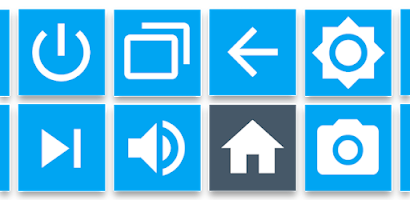Introduction
Are you looking to customize your smartphone or tablet for a more personalized experience? Button Mapper: Remap Your Keys is an innovative app that allows users to modify and remap hardware buttons on Android devices. With this app, you can assign different functions to volume keys, power buttons, and even navigation buttons, making your device more efficient and user-friendly.
In this comprehensive guide, we’ll explore the features, benefits, and step-by-step instructions on how to use Button Mapper effectively. Whether you want to launch apps faster, toggle settings, or even create automation shortcuts, this app can revolutionize your Android experience.
What is Button Mapper?
Button Mapper is an Android application that enables users to customize the behavior of physical and capacitive buttons. Instead of being limited to default functions like volume control or screen lock, you can assign actions such as:
- Opening specific apps
- Controlling media playback
- Taking screenshots
- Activating the flashlight
- Running automation commands via Tasker
- Navigating the system more efficiently
This app is particularly useful for users who want to streamline their smartphone usage, optimize accessibility, or enhance productivity.
Key Features of Button Mapper
1. Easy Button Remapping
Button Mapper provides an intuitive interface that allows you to remap buttons with just a few taps.
2. Multi-Action Support
Assign different functions based on how you press the button:
- Single tap
- Double tap
- Long press
3. Wide Compatibility
Supports remapping of:
- Volume buttons
- Home button
- Back button
- Recent apps button
- Power button (limited features on some devices)
4. No Root Required
Unlike other customization apps, Button Mapper works on non-rooted devices, making it accessible to a wider audience.
5. Tasker Integration
Advanced users can integrate Button Mapper with Tasker to create complex automation sequences.
6. Gaming and Accessibility
Gamers can use it to customize controls for a better gaming experience, while users with disabilities can map buttons for easier device navigation.
How to Install and Set Up Button Mapper
Step 1: Download the App
You can install Button Mapper: Remap Your Keys from the Google Play Store.
Step 2: Grant Necessary Permissions
Upon opening the app, you’ll need to enable accessibility permissions for full functionality.
Step 3: Select a Button to Customize
Choose which button you want to remap (e.g., Volume Up, Home Button).
Step 4: Assign Actions
Decide what action you want the button to perform when tapped, double-tapped, or long-pressed.
Step 5: Test Your Customizations
After setting up, press the button to check if it performs the assigned action.
Best Button Mapper Use Cases
1. Quick App Launching
- Assign a double press of the volume down button to open the Camera app.
2. Media Control
- Use the volume buttons to play/pause music or skip tracks without unlocking your device.
3. Power Button Enhancements
- Set a long press on the power button to toggle the flashlight.
4. Enhanced Accessibility
- Assign voice assistant activation to a single tap on the home button for quicker access.
5. Smart Automation
- Integrate with Tasker to automate WiFi, Bluetooth, or Do Not Disturb mode.
Frequently Asked Questions (FAQs)
1. Is Button Mapper safe to use?
Yes, it does not require root access and only asks for necessary permissions to function.
2. Does it work on all Android devices?
Most Android devices are compatible, but some manufacturers limit button remapping on certain models.
3. Can I undo changes easily?
Yes, you can reset buttons to their default behavior at any time.
4. Does it consume a lot of battery?
Button Mapper is optimized to have minimal battery impact.
5. Is the app free?
The basic features are free, but a Pro version unlocks advanced functions like Tasker integration and more button options.
Conclusion
Button Mapper: Remap Your Keys is a powerful tool for enhancing the way you interact with your Android device. Whether you want quicker app access, improved media controls, or smart automation, this app offers a seamless and intuitive solution. Give it a try and take full control of your device’s hardware buttons